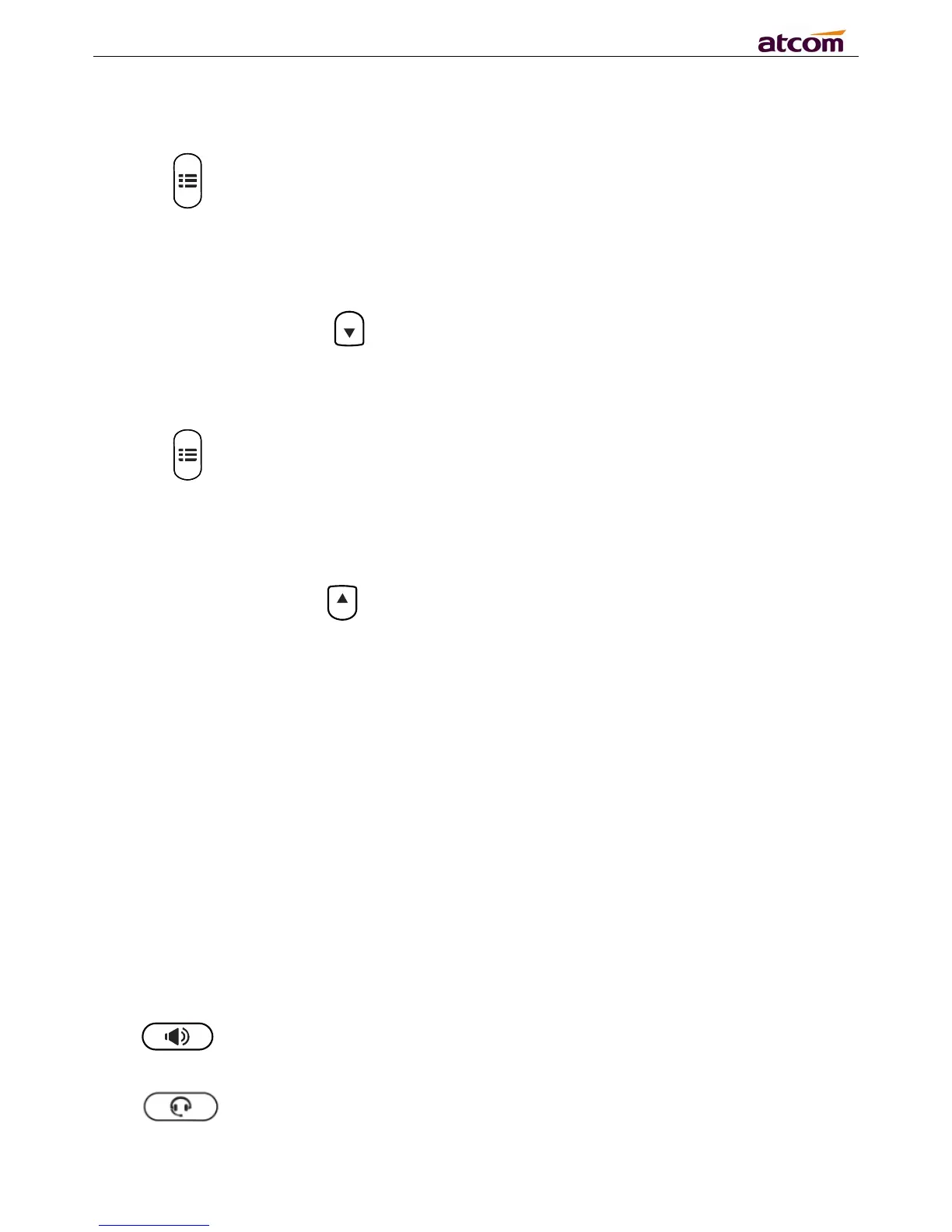A10/A11/A10W/A11W IP Phone User Manual
ATCOM TECHNOLOGY CO., LIMITED www.atcom.cn
LCD, the phone at the side of being called should be ringing. If the called party answers this calling,
the call is established and the calling timer is started immediately.
D. Dial from phone book
1. Press key and input the keypad password 123 to enter the menu and choose “Directory”
option. Press "Select" soft key and then find the contact person by navigation keys. When the
certain contact person is highlighted, press "Dial" or just pick up the handset to call this number.
2. Pick up the handset, press "Directory" soft key, then select the contact person and press "Dial"
3. Pick up the handset, press and enter “Directory”, then select the contact person and press
“Dial” soft key.
E. Dial from call history
1. Press key and input the keypad password 123 to enter the menu and choose “History”
option, then enter sub-directory “Dialed Calls”, “Received Calls” or ” Missed Calls” to select one
of call history entry, and press "Dial" soft key or pick up handset to call this number.
2. Pickup the handset, press "History” soft key, then select one of call history entry, and press
"Dial" soft key to call this number.
3. Pickup the handset, press and enter “Call History” ,then select one of call history entry, and
press "Dial" soft key to call this number.
3.3 Pre- dial
It’s a method to dial a phone number immediacy at standby mode.
A、Dial-up the phone number at standby mode
B、Press soft key "Dial" to send out the number
Multiple line dial-up
A10/A11/A10W/A11W supports up to 2 concurrent calls. If there is a new incoming call when you’re
talking on A10/A11/A10W/A11W, the new incoming call will be displayed on LCD and status indicator
LED will be fast blinking. User can press soft key "Hold" then press “Answer” to receive the new
incoming call.
3.4 Hang up the phone
Put back the handset at handset mode, the current calling will be hung up.
Press key at speaker model, the current calling will be hung up.
Press key at headset model, the current calling will be hung up.
Press the hook to hang up the current calling when 2 calls happened simultaneously.