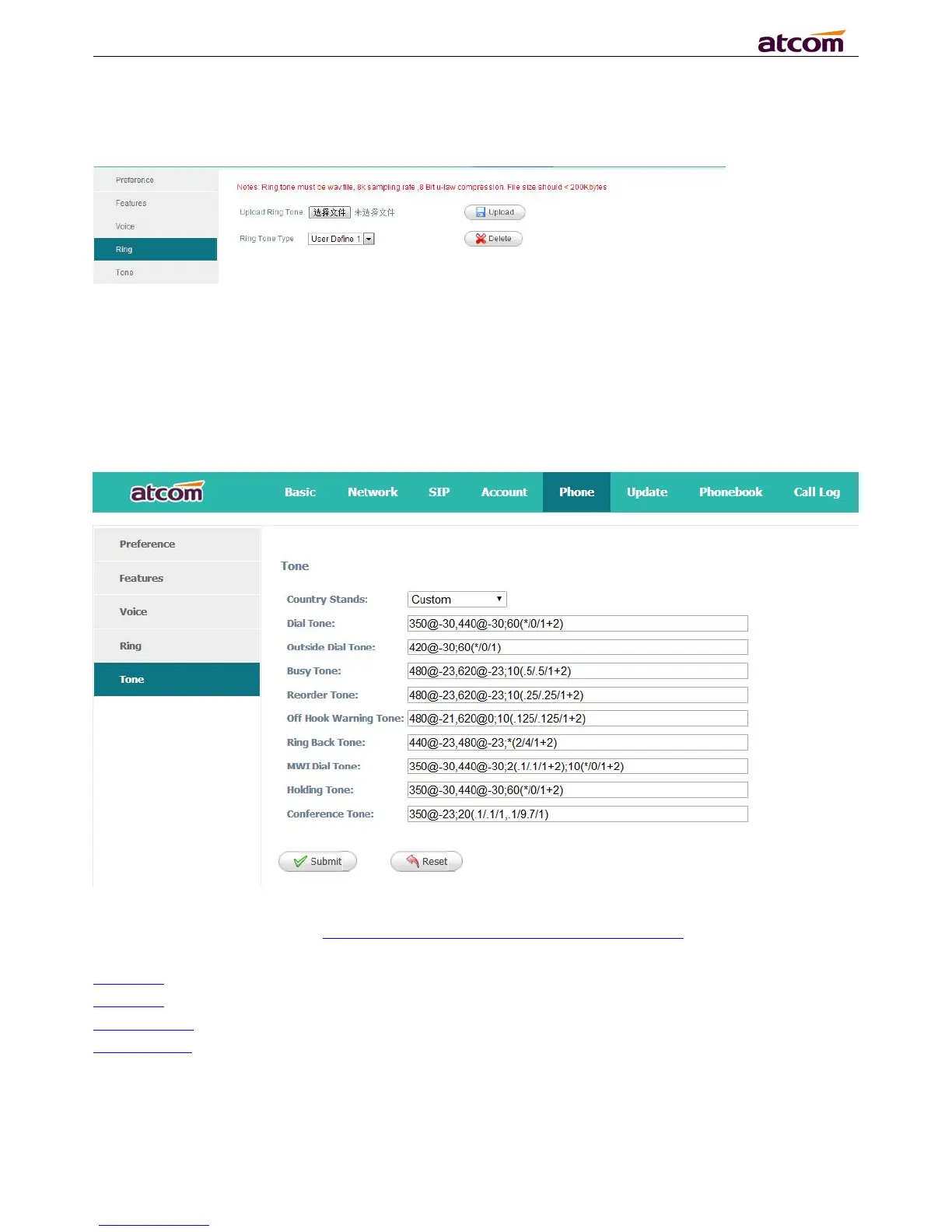A10/A11/A10W/A11W IP Phone User Manual
ATCOM TECHNOLOGY CO., LIMITED www.atcom.cn
Max Delay.
4.5.4 Ring
Administer can upload 2 user define ring. The ring file should be wav (8k, 8bit, u-law) and no larger
than 200 KBytes.
4.5.5 Tone
Set the ToneScript for each tone.
For example, MWI Dial Tone: 350@-30,440@-30;2(.1/,1/1=2);10(*/0/1+2)
Frequency1, Frequency2 ;Cadence Section1;Cadence Section2
350@-30: Frequency1 is 350HZ at -19dBm
440@-30: Frequency2 is 440HZ at -19dBm
2(.1/,1/1=2): Cadence Section length is 2s, 0.1s on, 0.1s off, with frequencies 1 and 2
10(*/0/1+2): Cadence Section length is 10s, always on(* means always, 0 means never), with
frequencies 1 and 2.