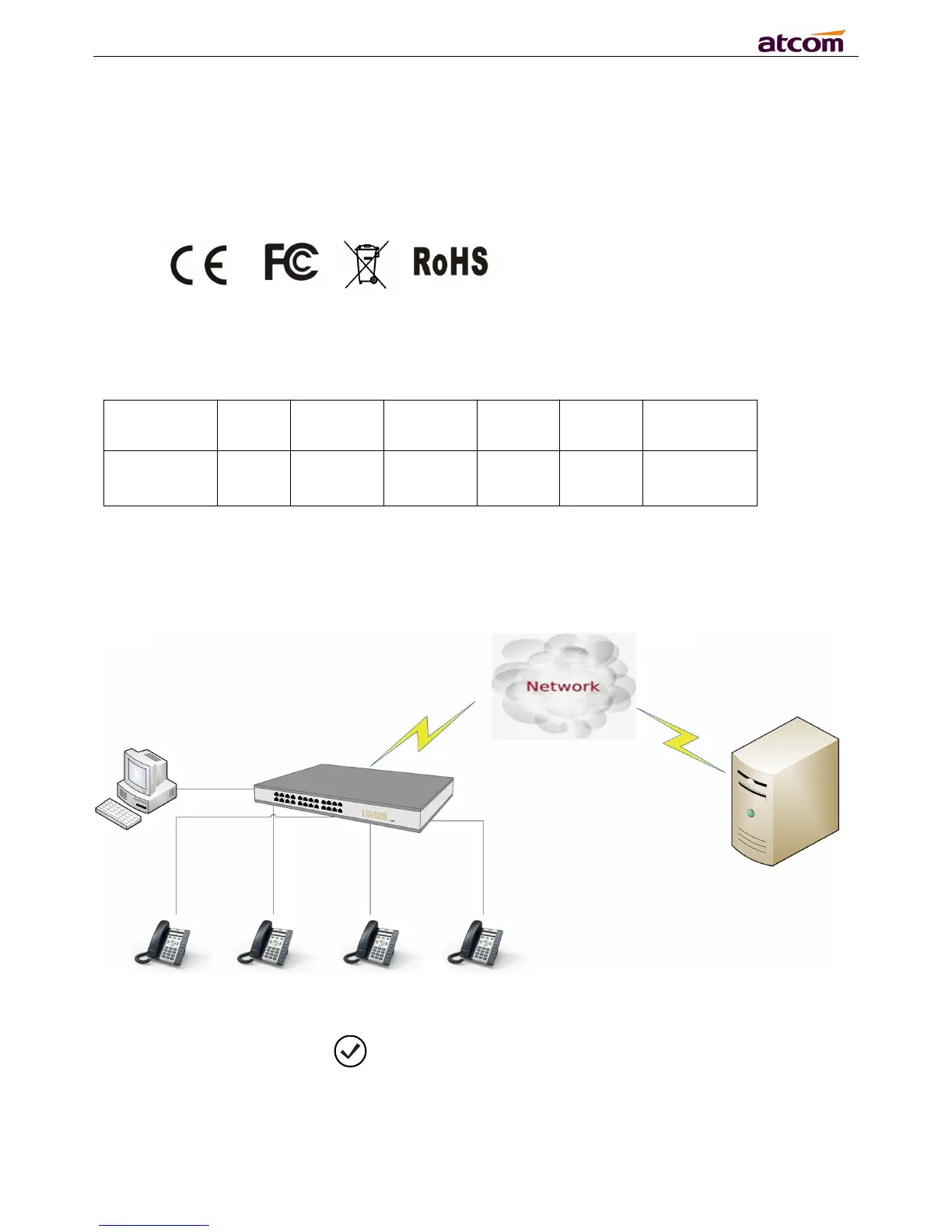A10/A11/A10W/A11W IP Phone User Manual
ATCOM TECHNOLOGY CO., LIMITED www.atcom.cn
TFTP: Trivial File Transfer Protocol
HTTP:Hypertext Transfer Protocol
FTP:File Transfer Protocol
1.7 Compliant and Authenticated Standard
CE: AGC01180140201E2,AGC01180140202E2
Comply with ROHS in China
Operation temperature: lower than 50° C
Storage temperature: lower than 50° C
Humidity: 10 to 90% no dew
Note: Power adapter (Input: AC 100~240V, 50/60Hz; Output: 5V, 1000mA;)
1.9 Installation
Connect LAN port to PC with Ethernet cable, or connect A10/A11/A10W/A11W to a switch/router
which is in the same network as your PC. It uses DHCP mode by default, and you can review its
current IP address by pressing key on idle state. To access the web interface, you can input the
IP address in IE browser. E.G. The IP address of your A10/A11/A10W/A11W is 192.168.1.100, you
can input 192.168.1.100 and press enter key on your browser to access its webpage. There are two
login level:
User