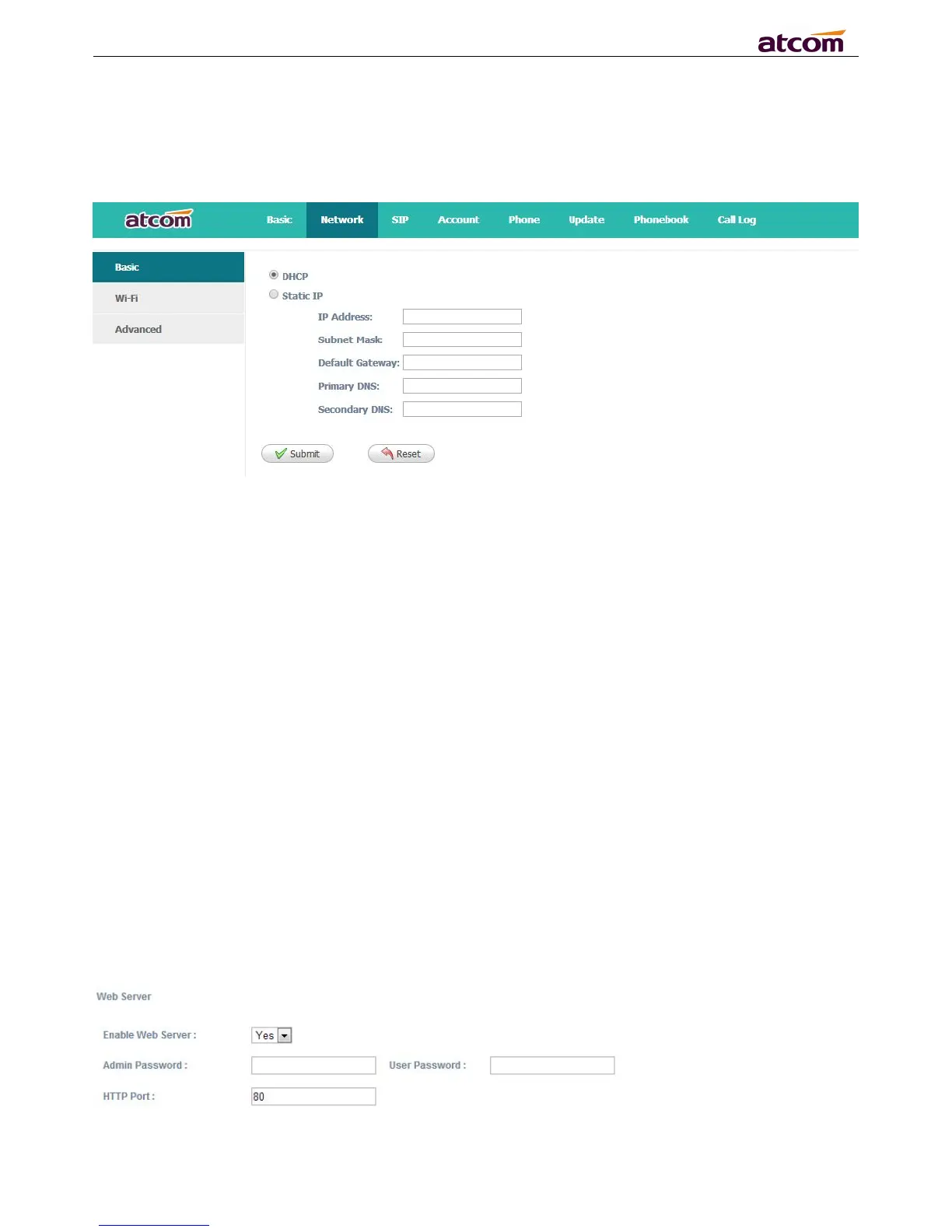A10/A11/A10W/A11W IP Phone User Manual
ATCOM TECHNOLOGY CO., LIMITED www.atcom.cn
4.2 Network
4.2.1 Basic
There are 2 ways to connect to the internet: DHCP and Static , please choose one according to your
own situation.
Network mode: DHCP ,Static IP
Obtain automatically dynamic IP from DHCP server.
a) IP Address: set IP address
b) Subnet Mask:set netmask
c) Default Gateway:set gateway
d) Primary DNS:set primary DNS server
e) Secondary DNS:set secondary DNS server
Press ‘Submit’ button after finishing setting and all the settings info will be saved and taken effect
after A10/A11/A10W/A11W reboots.
4.2.2 Advance
Enable Web Server: Enable or disable web access. If choose "no", you’re not able to access
A10/A11/A10W/A11W’s webpage.