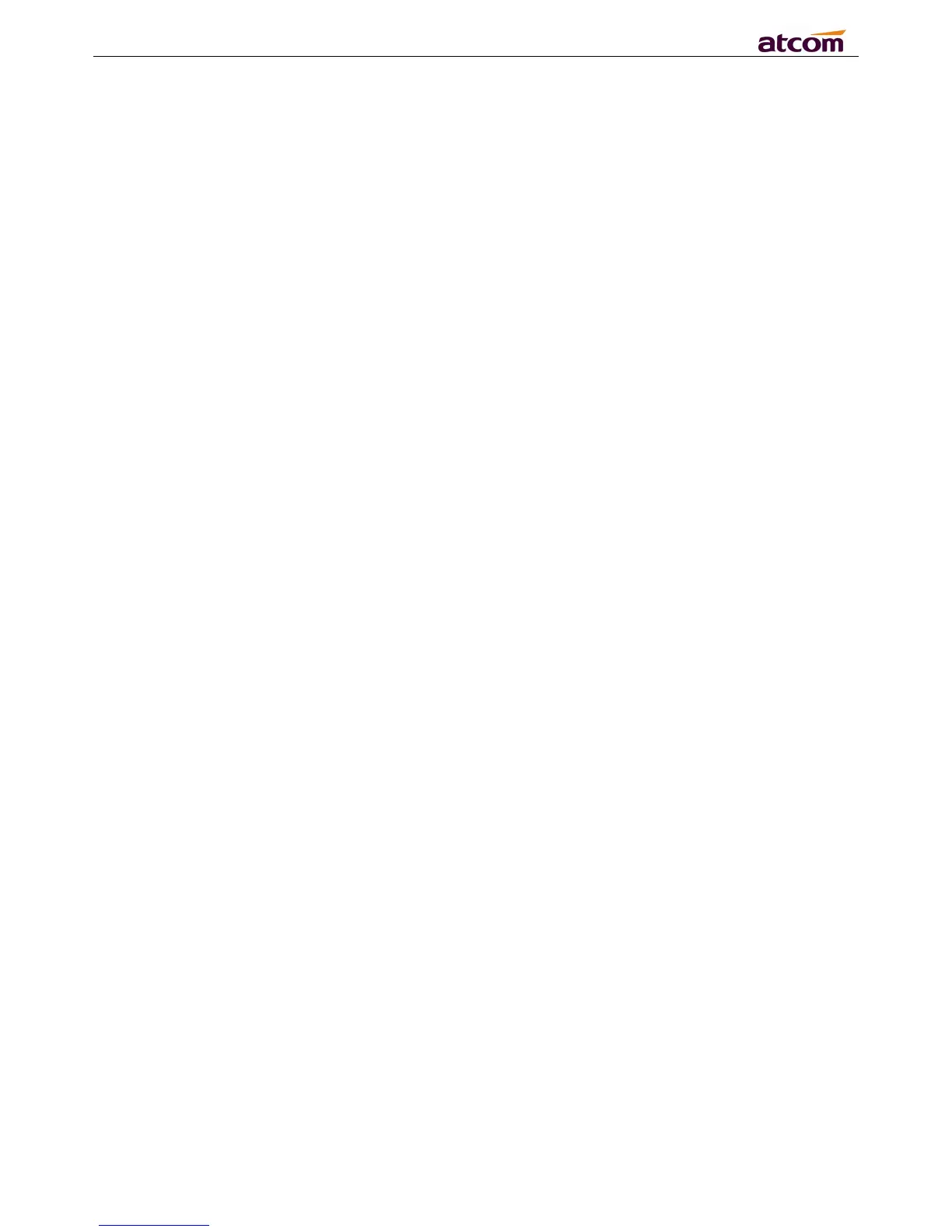Content
Contact ATCOM....................................................................................................................................................................4
Overview of ATCOM.......................................................................................................................................................... 4
1. Overview of A10/A11/A10W/A11W..................................................................................................................................... 5
1.1 Interfaces.........................................................................................................................................................................5
1.2 Hardware.........................................................................................................................................................................5
1.3 Software..........................................................................................................................................................................6
1.4 Network...........................................................................................................................................................................6
1.5 Management and Maintenance.......................................................................................................................................6
1.6 Protocol...........................................................................................................................................................................6
1.7 Compliant and Authenticated Standard..........................................................................................................................7
1.8 Packing List.................................................................................................................................................................... 7
1.9 Installation...................................................................................................................................................................... 7
2. Keypad of IP Phone............................................................................................................................................................. 14
2.1 Describe of the buttons and Screen.............................................................................................................................. 14
2.2 Describe of the LCD Screen Icons............................................................................................................................... 15
3. Basic functions and operations........................................................................................................................................... 17
3.1 Answer the calls............................................................................................................................................................17
3.2 Make Call......................................................................................................................................................................17
3.3 Pre- dial.........................................................................................................................................................................18
3.4 Hang up the phone........................................................................................................................................................18
3.5 Call Transfer................................................................................................................................................................. 19
3.6 Voicemail...................................................................................................................................................................... 19
3.7 Mute calls......................................................................................................................................................................19
3.8 Call Hold.......................................................................................................................................................................19
3.9 3-Way Conference Call.................................................................................................................................................19
3.10 Call History.................................................................................................................................................................20
3.11 Default Password........................................................................................................................................................ 20
3.12 Check the Phone’s IP address.....................................................................................................................................21
3.13 Dial Plan..................................................................................................................................................................... 21
4. Web settings.......................................................................................................................................................................... 23
4.1 System status.................................................................................................................................................................23
4.2 Network........................................................................................................................................................................ 24
4.2.1 Basic...................................................................................................................................................................24
4.2.2 Advance............................................................................................................................................................. 24
4.3 SIP Setting.................................................................................................................................................................... 26
4.4 Account......................................................................................................................................................................... 28
4.5 Phone Setting................................................................................................................................................................ 31
4.5.1 Preference.......................................................................................................................................................... 31
4.5.2 Features..............................................................................................................................................................34
4.5.3 Voice.................................................................................................................................................................. 35
4.5.4 Ring....................................................................................................................................................................36
4.5.5 Tone....................................................................................................................................................................36
4.6 Update...........................................................................................................................................................................37