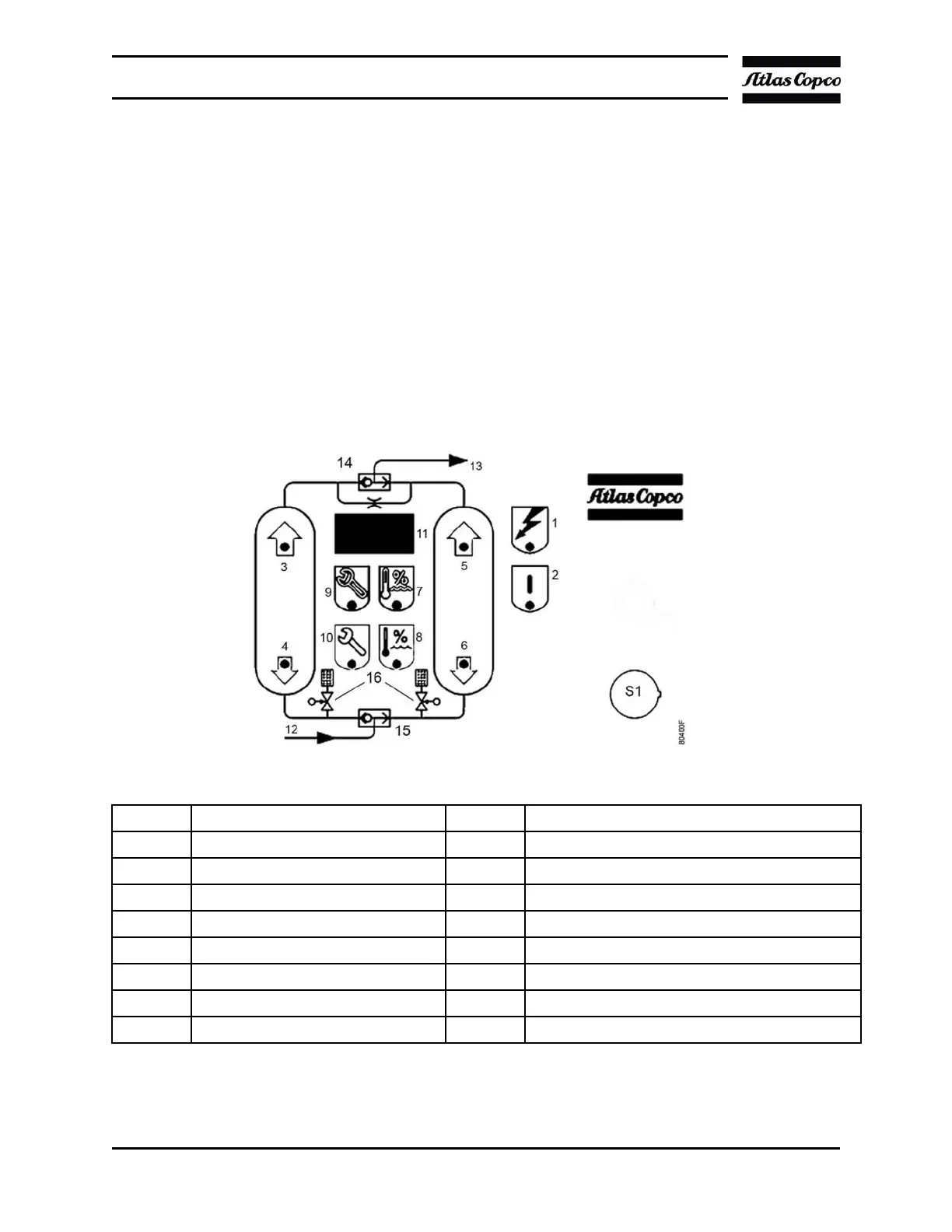Instruction Book
73 9829 2115 69
4. Timer Card
4.1 Purge Control Version
The dryer is equipped with a Pressure Dewpoint sensor (PDP sensor), extending the
drying time. The regeneration time is still timer controlled.
The PDP sensor constantly measures the pressure dewpoint (PDP) of the air leaving the
drying tower. As long as the PDP temperature is below the set point (-40 °C or -70 °C), the
drying tower will keep on drying, until the PDP temperature exceeds the set point. On that
moment the regenerated tower will start drying the compressed air and the other tower will
be regenerated. As long as the PDP temperature is below the set point, regeneration of the
non-drying tower is stopped after the preset time interval of the timer has elapsed. As a
result, reduction of purge air is achieved.
Control panel
Service panel with flow diagram of the CD dryers
S1 On/Off switch 9 LED <Service warning>
1 LED <Power On> 10 LED <Service alarm>
2 LED <In Operation> 11 Timer countdown (Indication of PDP in option)
3 LED < Left tower drying> 12 Air Inlet
4 LED <Left tower regenerating> 13 Air Outlet
5 LED <Right tower drying> 14 Outlet selector valve
6 LED <Right tower regenerating> 15 Inlet selector valve
7 LED <PDP warning> see note 16 Solenoid valves
8 LED <PDP alarm> see note
Note: The LED indication of the dewpoint (PDP) (LED’s 7 and 8) is only operational
when the dryer is equipped with an electronic dewpoint indicator (available as option).
