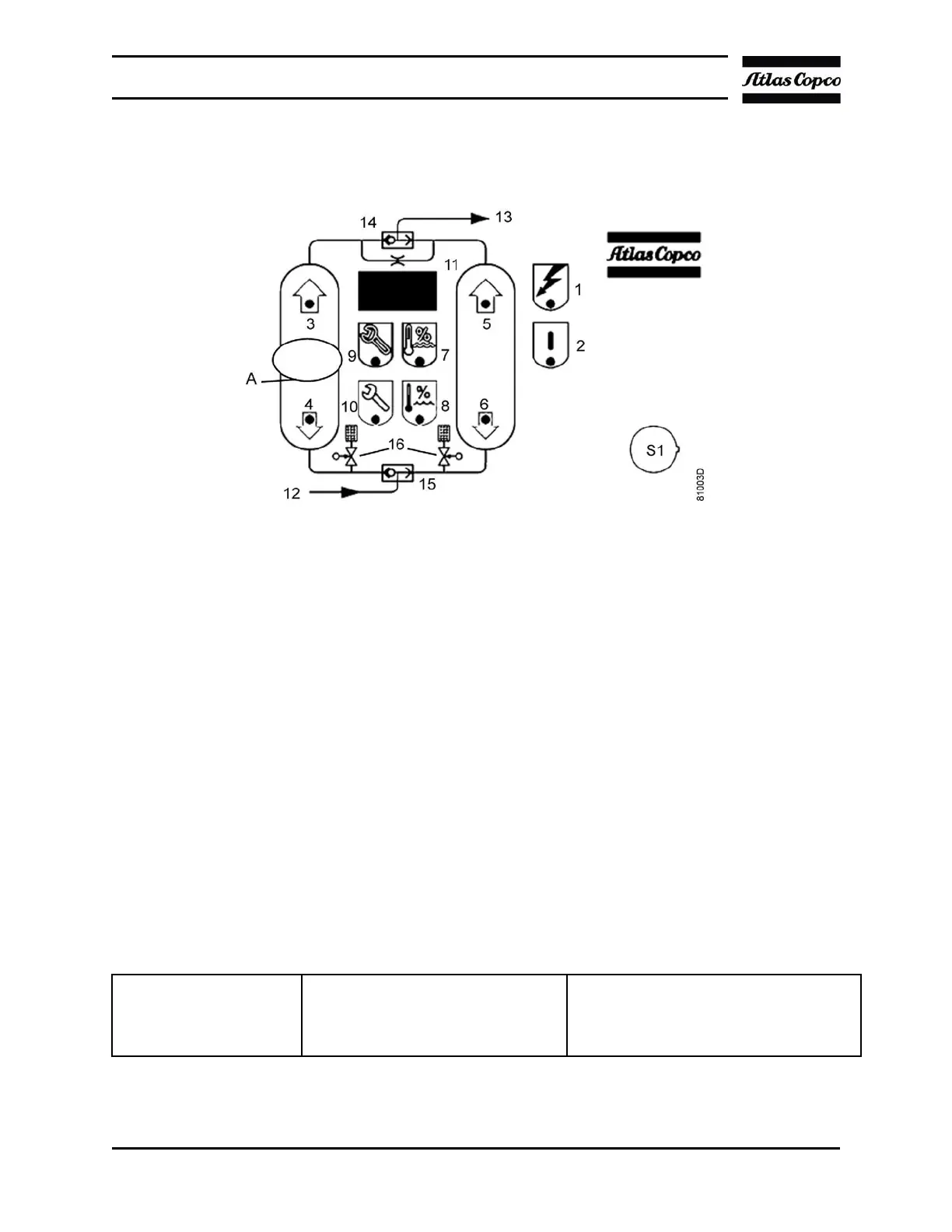Instruction Book
81 9829 2115 69
4.4 Resetting The Service Counter
Timer card resetting procedure
To reset the timer card, continue as follows:
• Close off the dryer as described in the stopping procedure, see section Operating
instructions.
• Switch off the dryer by putting switch S1 to ‘Off’ position. LED (2, Dryer operating) will turn
off. Perform the service plan as scheduled.
• If the service warning LED (9) is already lit, go directly to the next step. If maintenance is
being performed before the service alarm appears (every 8000 hrs), the reset procedure
needs to be activated before the service counter can be reset to 0. This can be done by
placing the service magnet during 3 seconds over the indicated area (A) of the control panel,
in the middle of the left tower. As an indication that the reset procedure is activated, the
service warning LED (9) will light up.
• Reset the timer card by putting the service magnet over the indicated area (A) of the control
panel during 5 s. The service alarm LED turns off. The service counter has now been reset
to 0. Also the counter to switch towers will be reset to 0 (only visible in case of timer control).
• Restart the dryer by switching switch S1 to ‘On’. The counter will restart, the dryer operating
LED (2) is alight, and the drying and regeneration LED’s indicate the cycling of the dryer.
The timer card has now been reset and normal operation continues. The service counter has
been reset to 0 and will appear again after 8000 hrs.
Problem solving
LED Service warning/
Service alarm is alight.
Both LED’s are timer-controlled and
will alight after a certain time (orange
LED (warning): after 7750 hours, red
(alarm) after 8000 hours).
Contact Atlas Copco for maintenance.
After maintenance, the timer needs to be
reset.
