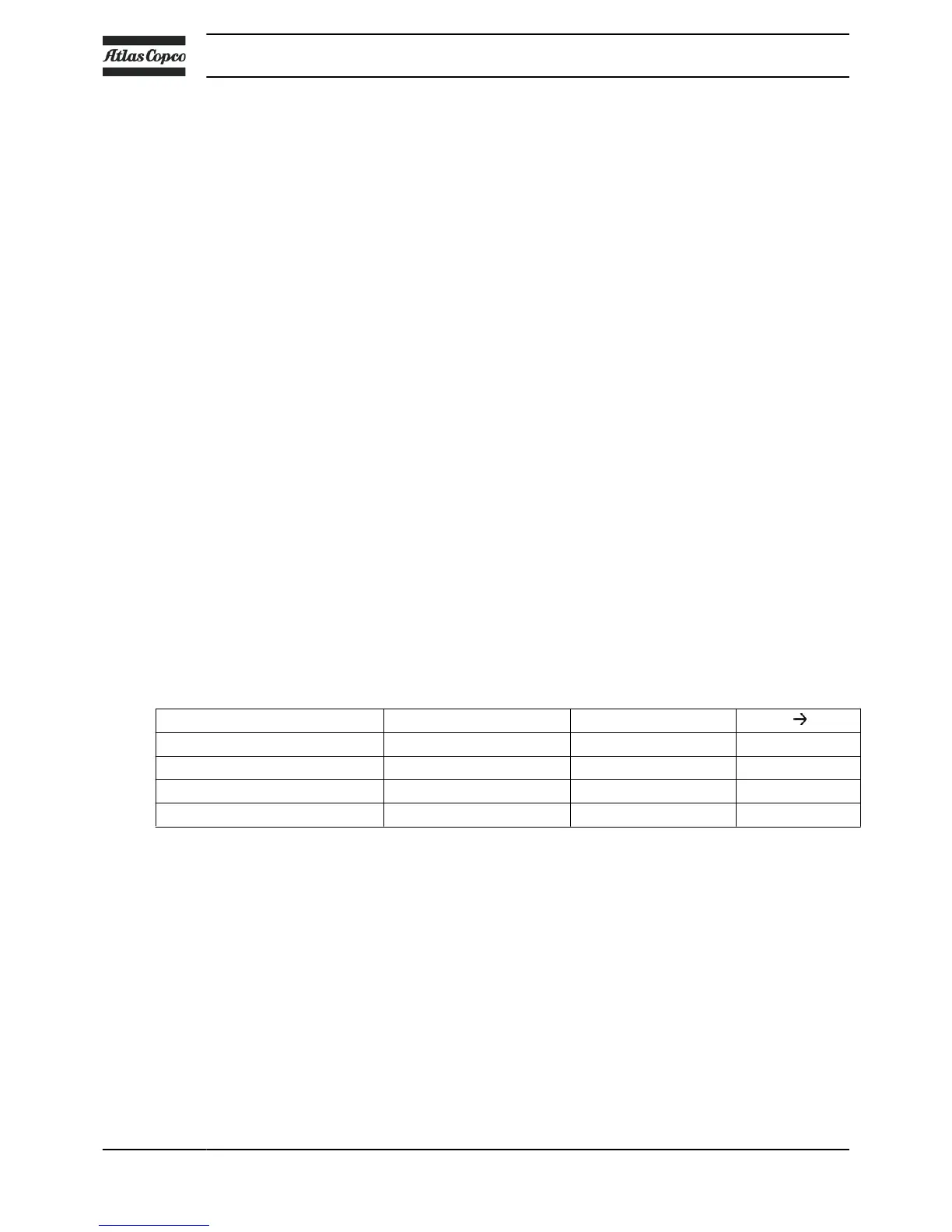• Scroll through the display until ‘Monday’ is followed by a horizontal arrow. Press the tabulator key
(2). Scroll through the compressor start/stop/pressure band commands until the first empty command
line is indicated by the horizontal arrow.
• Press the key ‘Mod.’; the first two digits start flashing. Enter ‘18:00 Compressor Stop’ using the
scroll keys (1) to modify a field and the tabulator key (2) to jump from one field to another.
• Press the key ‘Prog’ to program the new command or the key ‘Canc’ to quit without reprogramming.
Adding a command between two existing commands
Suppose the command ‘17:00 Pressure Band 2’ must be added to the following list:
• ‘06:00 Start Compressor’
• ‘06:00 Pressure Band 1’
• ‘18:00 Stop Compressor’
The regulator does not allow the entering of a new command which time-wise is situated before the last
command in the list.
Scroll through the display until the command before which the new command must be entered is followed
by a horizontal arrow (in the example above: ‘18:00 Stop Compressor’) and press the key ‘Mod.’.
Change this command to the new command (in the example above ‘17:00 Pressure Band 2’).
Press the arrow down key and add the last command of the list (in the example above ‘18:00 Stop
Compressor’ and press the key ‘Prog’.
Deleting a command
• Starting from the Main screen, press the key Menu (F1), press the arrow down key until the option
‘Modify Params’ is followed by a horizontal arrow.
• Activate the menu by pressing the tabulator key (2).
• Use the scroll keys (1) to scroll until the option ‘Clock Function’ is followed by a horizontal arrow.
Press the tabulator key, the following screen appears:
‘Clock Function’
‘Not Activated’
.
‘Menu’ ‘Mod’ ‘Del’
F1 F2 F3
Deleting all commands
• Press the key ‘Del.’ in the screen above. A question to confirm the deleting operation will appear.
Deleting all commands of a specific day
• Scroll through the display until the desired day is followed by a horizontal arrow. Press the key
‘Del.’, a question to confirm the deleting operation will appear.
Deleting a specific command
• Scroll through the display until the command to be deleted is followed by a horizontal arrow. Press
the key ‘Del.’, a question to confirm the deleting operation will appear.
Instruction book
46 API603130
