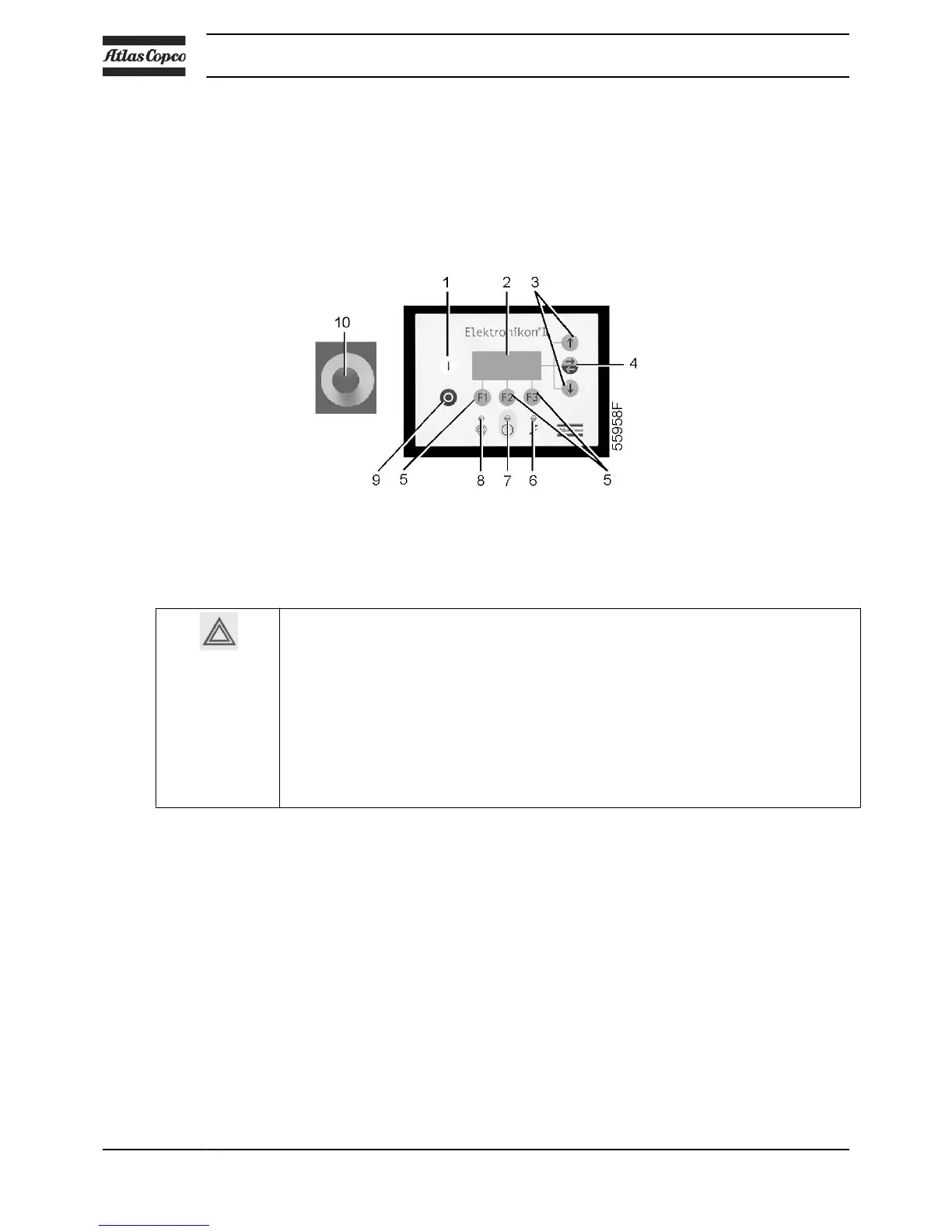6 Maintenance
6.1 Preventive maintenance schedule
Control panel
Control panel, Elektronikon II
Warning
Before carrying out any maintenance, repair work or adjustments, proceed as
follows:
• Stop the compressor.
• Close the air outlet valve and press the test button on top of the electronic water
drain(s) until the air system between air receiver and outlet valve is fully
depressurized.
• Press the emergency stop button (10).
• Switch off the voltage.
• Depressurize the compressor.
For detailed instructions, see section Problem solving.
The operator must apply all relevant Safety precautions.
Warranty - Product Liability
Use only authorised parts. Any damage or malfunction caused by the use of unauthorised parts is not
covered by Warranty or Product Liability.
Service kits
For overhauling or carrying out preventive maintenance, service kits are available (see section Service
kits).
Service contracts
Atlas Copco offers several types of service contracts, relieving you of all preventive maintenance work.
Consult your Atlas Copco Customer Centre.
Instruction book
72 API603130
