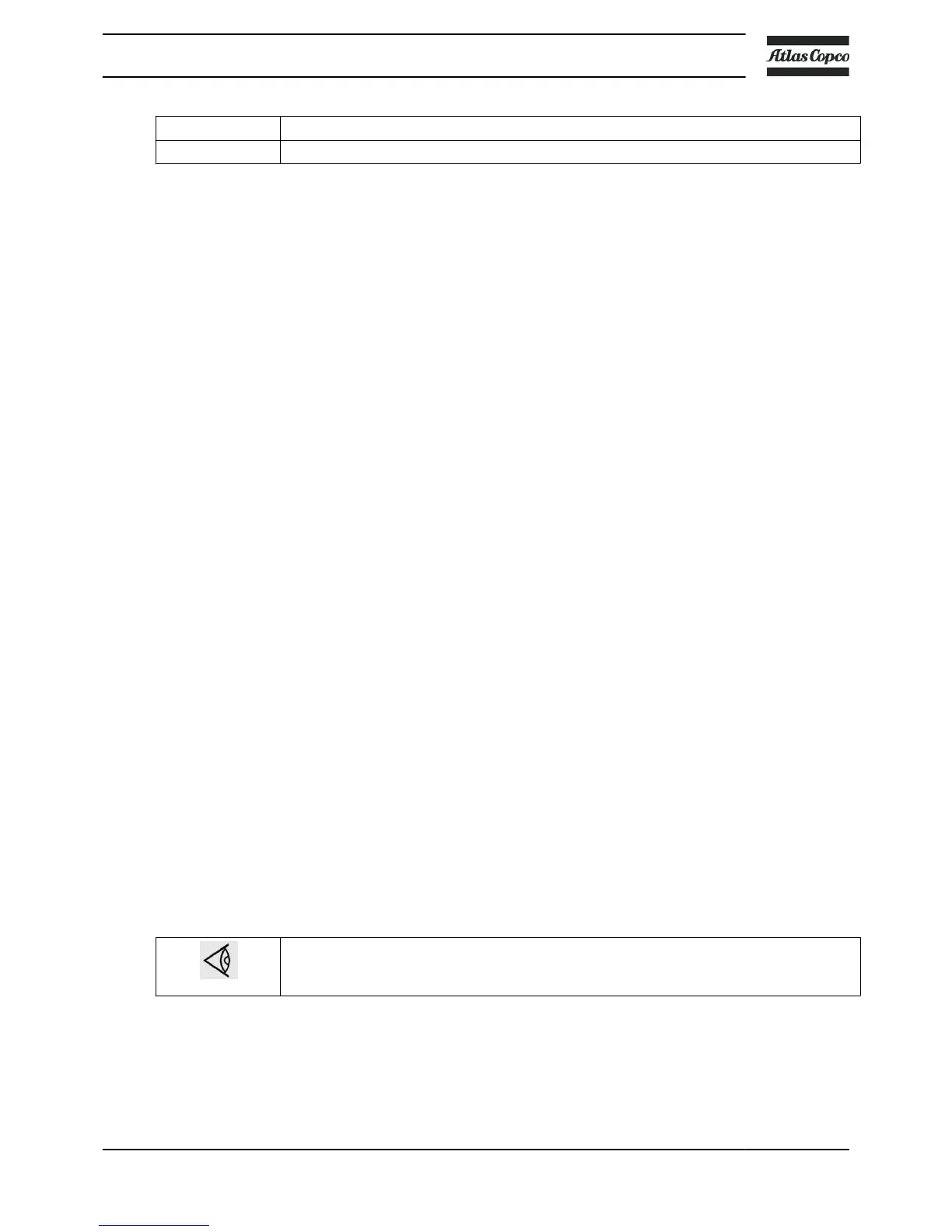Reference Designation
(7) Delta connection: 200/220/230 V - 50/60 Hz
Instructions
1. Provide an isolating switch.
2. Check that the motor cables and wires inside the electric cabinet are clamped tight to their terminals.
3. Check the fuses and the setting of the overload relay. See section Settings of overload relay and fuses.
4. If terminals 1, 3 and 5 of motor contactors K21 and K23 are not bridged, connect power supply cables
to terminals 1, 3 and 5 of contactor K21 and to terminals 1, 3 and 5 of contactor K23.
If terminals 1, 3 and 5 of motor contactors K21 and K23 are bridged, connect power supply cables to
terminals L1, L2 and L3 of terminal strip 1X0.
The power cables must be connected stress-free to the terminals to avoid mechanical forces to the
terminals. For this reason, the use of flexible cables is strongly advised.
Also see section Electric cable size.
5. Connect earth conductor bolt (PE).
Compressor control modes on compressors equipped with an Elektronikon II regulator
Consult section Programming compressor control modes if it is desired to switch to another control mode.
The following control modes can be selected:
• Local control: The compressor will react to commands entered by means of the buttons on the
control panel. Compressor start/stop commands via Clock function are active, if programmed.
• Remote control: The compressor will react to commands from external switches. Emergency stop
remains active. Compressor start/stop commands via Clock function are still possible.
For remote starting and stopping:
• Connect a start/programmed stop button (S1') between terminals 1 and 2 (wires 30 and 33) of
connector (X108).
• Bridge terminals 1 and 3 of connector (X108). In this mode, the outlet pressure is still sensed by
pressure transducer (PT20), resulting in loading and unloading of the compressor at the
pressures programmed in the regulator. If terminals 1 and 3 of connector (X108) are not bridged,
the compressor is switched out of automatic load/unload operation and remains running
unloaded. Additional witch (S4') allows to manually unload the compressor when running in
remote control.
See section Electrical system to locate the connector.
For remote loading/unloading via external pressure switch:
Bridge terminals 5 and 6 of connector (X108) and connect a pressure switch between terminals 1 and
3 of connector (X108). This results in loading and unloading of the compressor at the closing and
opening pressures of the external pressure switch respectively.
• LAN control: The compressor is controlled via a local network. Consult Atlas Copco.
Have the modifications checked by Atlas Copco.
Stop the compressor and switch off the voltage before connecting external equipment.
Only potential-free contacts are allowed.
Compressor status indication on compressors equipped with an Elektronikon II regulator
The Elektronikon II regulator is provided with potential free auxiliary contacts (K05, K07, K08 and K09)
for remote indication of:
Instruction book
API603130 59
