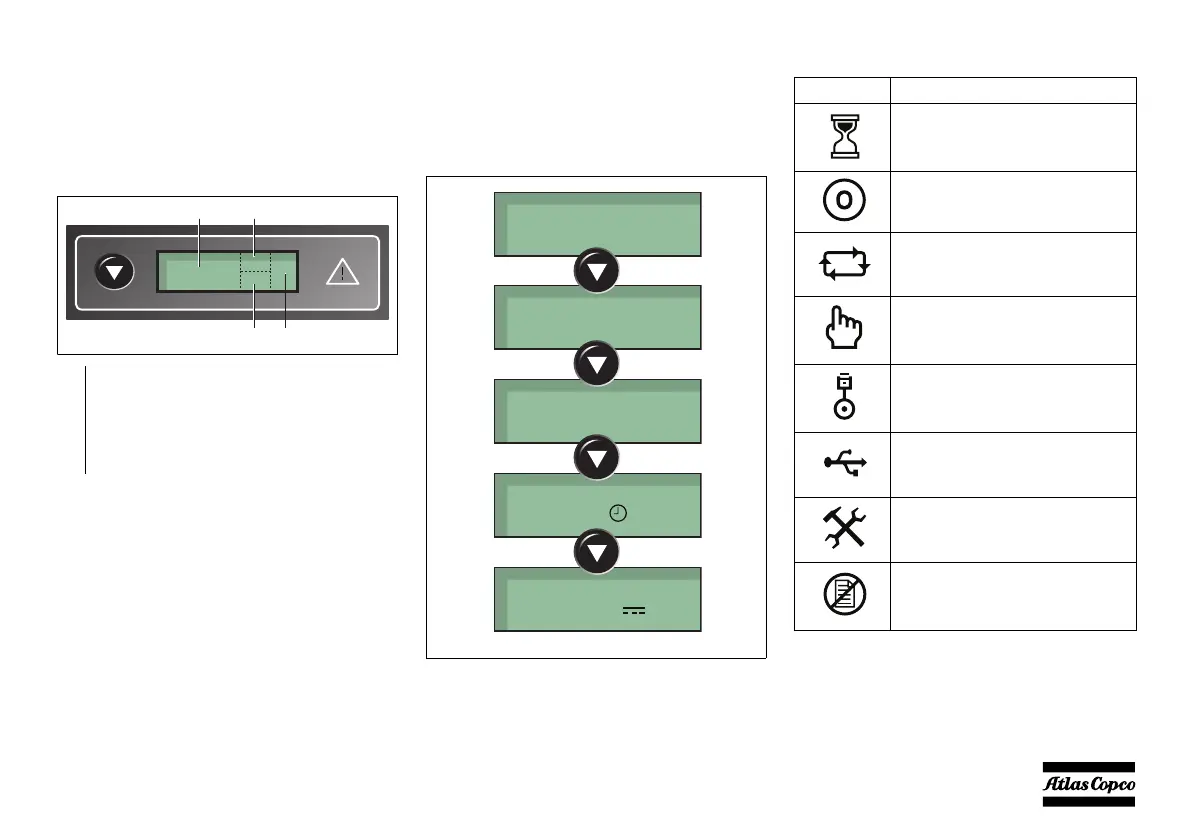- 29 -
4.2.4.2 Module display
General
The Qc1011™ graphical display shows the generator
instrumentation and alarm conditions. It is segmented
into areas for instrumentation, unit, alarm icons and
for Front Panel Editor (FPE) use.
It is possible to scroll to display the different pages of
information by repeatedly pushing the scroll button.
Once a page has been selected, it will remain on the
LCD display until the user selects a different page.
After an extended period of inactivity, the module
will revert to the Status page.
When scrolling manually, the display will
automatically return to the Status page if no buttons
are pressed for the duration set in the configurable
LCD Page Timer.
If an alarm becomes active while viewing the Status
page, the display shows the Alarms page to draw the
operator’s attention to the alarm condition.
Page overview
This is the order of pages displayed:
Icon overview
1 Instrumentation
3 FPE
3 Units
4 Mode icon
Instrumentation
Icon
FPE
Units
3
1 2
4
1500
V~
Hz
rpm
230
50.0
16.2
13.8
V
Display Description
Appears when a timer is active, for
example cranking time, crank rest
etc.
Appears when the engine is at rest
and the unit is in stop mode.
Appears when the engine is at rest
and the unit is in auto mode.
Appears when the engine is at rest
and the unit is waiting for a manual
start.
When there are no alarms present,
an animated icon is displayed to
indicate the engine is running.
Appears when a USB connection is
made to the controller.
Appears when the unit is in the
front panel editor
Appears if either the configuration
file or engine file becomes
corrupted.
