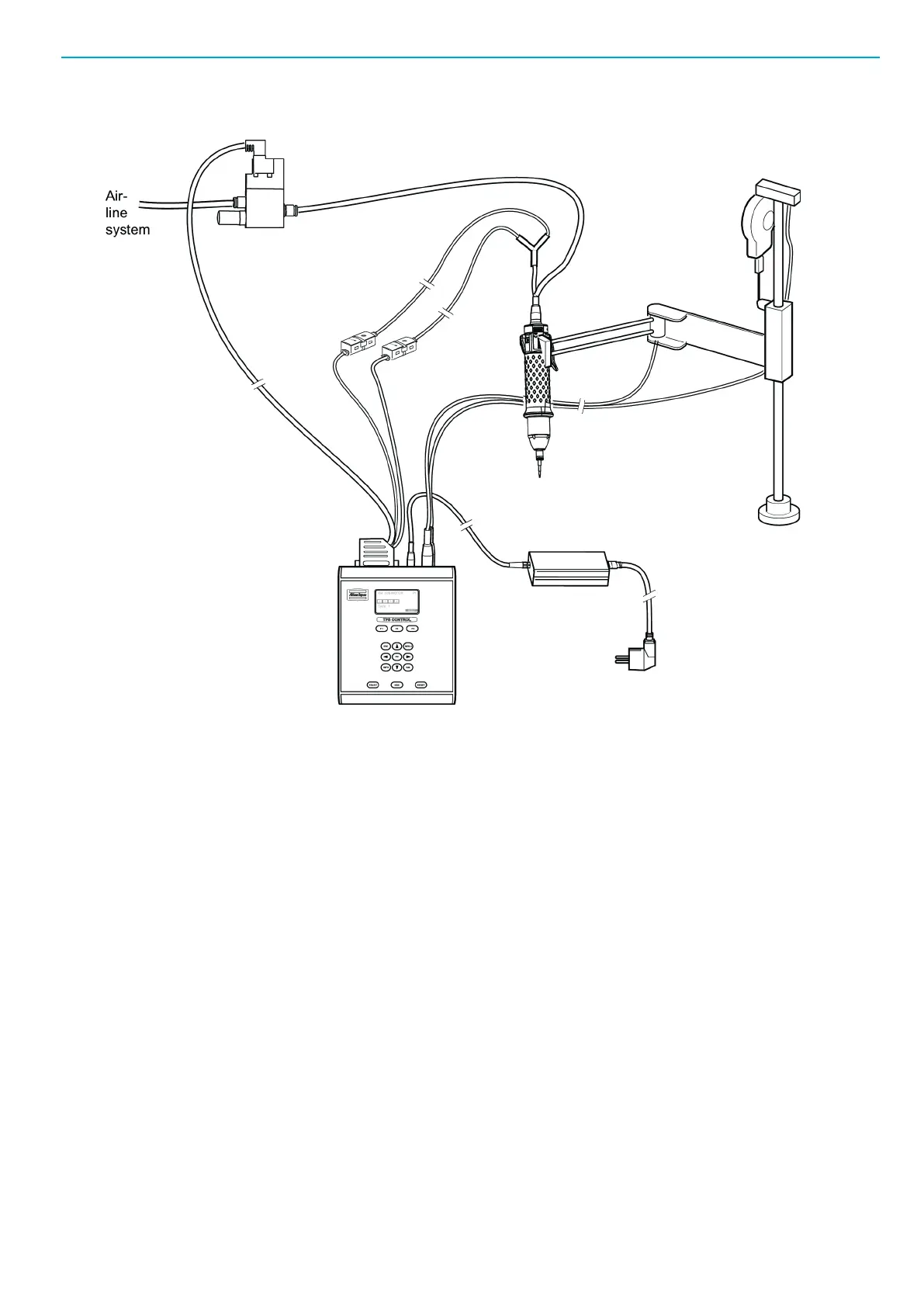TPS Control EN User guide
© Atlas Copco Industrial Technique AB - 9836 5819 01
45
Setting up TPS in a pneumatic system
To install the TPS pneumatic components, perform the following procedure:
1. Cut the signal hoses (OD 4 mm) to be connected between the Y-coupling and the pressure sensors to
the required length depending on where you will place the pressure sensors. If not already installed,
cut the output signal hose from the tool to the Y-coupling to an applicable length.
The length of the hoses must not exceed two meters.
2. Connect the signal hoses to the Y-coupling, tool and the pressure sensors. For information how to
connect hoses to the pressure sensors, see the supplier’s information for the pressure sensors.
3. Connect the supplied magnetic valve to the air-line system and to the tool.
4. Connect the I/O cable to the TPS Control.
5. Connect the analogue encoder and SSI encoder to the TPS Control.
6. Connect the external power supply unit to the TPS Control and the power mains.
Programming pressure sensors
Before programming the pressure sensors, you must connect the tool directly to the air-line supply, by-
passing the magnetic valve. You must also reduce the pressure in the air supply with at least 10 % to ad-
just for any pressure fluctuations in the air line system.
It may be necessary to reduce the air pressure even more if your air-line system is unstable due to much
pressure fluctuations.
Programming sensor B1 for free-speed (P1)
1. Press the trigger and run the tool in free speed, i.e. not in contact with the work piece.
2. Press the Edit button (>2 sec) on sensor B1 until the LED starts to blink. When the button is released,
the sensor stores the value.
