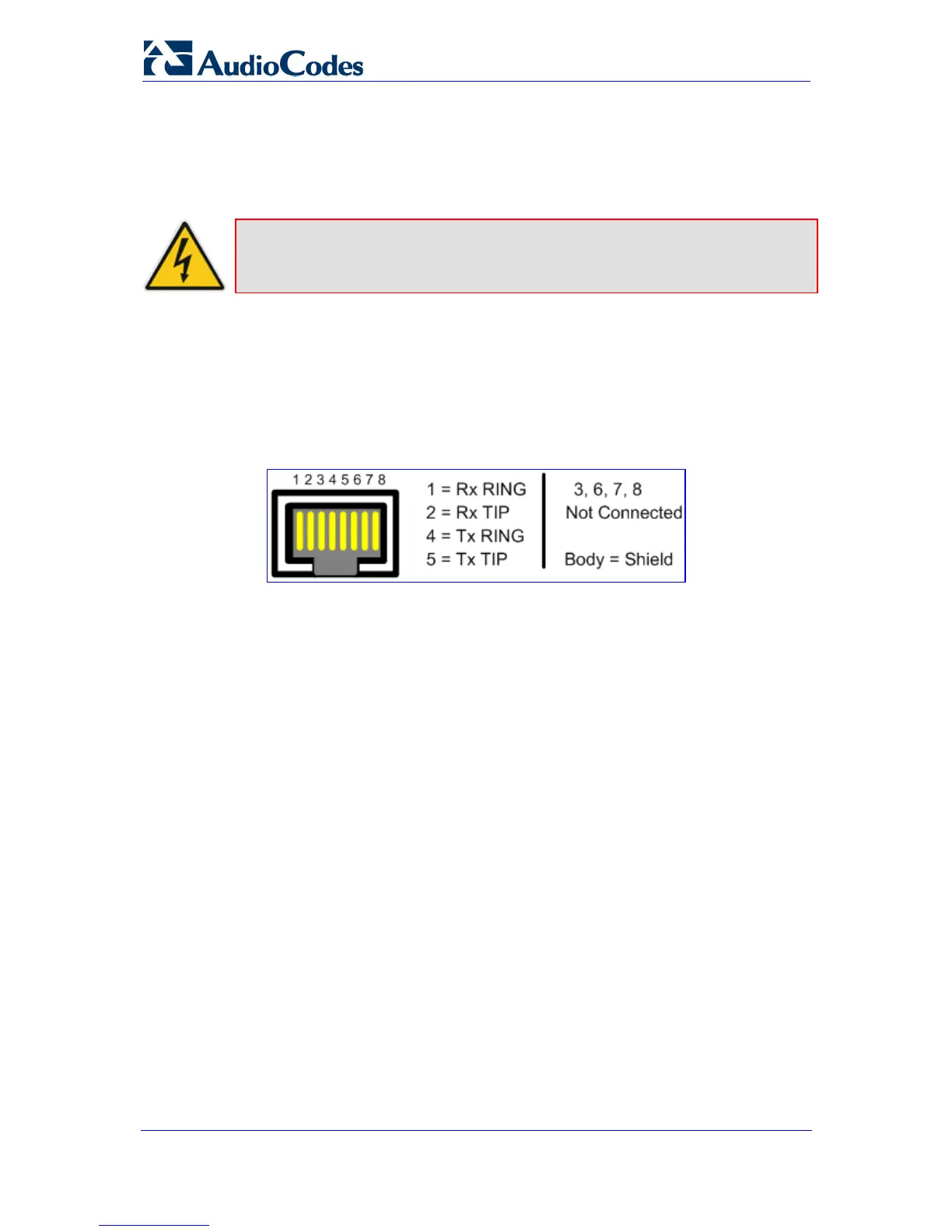Installation Manual 24 Document #: LTRT-83506
Mediant 1000
2.4.6 Connecting to E1/T1 Trunks
The procedure below describes the cabling of the device's TRUNKS module interfaces (i.e.,
E1/T1 trunks).
Warning:
To protect against electrical shock and fire, use a 26 AWG min wire to
connect T1 or E1 ports to the PSTN.
¾ To connect the digital trunk interfaces:
1. Connect the E1/T1 trunk cables to the ports on the device's TRUNKS module(s).
2. Connect the other ends of the trunk cables to your PBX/PSTN switch.
RJ-48c trunk connectors are wired according to the figure below:
Figure 2-12: RJ-48c Connector Pinouts for E1/T1
