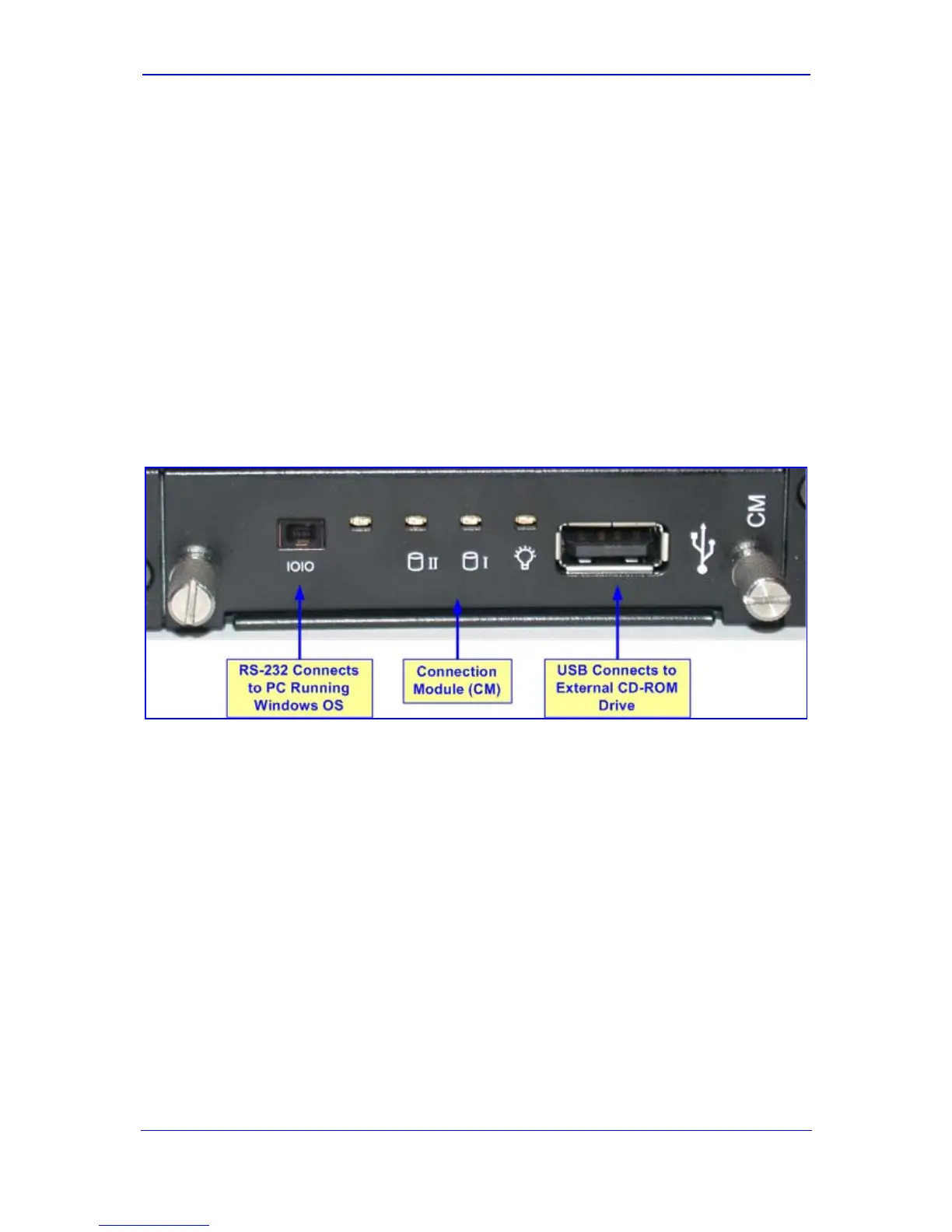Version 6.0 69 February 2010
Installation Manual 5. Open Solution Network (OSN) Server Platform
5.2.2 Cabling
The following procedure describes the cabling procedure before installing Linux
TM
on the
device's OSN Server.
5.2.2.1 Cabling OSN1
The procedure below describes the OSN1 cabling for Linux installation. The cabling is
performed on the CM module.
¾ To cable OSN1:
1. On the device's CM module, perform the following:
a. Connect the RS-232 port to a PC running Windows™, using the RS-232 cable.
b. Connect the USB port to an external CD-ROM drive, using the USB cable.
Figure 5-11: Cabling OSN1 (CM Module)
2. On the device's iPMX module, connect the RJ-45 Ethernet port, using the Ethernet
cable.
3. Connect the external CD-ROM to the power supply.
4. Connect the device to the power supply.
