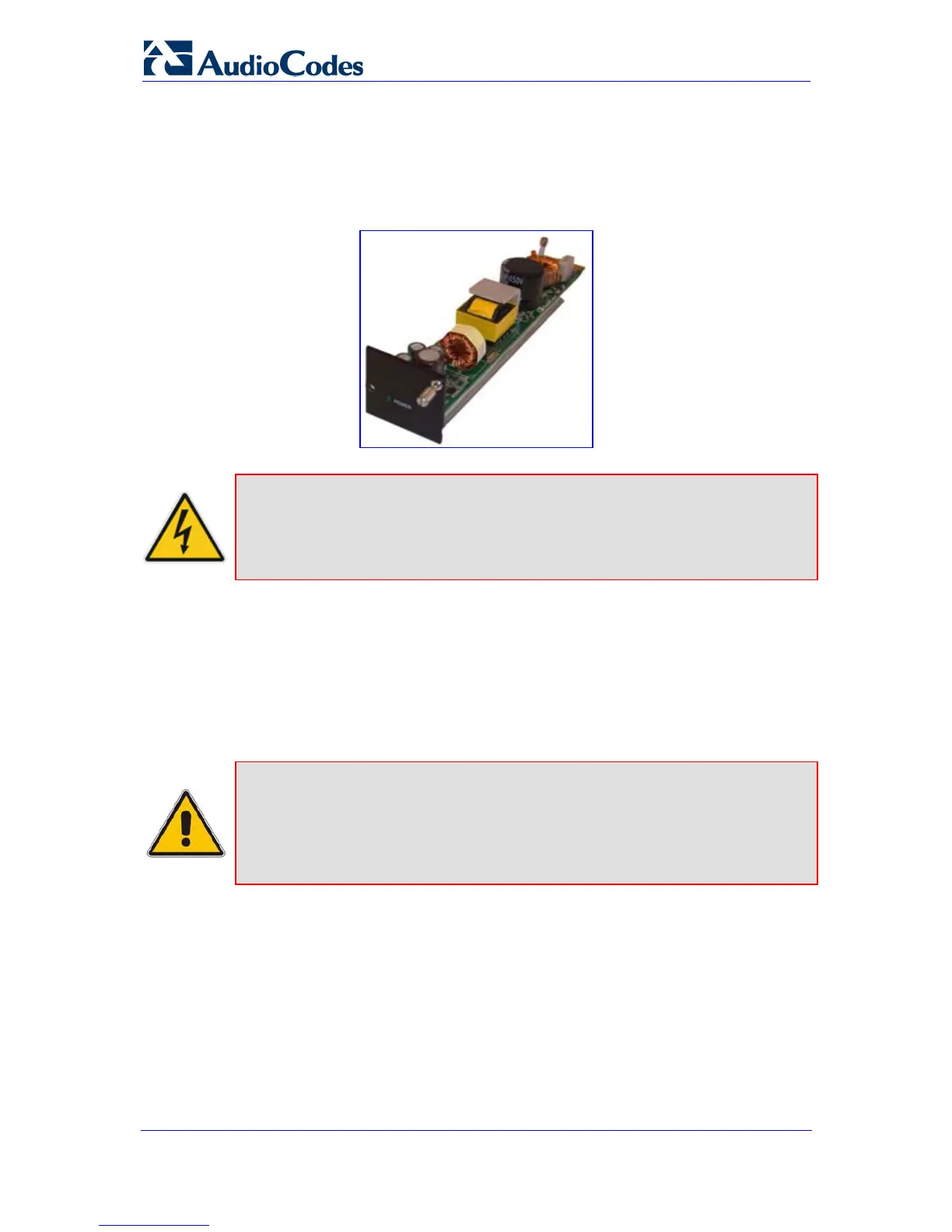Installation Manual 28 Document #: LTRT-83506
Mediant 1000
2.4.10 Connecting to Power
The device can house up to two extractable power supply modules (Power 1 and Power 2),
each providing an AC power connector on the device's rear panel. The dual power option
provides the device with power redundancy.
Figure 2-16: Power Supply Module
Warnings:
• Units must be connected (by service personnel) to a socket-outlet with a
protective earthing connection.
• Use only the AC power cord supplied with the device.
¾ To connect the device to the power supply:
On the device's rear panel, connect the left (active) 100-240V~50-60 Hz power socket
to a standard electrical outlet using the supplied AC power cord.
The front panel of the power supply module provides a LED (labeled POWER) that is lit
green when the device is powered up. If this LED is off, a power supply problem may be
present.
Notes:
• If both power units are used (for load sharing - failure
protection/redundancy), ensure that you connect each power supply unit
to a different AC supply circuit.
• The two AC power sources must have the same ground potential.
