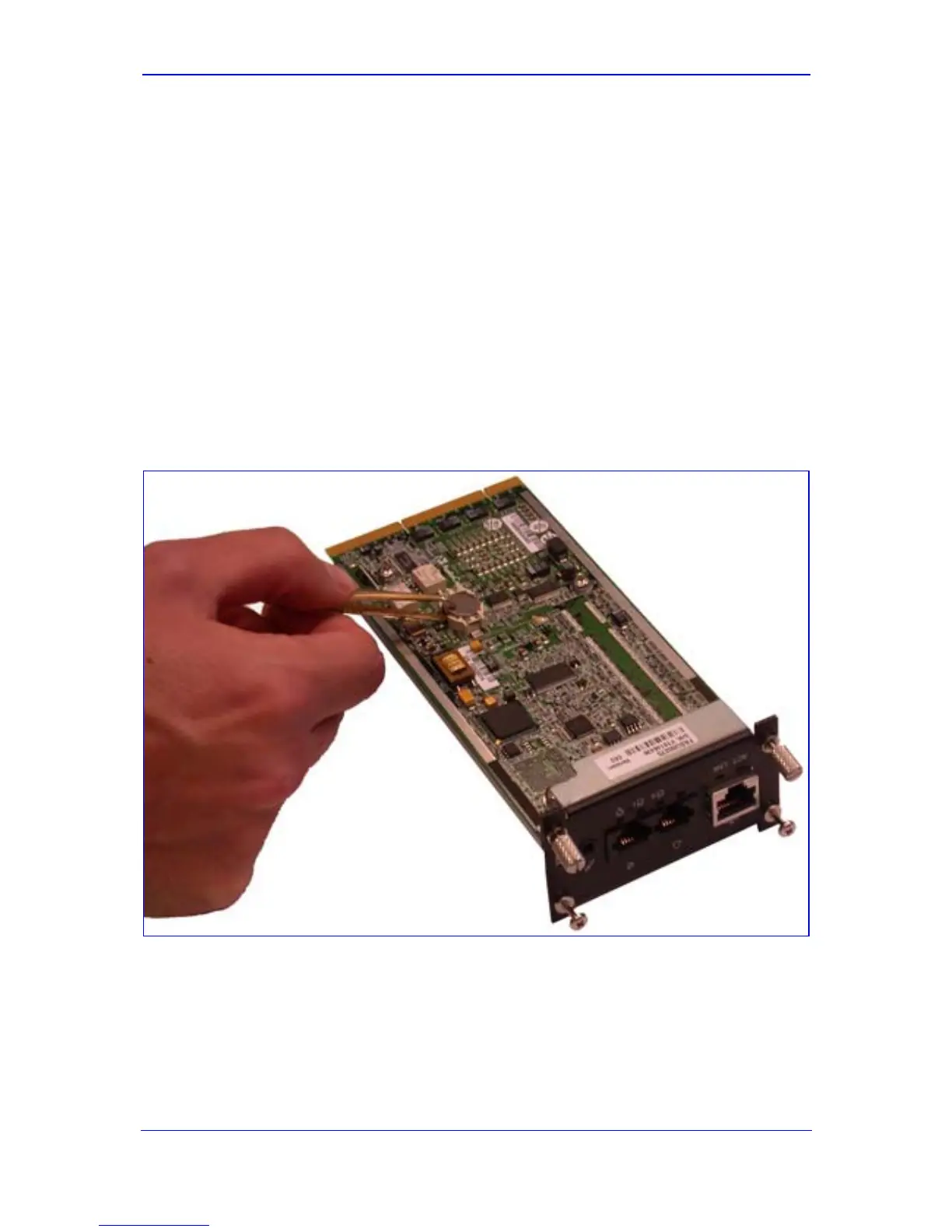Version 6.0 67 February 2010
Installation Manual 5. Open Solution Network (OSN) Server Platform
The following procedure describes how to replace the Lithium battery in the iPMX module.
¾ To replace the Lithium battery in the iPMX:
1. Remove the iPMX module from the slot in which it's housed in the device rear panel,
by performing the following:
a. Using a flathead screwdriver, loosen the module's two lower mounting captive
screws.
b. Using a Philips screwdriver, loosen the two upper screws.
c. Holding the two mounting captive screws, gently pull the module out of the slot.
2. Flip the module over so that it lies face down with the PCB visible.
3. Locate the Lithium battery in its battery holder on the circuit board.
4. Using a tweezer-like tool (or small flathead screwdriver), carefully leverage the battery
out of the battery holder. Be careful not to touch other components on the board with
your tool.
Figure 5-10: Removing Lithium Battery from iPMX Module
5. For installing the new battery, simply push the battery into the battery holder using
your fingers. Ensure that you install the battery in the correct orientation such that the
positive side is facing up (i.e., the side containing the battery description is visible).
6. Re-insert the iPMX module into the slot of the device's chassis as described in the
previous section.
