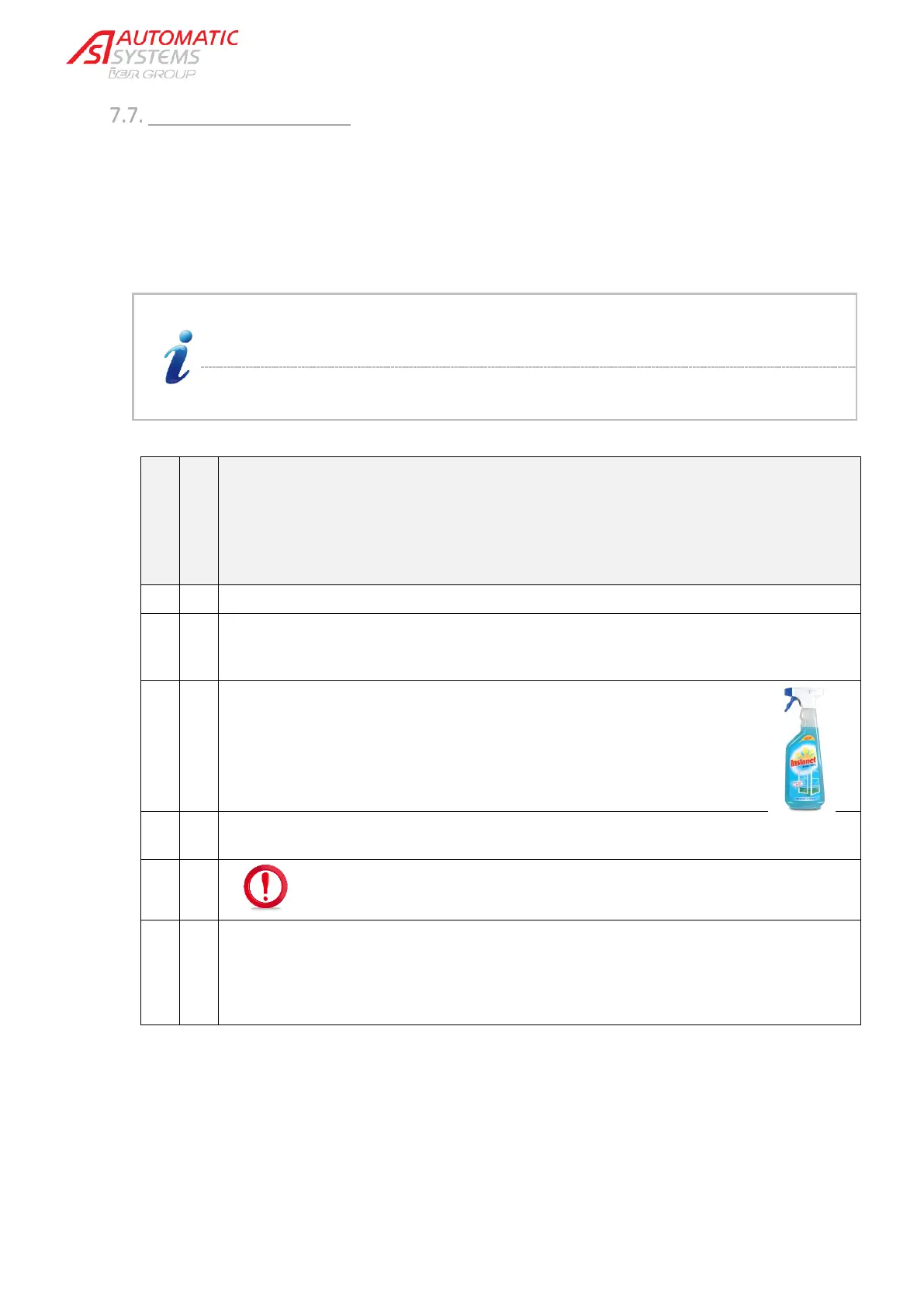The information contained in this document is the property of Automatic Systems and is confidential. The recipient shall refrain from using it for any purpose other than the
use of the products or the execution of the project to which it refers, and from communicating it to third parties without Automatic Systems’ prior written agreement.
Document subject to change without notice.
PREVENTIVE MAINTENANCE
Maintenance must be carried out in compliance with the safety rules, Ch.1.
Maintenance frequencies:
o every 6 months or 600,000 cycles for standard maintenance frequency.
o every 3 months or 300.000 cycles if placed in an oxidant atmosphere.
The frequency of maintenance must be adapted to conditions of use of the equipment,
especially when placed in an oxidizing atmosphere: at the entrance to a swimming pool
(heated and chlorinated atmosphere), by the sea, in an industrial environment, etc.
Use of antistatic gloves or bracelets (ElectroStatic Discharge) is essential when handling
electronic printed circuit boards, at the risk of the warranty being voided.
every 3 months or
300,000 cycles
every 6 months or
600.000 cycles
Operations
1. Switch to the Maintenance mode via the Maintenance Interface.
2. Clean the exterior housing with a cloth moistened with a stainless steel cleaner (do not spray the
product on the housing).
Automatic Systems can provide an approved product under reference 0/6031/000.
3. Clean the mobile obstacles and the glass side walls with a glass cleaner.
Automatic Systems can provide an approved product under reference
0/3081/000.
4. Inspect exterior appearance: damaged housing, broken obstacle, scratched or broken optic
cell screen, etc.
5. Turn off electric power before any intervention inside the unit! (Ch.0)
6. Open the access panels and remove dust from the interior of the unit using a soft lint-free cloth
and/or an ESD vacuum:
o Extension cover (Ch.7.2. )
o Top cover (Ch.7.4. )
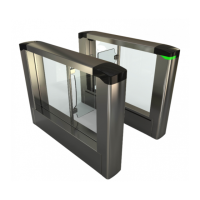