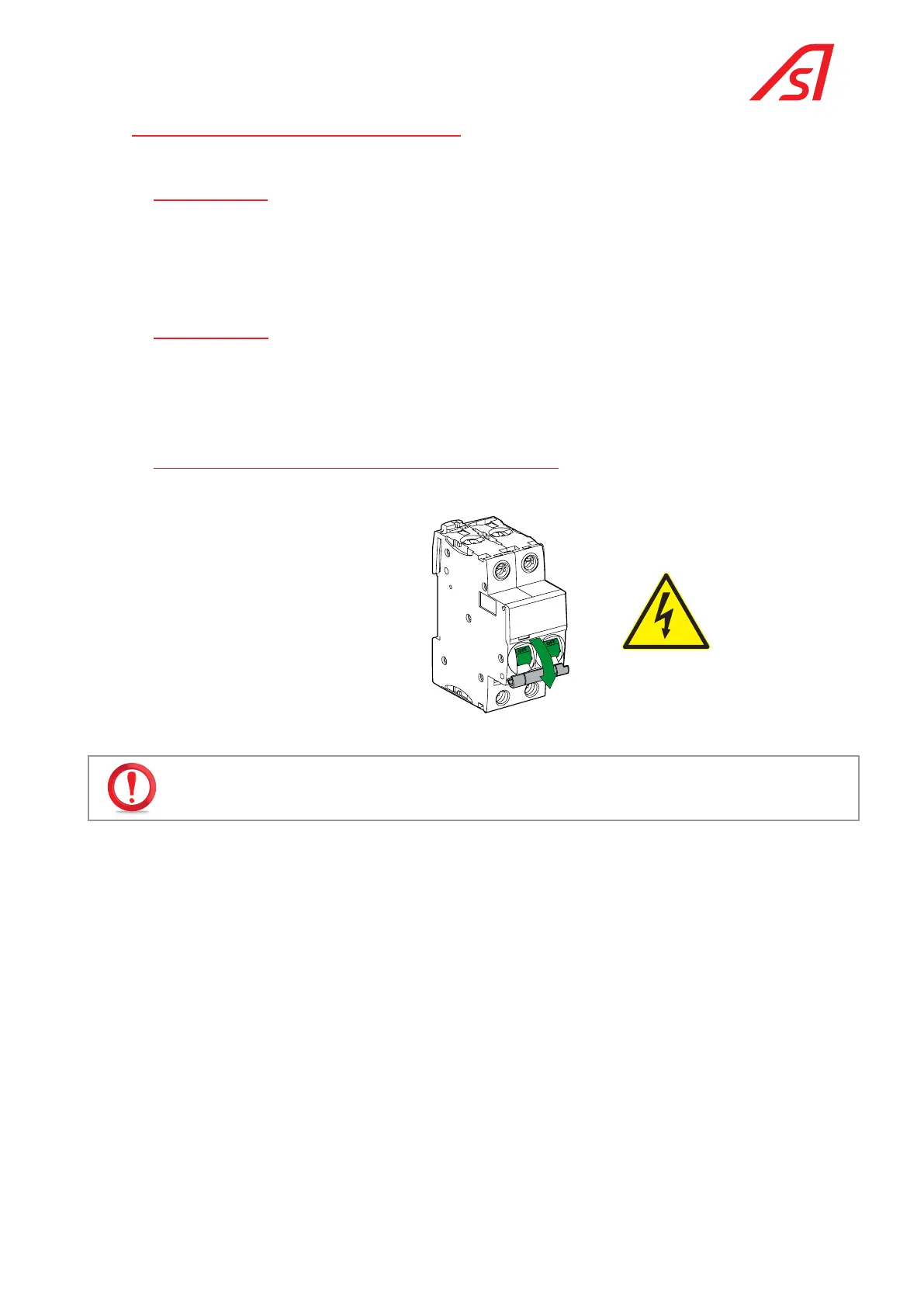p. 17/46
TLxx-MT-EN-04
6. INSTALLATION INSTRUCTIONS
6.1. PACKAGING
In most cases, your turnstile will be delivered in a cardboard box attached to a wooden pallet.
A plastic bag containing the keys and attachments for the last arm is attached to one of the turnstile arms.
The last arm is located inside the turnstile, under the cover.
6.2. UNPACKING
When the equipment arrives on-site, please check that it is complete and in good condition.
If for some reason damage has occurred during transport, please check that the problem is described in the transport
document and, where necessary, report the incident to Automatic Systems for corrective actions.
6.3. SWITCHING ON AND OFF THE EQUIPMENT
OFF
Fig. 8 - Main switch
If you open the housIng, turn off the power supply by swItchIng off the maIn swItch (see fIg. 8) on the left-hand
cIrcuIt board whIch Is accessIble vIa the cover on the tl2 and vIa the front panel on the tl1.