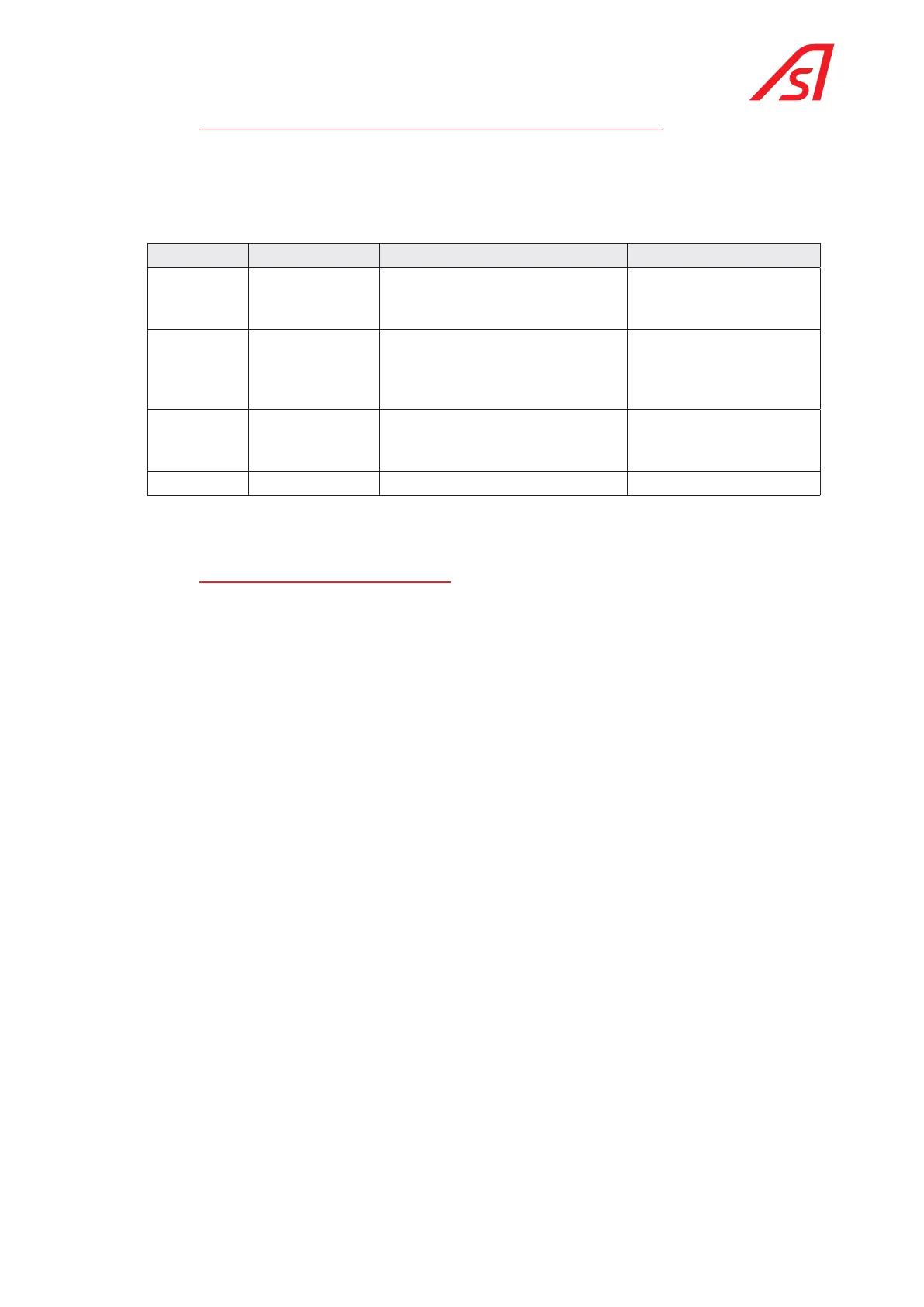p. 40/46
TLxx-MT-EN-04
9.2.6. replacement of ringS, WaSherS, SpringS and other Wear partS
After a few million operations, some rings, washers and springs may show signs of wear; their replacement does not
pose any particular problem. In the event of wear, Automatic Systems suggests replacing certain sub-assemblies
containing several wear parts at the same time. For example:
Reference Article code Description Comment
1 AEM-E-0010960 Centring assembly Contains the fixing block,
stop, two compression
springs and bearings.
2 AME-E-0010983 Shock absorber assembly (option) Contains the shock
absorber and the
movement transmission
system with its support.
3 AEM-E-0011574 Dropping-arm actuator assembly Contains the suction
cup, bracket, pads and 4
springs.
4 E/7002/914 Electro-magnet assembly With support,
To obtain access to these sub-assemblies, remove the upper frame CHS-E18495 (4x M10 bolts and 2x M6 bolts near
the upper bearing).
9.2.7. replacing a functional pictogram
Functional pictograms are glued to the SUP-E20471 support fixed into the upper part of the uprights of the central
frame.
• Remove the cover
• Disconnect the power supply (main circuit breaker)
• Disconnect the functional pictogram cable
• Remove the defective circuit from its support ( glued with a double face tape)
• Insert the replacement pictogram, connect the cable and switch on again.