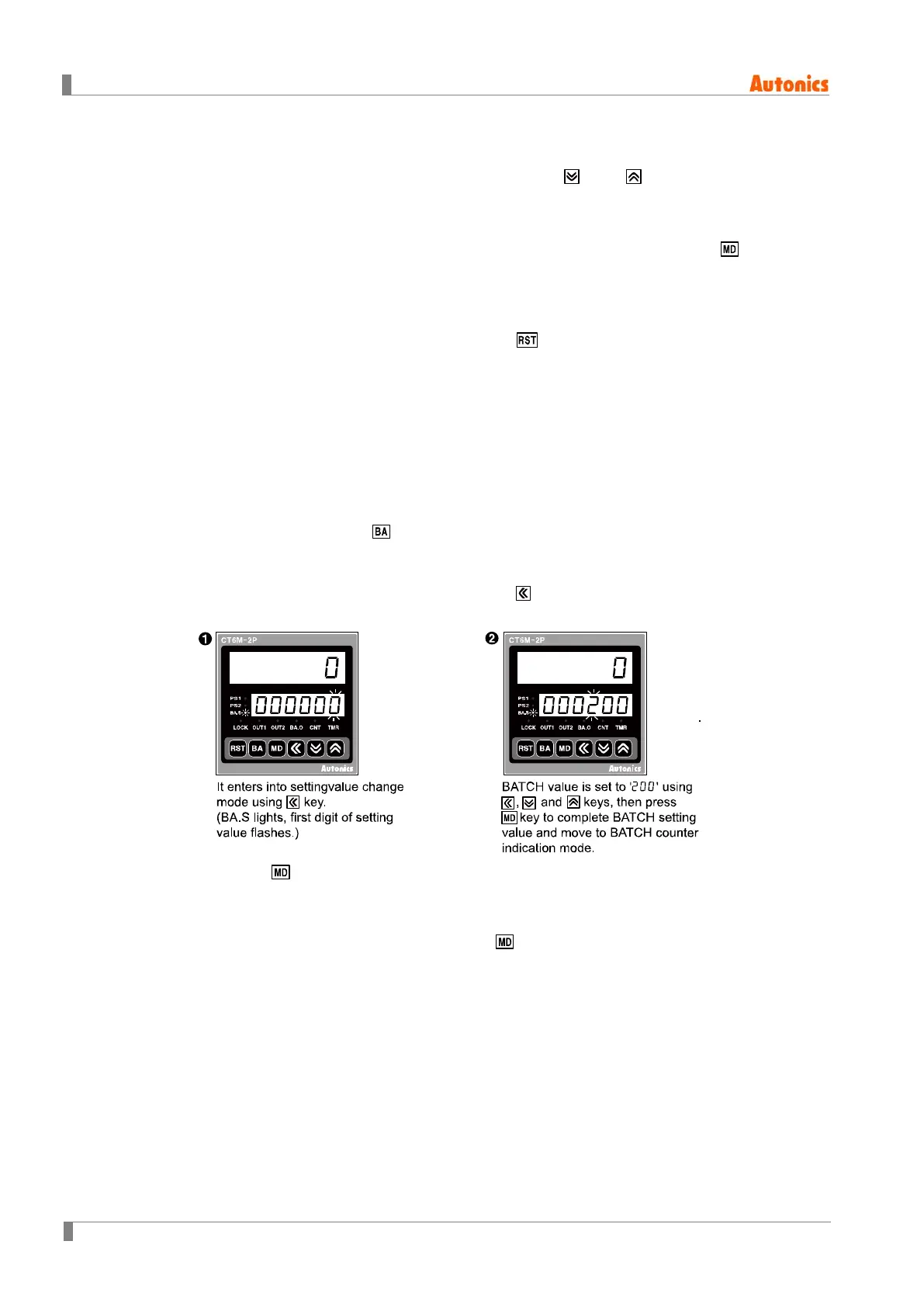6 Basic Operations (Counter/Timer/Communication)
38 © Copyright Reserved Autonics Co., Ltd.
6.1.2 Setting value check mode
Setting value of setting mode can be confirmed using the and keys.
6.1.3 Switching display function in preset indicator
Setting value 1(PS1) and setting value 2(PS2) are displayed each time pressing key in dual
setting value change model. (In timer, it is available for OND, ONd1, ONd2 output mode.)
6.1.4 RESET
In RUN mode or function setting mode, if pressing key or applying the signal to the RESET
terminal on the back side, present value will be reset and output will maintain off status. When
selecting voltage input (PNP), short no.10 and no. 12 terminals, or when selecting no-voltage
input (NPN), short no.11 and no.12 terminals to reset.
6.2 BATCH counter
(only for CT6M-1P□□/CT6M-2P□□ model)
BATCH counter displays the repeat same operation to the setting value.
In RUN mode, press the key to enter BATCH counter indication mode.
In BATCH counter indication mode, 'BATCH counter value' is displayed in count indicator
and 'BATCH counter setting value' is displayed in preset indicator.
In BATCH counter indication mode, press the key to set BATCH setting value change
mode.
Press the key to return BATCH counter indication mode.
※If setting BATCH counter setting value as ‘0’, BATCH output does not turn ON.
※In BATCH counter indication mode, press the key to return RUN mode.