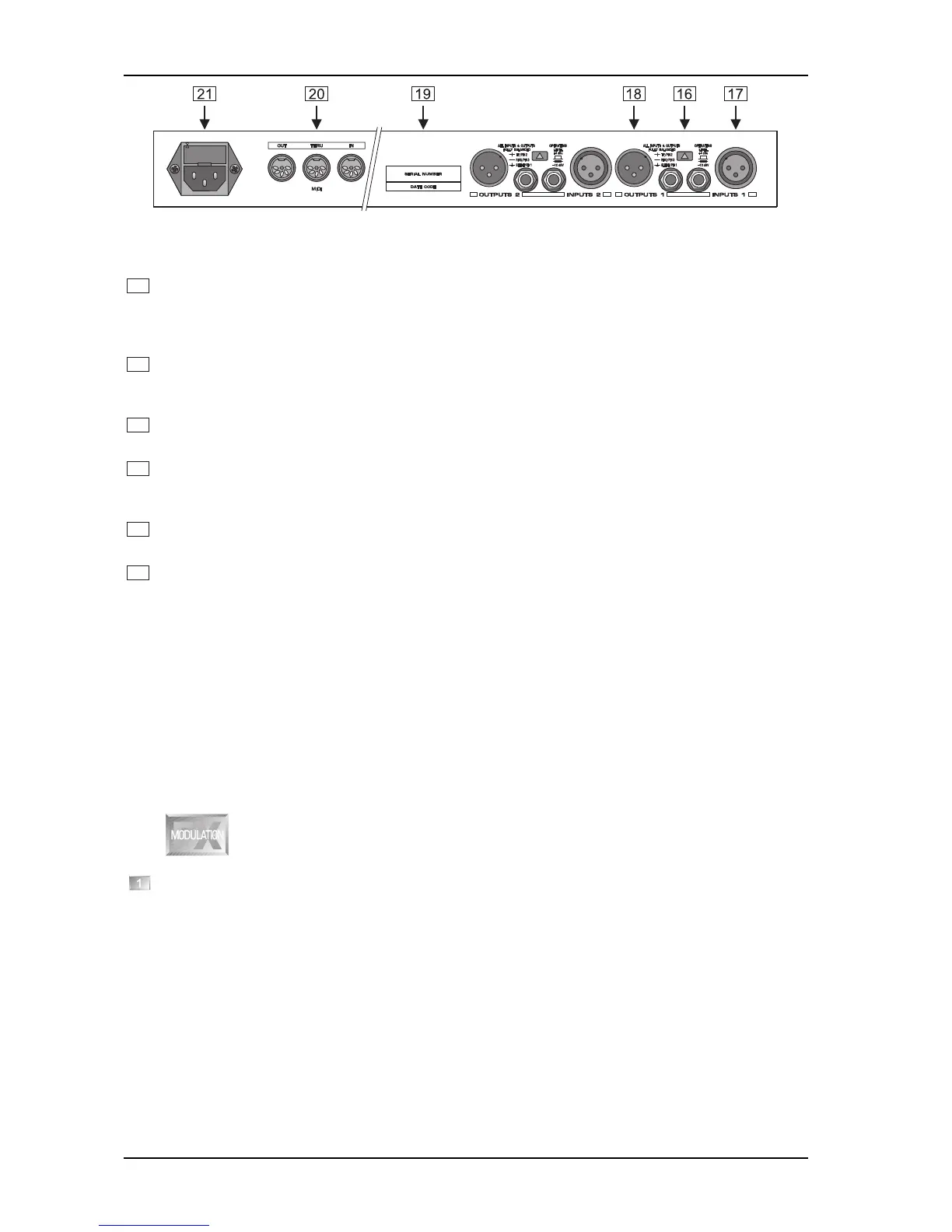10
MODULIZER PRO DSP1224P
Fig. 1.4: Rear panel connectors and control elements
16
Use the OPERATING LEVEL switch to adapt the MODULIZERPRO to different operating levels. You
can select a -10dBV semi-pro level used for home recording and a +4dBu level used in professional
studios. The level indicators on the front panel are automatically adapted to read the selected nominal
level, i.e. an optimum operating range of the meters is always guaranteed.
17
These are the MODULIZERPROs analog INPUTS. The MODULIZERPRO has both XLR and jack
inputs and outputs. Each XLR and jack set are wired parallel and can be used either balanced and
unbalanced.
18
These are the MODULIZERPROs analog OUTPUTS. Also on balanced or unbalanced XLR or TRS
jacks.
19
SERIAL NUMBER. Please take the time to have the warranty card filled out completely, and return it
within 14 days after the date of purchase, so as to be entitled to benefit from our extended warranty. You
may also use our online registration option available on the Internet at www.behringer.com.
20
These are the MODULIZERPROs MIDI connectors (MIDI OUT / THRU / IN). Via these connectors total
remote control is possible.
21
Please use the enclosed mains cable to connect the unit to the mains power supply.
1.4 The effect algorithms
In a digital effects device all effect programs are based on algorithms computed by a Digital Signal Processor
(DSP). How does this work? A DSP can perform an enormous number of binary computations in a minimum
amount of time. The binary computations that are used to generate an effect as part of a program are
determined by a so-called algorithm which represents a rule for computing numerical values that are exactly
specified for each effect type. For example, tube distortion algorithms differ from chorus algorithms in their
programming. Plainly speaking: each effect is based on a specific algorithm which processes the input signal
(previously converted from analog to digital). All of this work is done by the DSP. Once the effect has been
generated and added to the input signal, the digital music signal is converted back to analog by means of a
D/A converter.
Ultra Phaser
A phaser is one of the MODULIZERPROs classic modulation effects. It is quite popular for guitar
sounds and keyboard pads, but was also extensively used during the 70s for other instruments, such
as electric pianos.
From a technical point of view, a phaser is a modulation effect producing a multi-stage phase shift
between the direct and effect signals, which results in a modulated comb filter effect. Depending on how
they are set up, phasers can be used to slightly modulate or heavily distort the signal spectrum.
Consequently, the sound they produce is a bit like that of a regularly modulated filter. Although most
often used as a single-instrument effect, there are well-known examples when phasers are used on mix
signals, so do not hesitate to experiment with it.
The parameters of the phaser:
VARIATION: Speed: determines the LFO speed between 0 (see following note) and 9.9 Hz.
EDITA: Intensity: adjusts the number of all-pass filters.
1. INTRODUCTION
