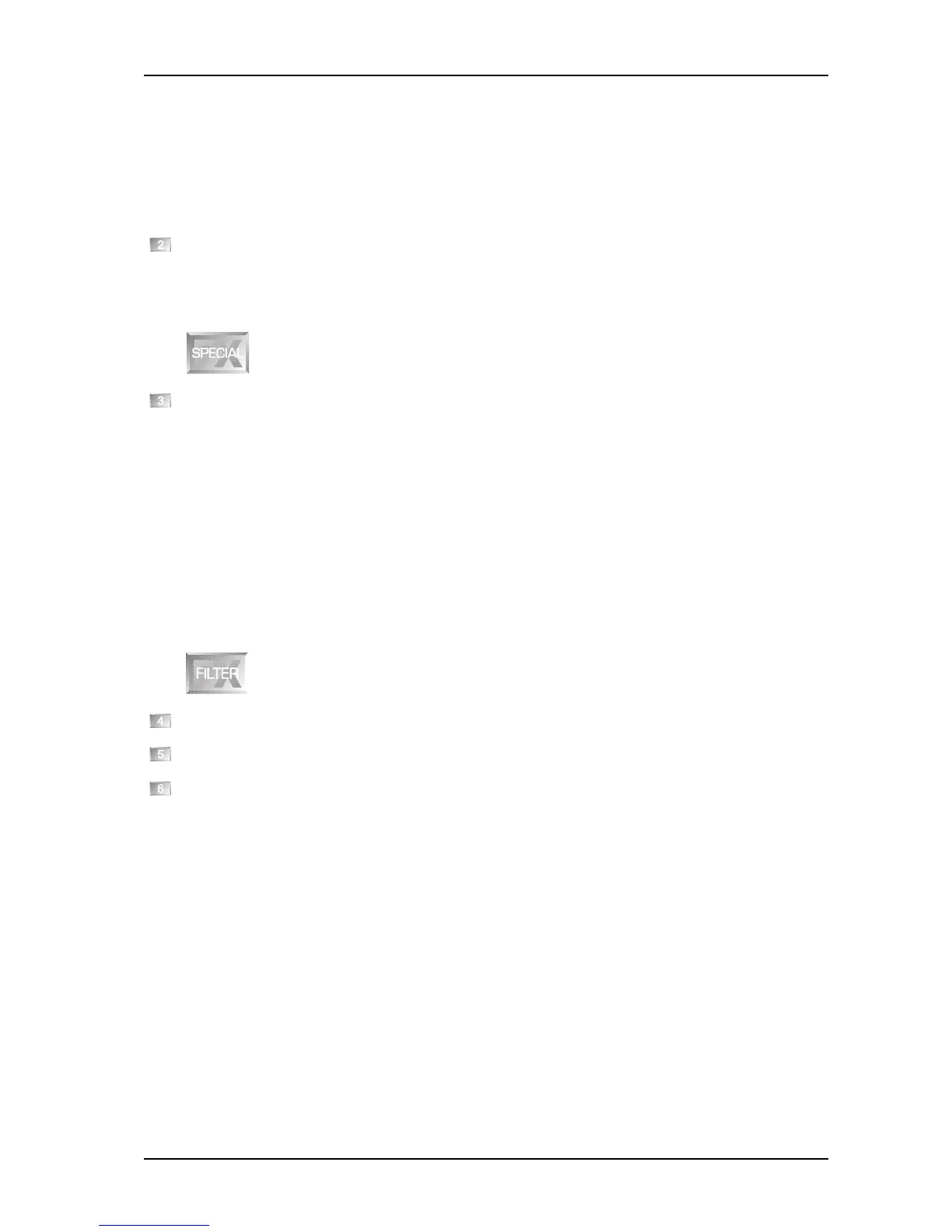11
MODULIZER PRO DSP1224P
EDITB: Depth: is used to set the modulation depth.
EDITC: Feedback: determines how much of the output signal is fed back to the input.
+ When the LFO is set to zero, the modulation stops and can be set manually or via MIDI. To
adjust it manually press EDIT A and EDITB simultaneously. To control it via MIDI you can use
controller # 56. If control send is activated, the MODULIZERPRO sends the actual LFO state,
again using controller # 56. When the LFO is started again it begins on that same value. This
applies to all effect algorithms in which a LFO is used, except the Ultra Chorus.
Spatial Phaser
As its name implies, this is basically a phaser which produces an impressive stereo effect by giving the sound
room and transparency. It is so to speak a high-tech version of the classical phasing effect. The editable
parameters are identical to those of the phaser.
Harmonic Exciter
The harmonic exciter adds artificially produced harmonics to the original signal, increases its presence
and loudness (the subjectively perceived volume), but does not raise the signal in level.
The parameters:
VARIATION: HP-Shape: allows for raising the levels of the frequencies around the adjusted threshold.
EDITA: Tune: varies the frequency above which the exciter produces harmonics.
EDITB: Harmonics: this parameter enables you to adjust the intensity of the generated harmonics.
+ As the tonal results produced with exciters are initially quite impressive, a common mistake is
to overdo the effect. We recommend that you make frequent A/B comparisons (IN/OUT)
between the original and the processed signals. Rule of thumb: sound-enhancing effects should
be missed when absent instead of directly audible. Remember, less is more.
Auto Lowpass
Auto Highpass
Auto Bandpass
Filters are used to modify the frequency response of a signal. Lowpass filters cut off high frequencies,
while high-pass filters attenuate the low-frequency portions of a signal. A resonance parameter allows
for raising the level of the frequencies around the cut-off frequency.
A band-pass filter provides both low and high-frequency attenuation, while the adjustable frequency
band between the two cut-off points is passed. The Q (=quality) parameter controls the bandwidth of
the passband.
To avoid distortion, the output level is automatically reduced as set with the resonance parameter.
The parameters of the filter effects:
VARIATION: Mode: lets you select the filter mode:
L1: LFO-modulated 12dB/oct. filter.
L2: LFO-modulated 24dB/oct. filter.
A1: signal-envelope-modulated 12dB/oct. filter.
A2: signal-envelope-modulated 24dB/oct. filter.
EDITA: Frequency: determines the filters cut-off frequency.
1. INTRODUCTION
