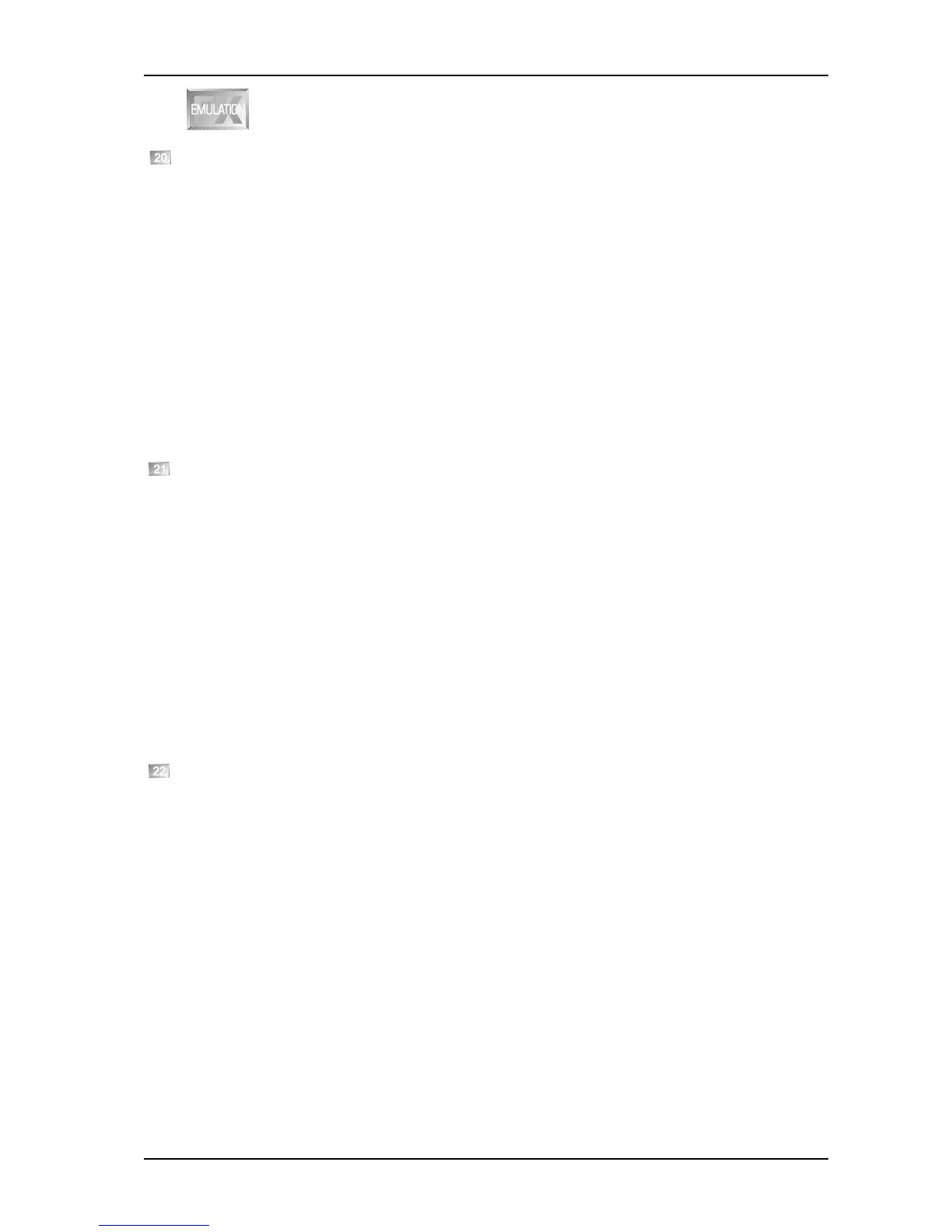17
MODULIZER PRO DSP1224P
Tube Distortion
This effect simulates the sound of three different types of tubes. When you raise the input signal level
(e.g. guitar) to overdrive an analog tube, as found in valve guitar amplifiers, harmonics are added to the
original signal. As distortion increases (also called saturation), the original signal starts to distort and
the guitar sound gets this typical rock music volume and freshness.
The parameters:
VARIATION: Tube Type: use this parameter to select the tube type.
EDITA: In Gain: raises the input signal to reach the sound-modifying areas of the tubes
characteristic curve.
EDITB: Lo Cut: controls a high-pass filter preceding the tube (high frequencies pass).
EDITC: Hi Cut: controls a low-pass filter preceding the tube (low frequencies pass).
EDITD: Bandlimit: controls a band-pass filter after the tube.
+ Try using the tube distortion effect with a kick drum. From dance to R&Banything goes!
Guitar Combo
This effect simulates the audio properties of a complete guitar amp. So, you can connect your bass/
guitar to a preamp and then to the MODULIZERPRO, from where the signal is sent to a mixing console
or recording machine. This algorithm simulates not only two tube stages but also the amps cabinet plus
speaker.
The parameters:
VARIATION Type: controls the basic characteristics.
EDITA: In Gain: raises the input signal to reach the sound-modifying areas of the tubes
characteristic curve.
EDITB: Drive: controls the amount of distortion.
EDITC: Presence: adjusts the sounds presence by raising high-frequency components.
EDITD: Speaker: this parameter simulates two types of speakers (incl. cabinet). If set to 0, the
speaker is bypassed.
Guitar Speaker
This effect simulates three different speaker types. Types 1 and 2 are typical guitar amp speakers, while
type 3 represents a multimedia speaker. Additionally, you can use a parametric EQ to fine-tune the
sound image.
The parameters:
VARIATION: Speaker Type: selects one of three speaker types.
EDITA: Peak Frequency: controls the center frequency of the parametric equalizer.
EDITB: Peak Q: adjusts the bandwidth of the parametric equalizer.
EDITC: Peak Gain: sets the amount of boost or cut of the parametric equalizer.
EDITD: Hi Cut: turn up this parameter to cut the brilliance of the audio material.
+ The multimedia speaker enables you to check your recordings for compatibility. Mix-downs
should sound as transparent and pleasant with small speakers as they do with pro-level studio
monitors. If you use high-grade studio speakers to mix your recordings, it may happen that, for
example, the bass range loses the power it had in the studio when you play back the material
on your ghetto blaster at home: often the smaller speakers simply cannot produce the same
sound as the huge hi-end monitors in the studio.
1. INTRODUCTION
