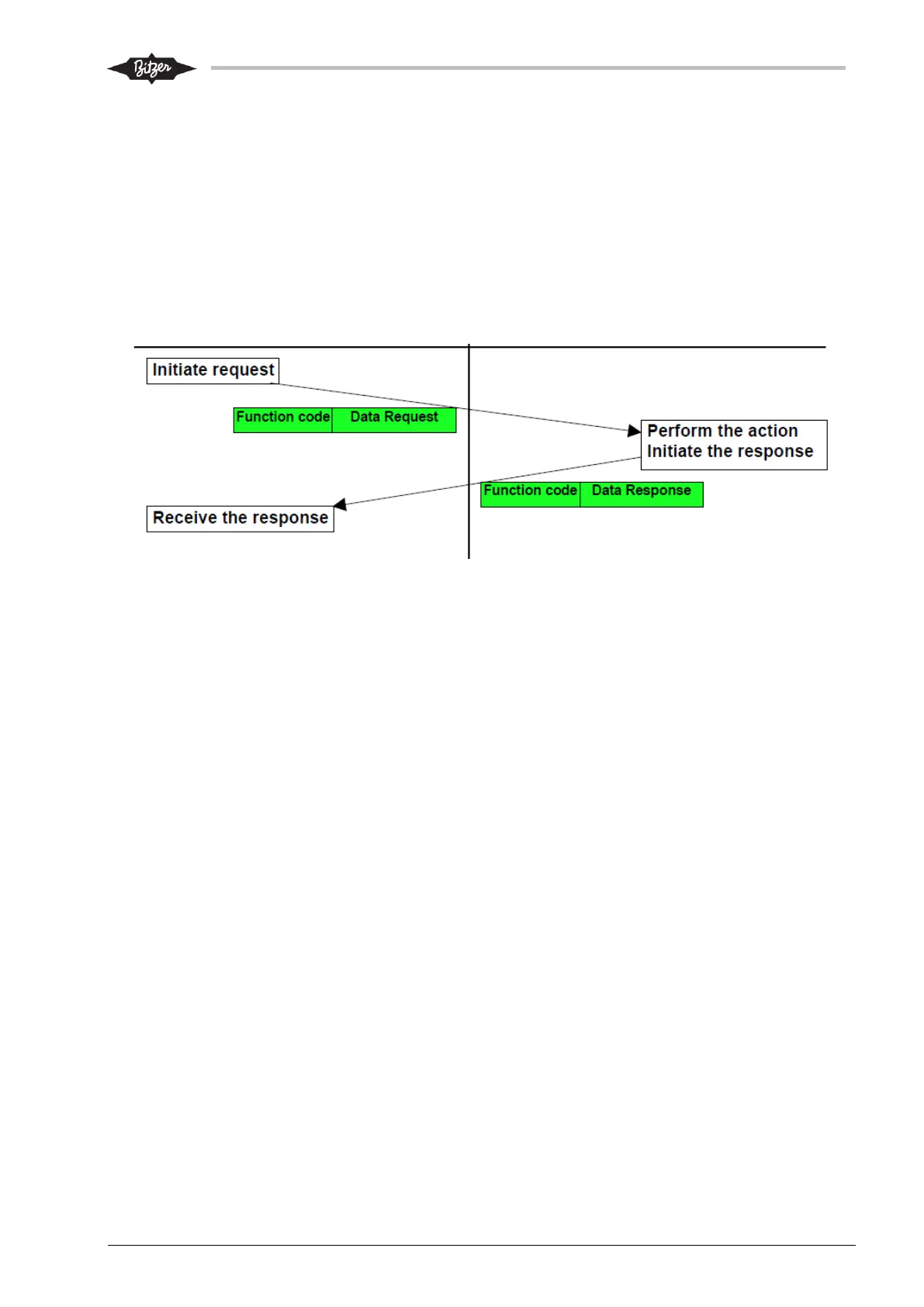10. Programming and monitoring
10.1 Introduction
For monitoring and controlling the CM-SW-01, there is a built-in Modbus (RTU) interface.
10.2 Serial communication
Communication with the CM-SW-01 is via Modbus (RTU). Configuration and reading of status from the CM-
SW-01 is described in the following sections.
10.2.1 Modbus (RTU) configuration
Specification of the protocol:
Protocol: Modbus (RTU mode). See http://www.modbus.org/specs.php
Modbus address: Default address 48 (30 hex), can be changed to 1 – 247.
Baud rate: Default 19200; 4800, 9600, 19200, 38400 and 115200 are selectable.
Number of data bits: 8
Parity: Default Even; None and Odd are selectable
Number of stop bits: Default 1; 2 (only 2 if Parity is set to None)
Setup of communication configuration is done via the BEST Software using COM1.
Setting of the parameters via BEST or Modbus: Address, Baud rate and Parity will not result in immediate
changes of the communication. The setting will be made active by cycling power to the module.
