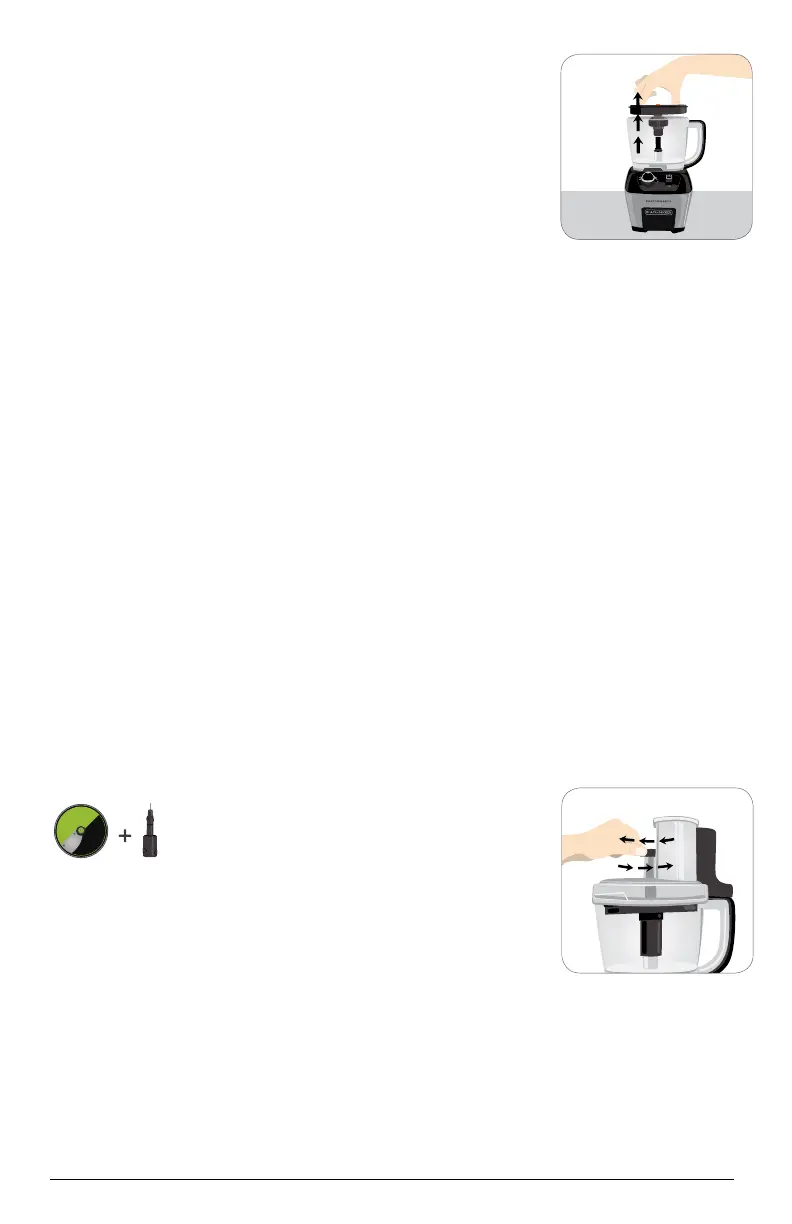10
of the disk. Push cleanout tool down into the dicing
grid. This will push remaining food out of the grid,
enabling you to wash the dicing disk more efficiently.
Note: Hard foods like carrots may require more force to
remove with the dicing cleanout tool. It is normal for some
foods to remain in the grid until grid is washed.
Important: You must remove dicing blade from the dicing
disk before using the dicing cleanout tool. Do not use the
cleanout tool if the dicing disk is not in the workbowl.
11. Using the finger holes in the top of the dicing disk, lift the disk straight up
to remove the disk from the food processor. Empty workbowl. (M)
12. Remove the dicing shaft from the dicing disk by turning counterclockwise.
HELPFUL TIPS WHEN USING
THE DICING DISK
• Operate the dicing disk on LOW speed.
• Make sure the curved plastic edge of the dicing blade is under the edge
of the dicing disk.
• It is recommended to stop dicing when workbowl is 60% full.
• Blade must be removed from the top of the disk before using the cleanout tool.
• Cut the ends of food to be diced off for most uniform dice.
• For small and soft foods, such as strawberries, use the smallest feed chute
for best results.
• When dicing multiple ingredients, dice softer foods first and end with
hardest food.
• When dicing soft cheese, chill cheese prior to dicing.
• Not recommended for dicing corned beef, raw meat, sweet potatoes,
frozen cheese, or raw chicken.
• When dicing tomatoes, it is recommended to seed and peel them first.
• Firm, seedless cucumbers work best.
USING THE SLICING DISK (GREEN)
Important: The slicing disk can only be used with the
large workbowl. Only run the processor on MEDIUM or
LOW speed when using the slicing disk. DO NOT use
slicing disk with small workbowl.
1. Lock the large workbowl into position on base.
2. Carefully place the slicing disk onto center post in workbowl. You may
need to rotate disk slightly until it fits onto post.
3. Place lid on workbowl and lock into place by rotating counterclockwise.
Place the food pushers into the feed chute. Put ingredients in the feed chute
and guide food down towards blade with the food pusher. Use the small
feed chute for small diameter foods such as carrots, green onions, etc.
