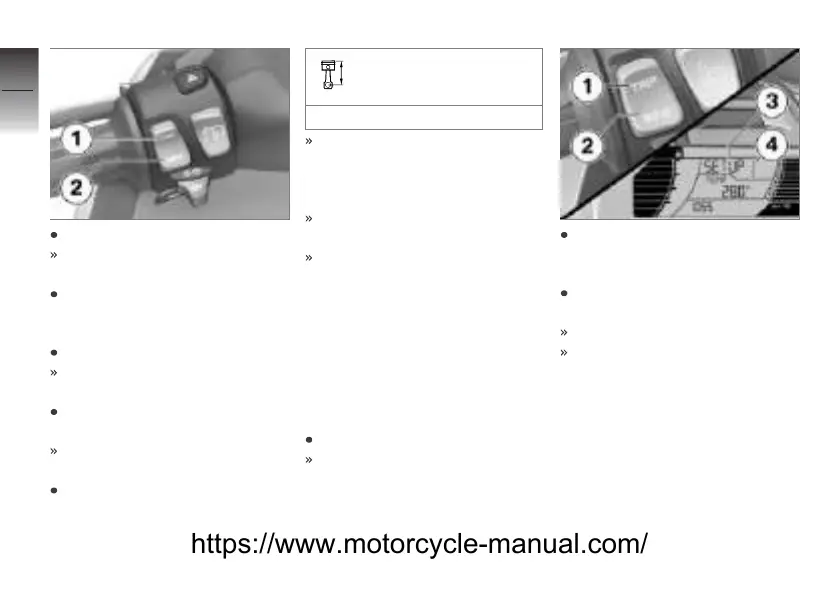Long-press TRIP 1.
The on-board computer ap-
pears on the display.
Alternatively: Repeatedly short-
press TRIP 1 until SETUP
EXIT appears on the display.
Long-press INFO 2.
The on-board computer ap-
pears on the display.
Alternatively: Switch the igni-
tion off and then on.
The on-board computer ap-
pears on the display.
Alternatively: Ride off.
Speed for operation of
SETUP
max 10 km/h
SETUP is ended as soon as the
vehicle accelerates past the
permissible speed for operation
of the menu.
The on-board computer ap-
pears on the display.
All settings are saved, regard-
less of how you exited SETUP.
Date and time
Setting the clock
Requirement
The MaxiScooter is at a stand-
still.
Switch on the ignition.
The on-board computer read-
ings appear on the display.
Repeatedly short-press TRIP 1
until SETUP 3 appears on the
display.
Long-press TRIP 1 to start
SETUP.
Dividing line 4 disappears.
SETUP CLOCK appears on the
display.
4
56
z
Operation
https://www.motorcycle-manual.com/
