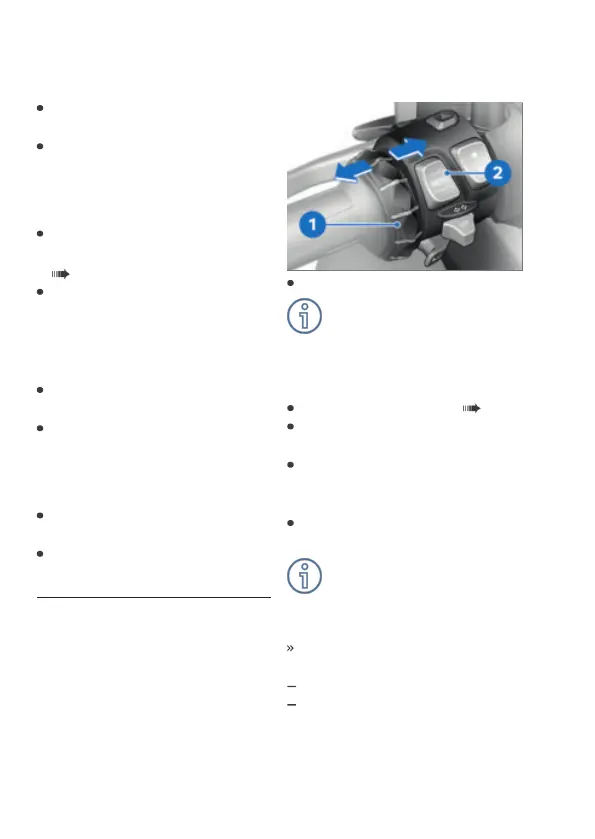92 TFT DISPLAY
Ending route guidance
Call up menu Navigation,
Active route guidance.
Select End route guidance
and confirm.
Switching spoken instructions
on or off
Connect the rider's helmet
and the passenger helmet
( 84).
The navigation can be read
out by a computer voice.
To do this, the Spoken
instructions must be
turned on.
Call up menu Navigation,
Active route guidance.
Turn Spoken instructions
on or off.
Repeating the last spoken
instruction
Call up menu Navigation,
Active route guidance.
Select Current instruc-
tion and confirm.
MEDIA
Prerequisite
The vehicle is connected to a
compatible mobile end device
and a compatible helmet.
Controlling audio playback
Go to menu Media.
BMW Motorrad recom-
mends setting the volume
for media and conversations via
mobile end devices to the max-
imum before starting a journey.
Adjusting the volume ( 81).
Next title: Briefly tilt Multi-
Controller 1 to the right.
Last title or beginning of the
current title: Briefly tilt Multi-
Controller 1 to the left.
Go to context menu: Press
button 2 downward.
Depending on the mobile
end device, the scope of
the Connectivity functions may
be limited.
The following functions can
be used in the context menu:
Playback or Pause.
For search and playback, se-
lect the category Now play-
ing, All artists, All al-
bums, or All tracks.