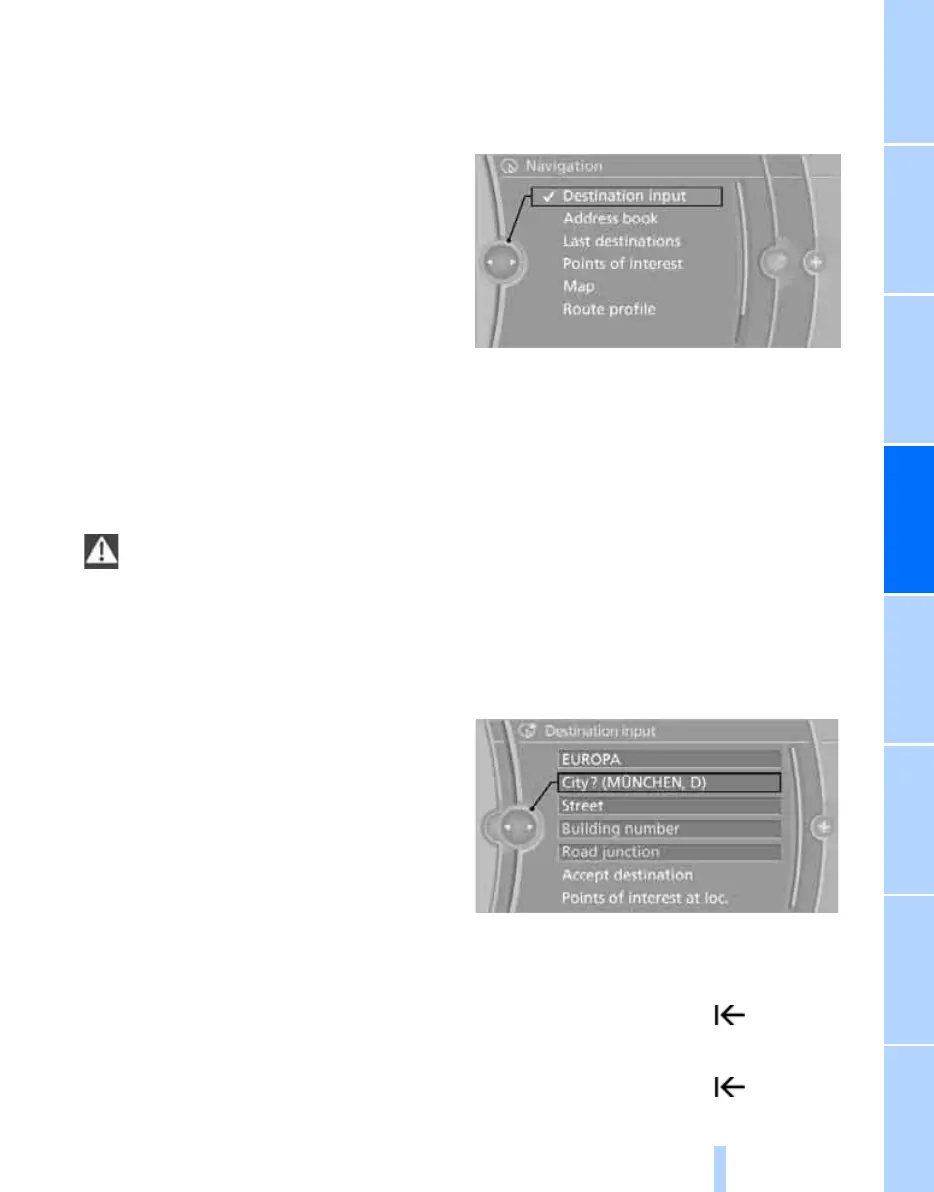Navigation Driving hints
109
Reference OverviewControlsCommunication EntertainmentMobility
Destination input
You can choose from the following options for
entering a destination:
> Entering a destination manually, see below
> Selecting a destination from the address
book, see page 111
> Last destinations, see page 112
> Points of interest, see page 112
> Entering a destination via map, see
page 114
> Home address selection, see page 112
> Entering a destination via voice com-
mands*, see page 115
> Destination input via BMW Assist
*
, see
page 113
You can also store a navigation destination on
the favourites buttons, see page 18.
Only enter data when the car is standing
still, and always obey the actual traffic
regulations and road signs in the event of any
contradiction between the traffic situation and
the instructions given by the navigation system.
Failure to do so may put the car's occupants
and other road users at risk.<
Entering a destination
manually
The wordmatch principle, see page 118, makes
the input of place-names and streets easier.
This makes it possible to enter different spell-
ings, and names are completed automatically
so that stored place-names and streets can be
called up quickly.
1. Press the MENU button.
2. "Navigation"
3. "Destination input"
In addition, the system supports you with the
following special features:
> If you do not enter a street name, you will be
guided to the centre of the town or city.
> You can skip input of the country, town or
city if you wish to retain previous inputs.
Entering a country
1. "Navigation"
2. "Destination input"
3. Select "Country" or the country displayed.
Entering a town/city
1. Select "City" or the town/city displayed.
2. If applicable, select letters.
To delete letters:
> To delete individual letters:
Turn the controller until is high-
lighted and press the controller.
> To delete all letters:
Turn the controller until is high-
Online Edition for Part no. 01 41 2 602 816 - © 08/09 BMW AGOnline Edition for Part no. 01 41 2 602 816 - © 08/09 BMW AG
