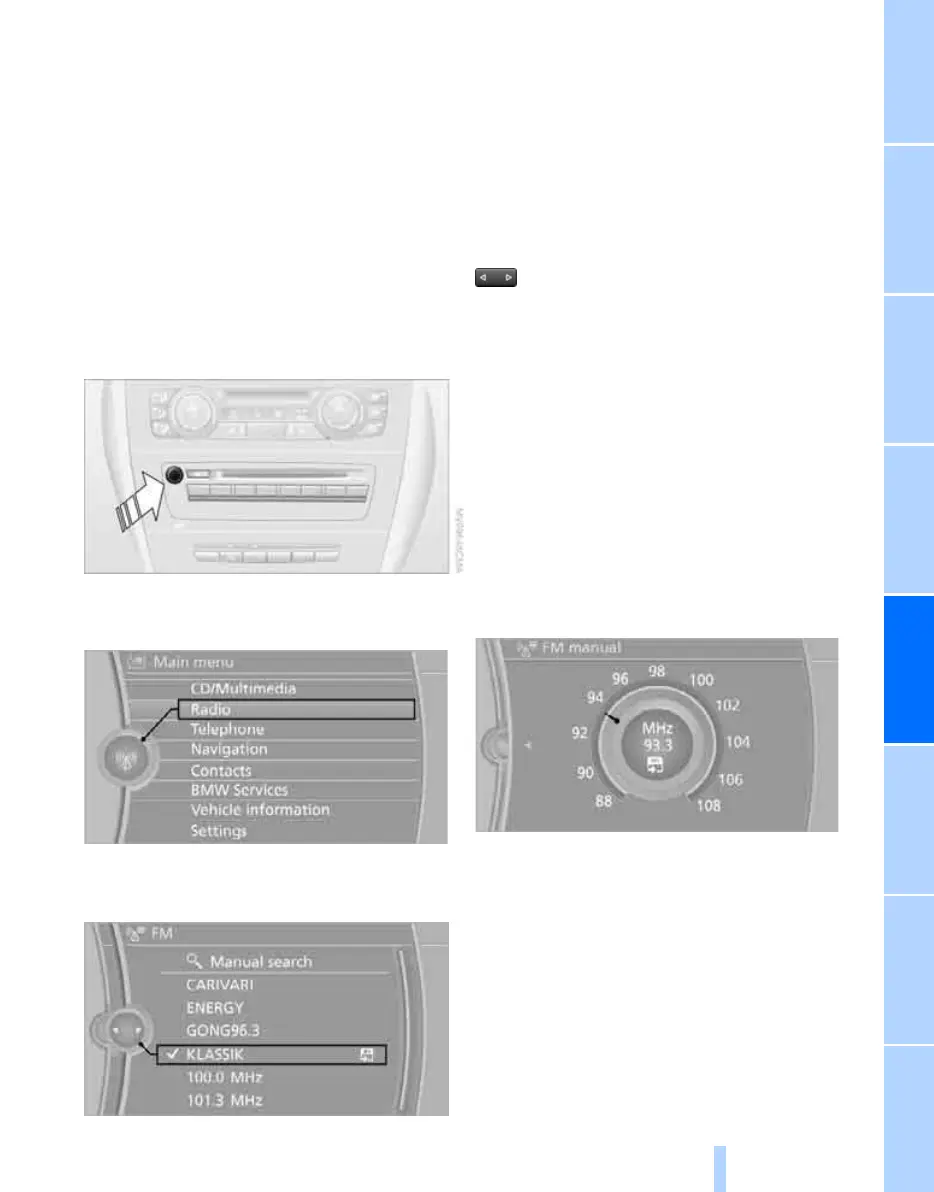NavigationEntertainment Driving hints
131
Reference OverviewControlsCommunicationMobility
Radio
Your radio is designed to receive the following
stations:
> FM: stations in the VHF waveband
> AM: stations in the LW
*
, MW and SW wave-
bands
> DAB: digitally transmitted stations
*
, see
page 135
Selecting a station
Press the knob if audio output is switched off.
1. "Radio"
2. "FM" or "AM"
3. Select the desired station.
The selected station is saved for the remote
control currently in use.
Changing stations
Turn and press the controller
or
Press the button for the corresponding
direction
or
Press the buttons on the steering wheel, see
page 8.
Manual station selection
Station selection via frequency.
1. "Radio"
2. "FM" or "AM"
3. "Manual search"
4. In the "AM" waveband, choose between
"LW"
*
, "MW" or "SW" if applicable.
5. To select the frequency: turn the controller.
To memorise a station: press and hold down the
controller.
Memorising stations
Via iDrive
1. "Radio"
2. "FM" or "AM"
Online Edition for Part no. 01 41 2 602 816 - © 08/09 BMW AGOnline Edition for Part no. 01 41 2 602 816 - © 08/09 BMW AG
