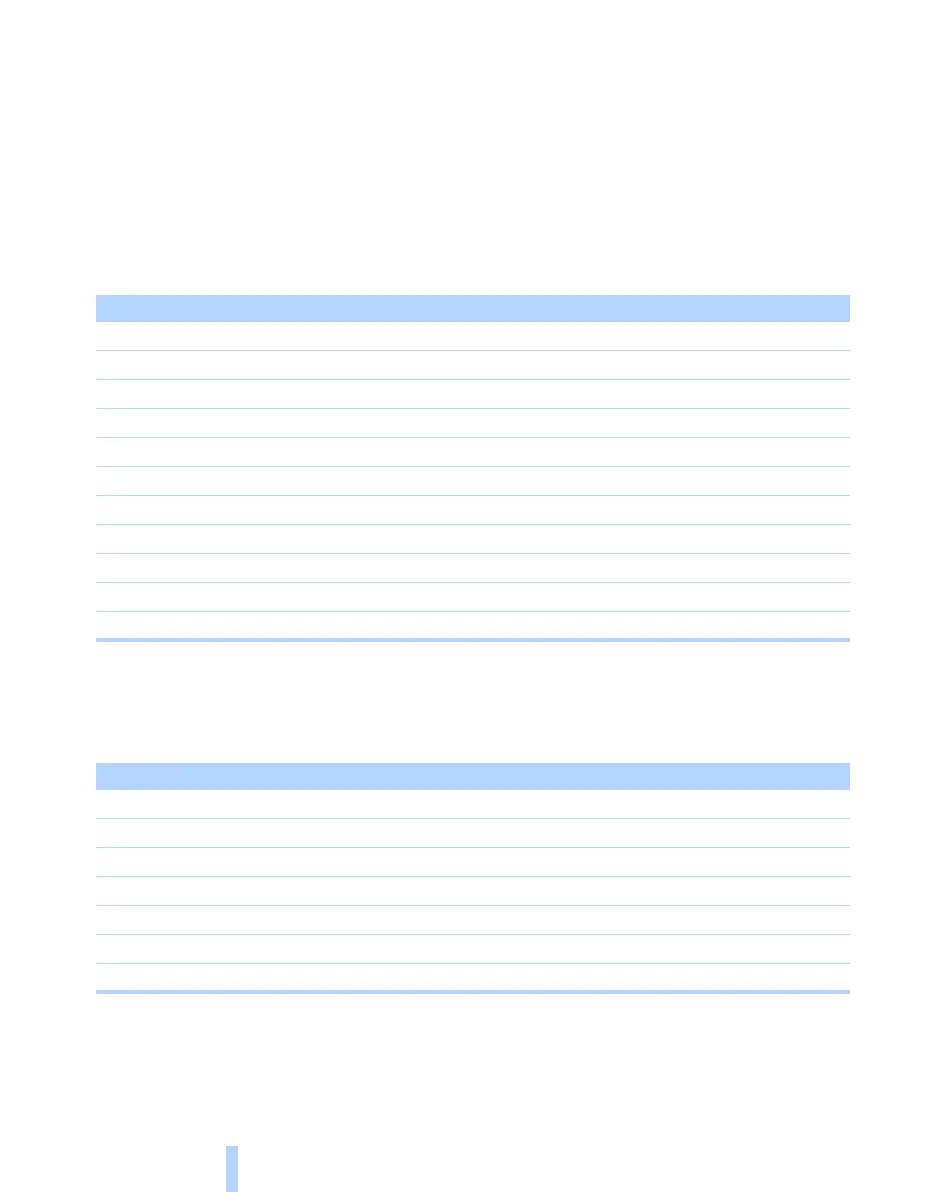Short commands for the voice control system
220
Short commands for the voice control
system
Short commands enable you to perform certain
functions directly, irrespective of which menu
item is selected. Here you will find important
short commands for the voice control system.
Practical short commands
CD/Multimedia
CD/DVD player
*
Function Command
Calling up music collection {Music collection}
Calling up tone {Tone}
Calling up settings {Settings}
Calling up the on-board computer {On board computer}
Calling up contacts
*
{Contacts}
Displaying phone book
*
{Phonebook}
Calling up services
*
{Services}
Calling up BMW Services
*
{B M W Services}
Calling up home address
*
{Home address}
Calling up destination input
*
{Destination input}
Calling up route guidance
*
{Guidance}
Function Command
Playing a CD {C D on}
CD selection {Select C D}
CD and track selection {C D ... track ...} e.g. CD 3, track 5
Track selection {C D track ...} e.g. track 5
Calling up the CD and Multimedia menu {C D and multimedia}
CD and DVD
*
{C D and D V D}
Showing entertainment details in the split screen
*
{Entertainment details}
Online Edition for Part no. 01 41 2 602 816 - © 08/09 BMW AGOnline Edition for Part no. 01 41 2 602 816 - © 08/09 BMW AG
