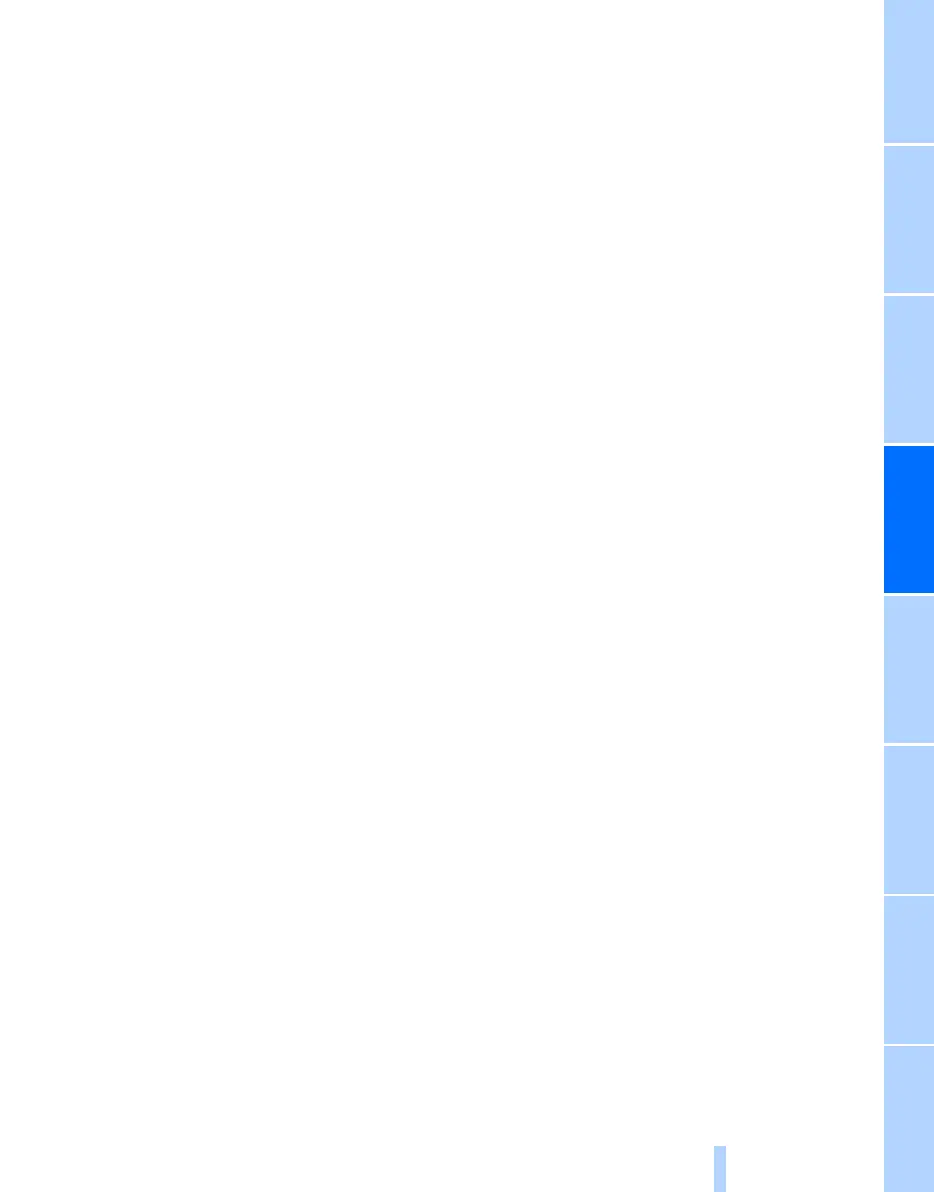Navigation Driving hints
125
Reference OverviewControlsCommunication EntertainmentMobility
What to do if ...
What to do if ...
> The current position cannot be displayed?
The car is in an area not covered by the
data, is in a poor-reception area or the sys-
tem is currently calculating the position.
Reception will normally be possible out-
doors.
> A destination without a street is not trans-
ferred to the route guidance system?
No city centre can be determined for the
place entered. Enter any street in the place
selected and start route guidance.
> A destination is not transferred to the route
guidance system?
The data for the destination is not available
in the navigation data. Choose a destination
as close as possible to the original one.
> Letters for a destination cannot be selected
for destination input?
The stored data does not include the data
for the destination. Choose a destination as
close as possible to the original one.
> The map view is displayed in grey scale?
If the traffic information map is activated,
the Control Display switches to grey scale.
This facilitates optimum traffic information
display.
> Spoken instructions cease to be given
immediately before junctions during route
guidance?
Area not fully recorded, or you have devi-
ated from the proposed route and the sys-
tem requires a few seconds to calculate a
new route.
Online Edition for Part no. 01 41 2 602 816 - © 08/09 BMW AGOnline Edition for Part no. 01 41 2 602 816 - © 08/09 BMW AG
