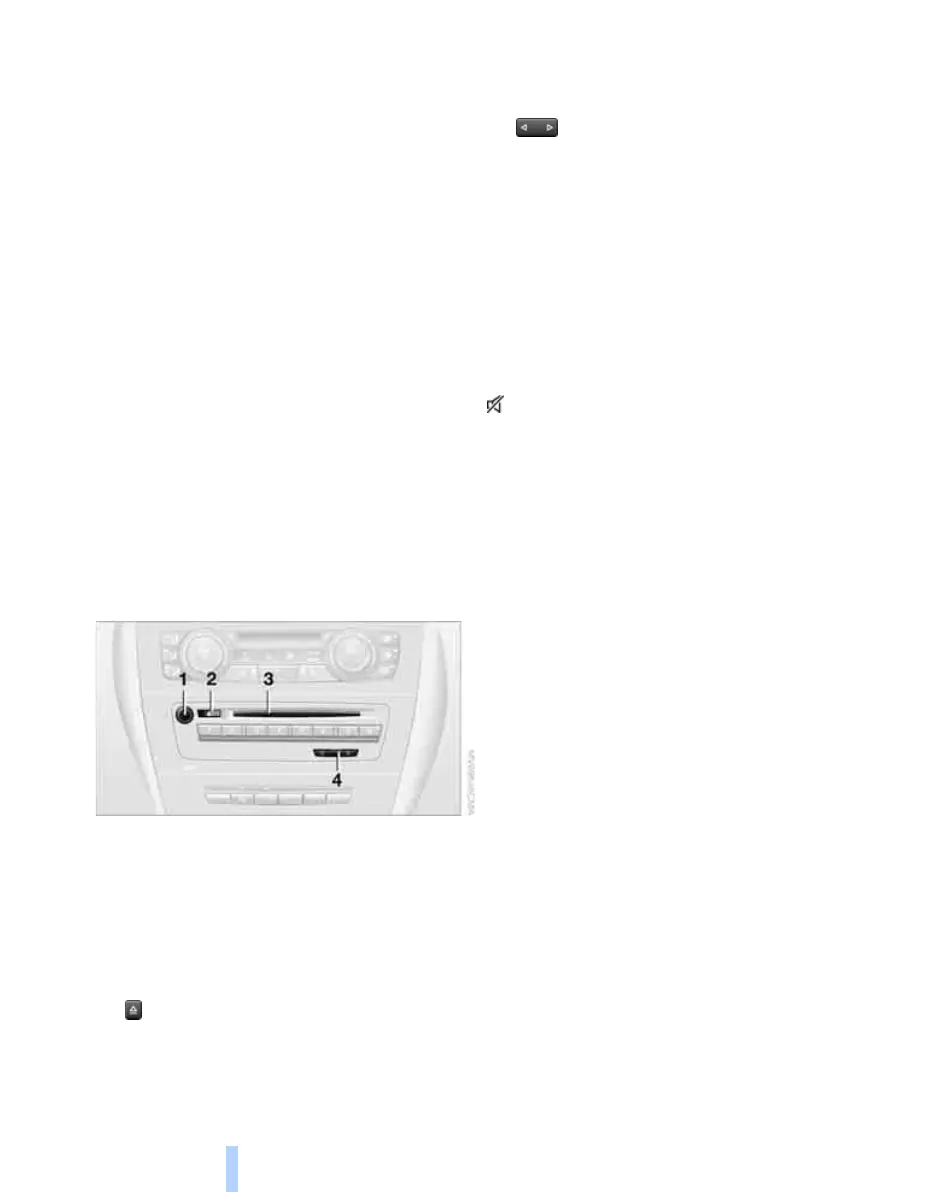On/off and settings
128
On/off and settings
The following audio and video sources share
the same controls and adjustment features:
> Radio
> CD/DVD
*
player
> CD changer
*
> Video
*
> External devices, e.g. MP3 player
Controls
The audio and video sources can be operated
via:
> Buttons near the CD/DVD
*
player
> iDrive
> Buttons on the steering wheel, see page 8
> Favourites buttons, see page 18
> Voice control system
Buttons near the CD/DVD* player
1 Audio output for entertainment systems on/
off, volume
> Press: switching on/off
Upon switching on, the radio station last
tuned or the track last played is called
up.
> Turn: adjusting the volume
2 Eject CD/DVD
3 Drive for CD/DVD
*
4 Station/track search
> Changing radio stations
> Track selection for CD/DVD player and
CD changer
*
and certain multimedia
devices
Switching on/off
To switch the audio output for entertainment
systems on/off:
Press knob 1 next to the CD/DVD player.
This symbol on the Control Display indicates
that the audio output has been switched off.
Sound output remains available for approx.
20 minutes after the ignition has been switched
off.
All you have to do is switch audio output back
on.
Adjusting the volume
Turn knob 1 next to the CD/DVD player until the
desired volume is obtained.
You can also adjust the volume with buttons on
the steering wheel, see page 8.
Tone settings
You can alter various tone settings, e.g. treble
and bass or the speed-dependent volume
increase.
The tone settings are applied to all audio
sources.
The settings are saved for the remote control
currently in use.
Treble, bass, balance, fader
> "Balance": volume balance, right/left
> "Fader": volume balance, front/rear
Online Edition for Part no. 01 41 2 602 816 - © 08/09 BMW AGOnline Edition for Part no. 01 41 2 602 816 - © 08/09 BMW AG
