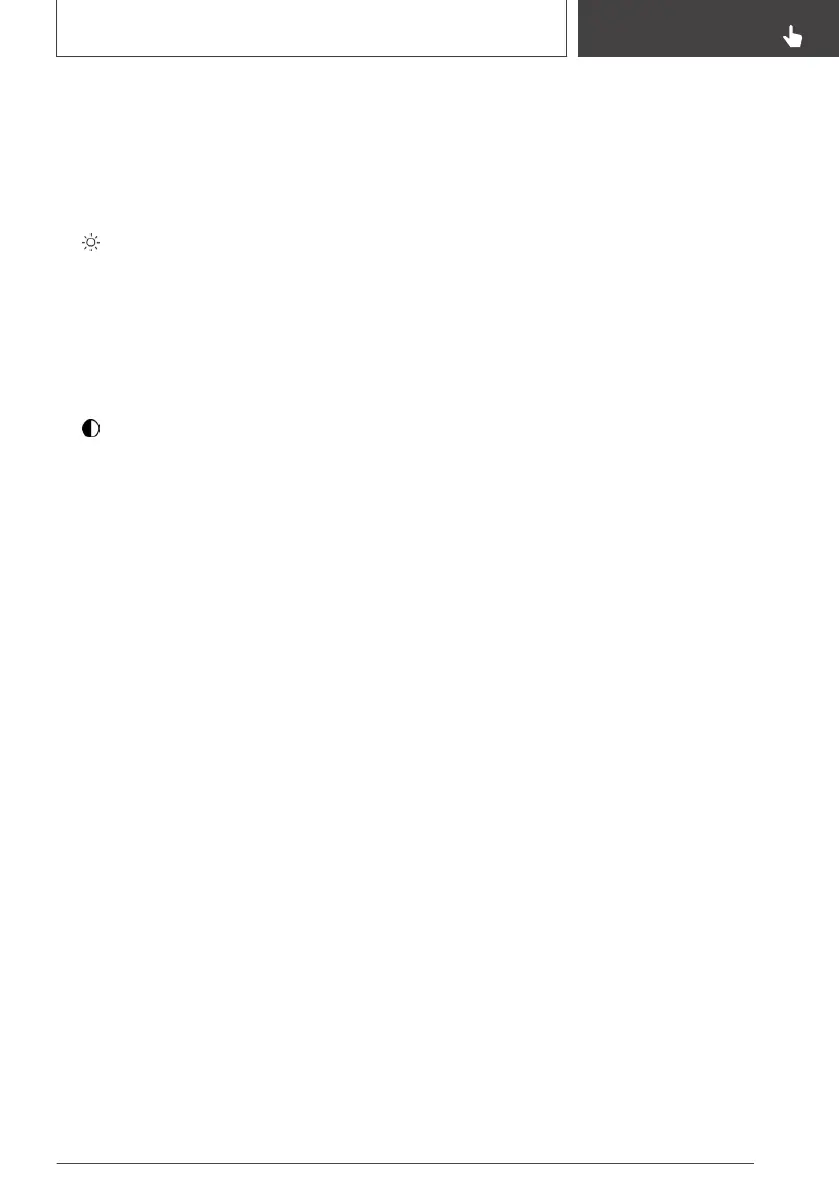Display settings
Brightness
With the rearview camera switched on:
1. Move the Controller to the left, if needed.
2. Select the symbol.
3. Turn the Controller until the desired setting is
reached, and press the Controller.
Contrast
With the rearview camera switched on:
1.
Move the Controller to the left, if needed.
2. Select the symbol.
3. Turn the Controller until the desired setting is
reached, and press the Controller.
System limits
Detection of objects
Very low obstacles as well as high, protruding
objects such as ledges may not be detected by
the system.
Depending on the vehicle equipment, some as‐
sistance functions also consider data from the
PDC Park Distance Control.
Follow the notes in the PDC Park Distance Con‐
trol chapter.
The objects displayed on the Control Display
may be closer than they appear. Do not estimate
the distance from the objects on the display.
Seite 171
Driving comfort
CONTROLS
171
Online Edition for Part no. 01402720665 - II/19
