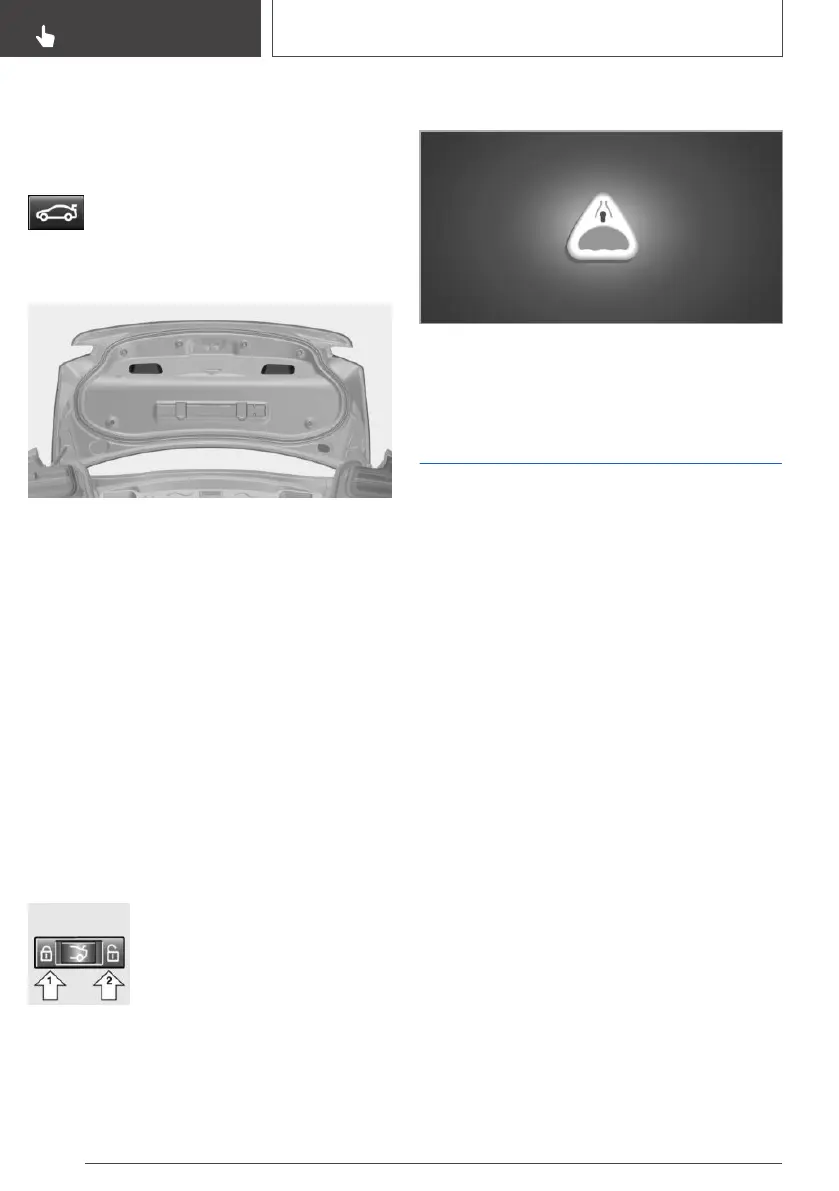The trunk lid opens slightly and can be swung
upward.
Opening from the inside
With the vehicle stationary, press the
button in the driver's floor area.
Closing
Grasp the recess grip and pull trunk lid down.
Locking separately
General information
The switch in the glove compartment decouples
the trunk lid from the central locking system, so it
can no longer be opened.
If the glove compartment is locked with the
integrated key, the remote control can be
handed over without the integrated key, for in‐
stance to a valet parking service. It is then no lon‐
ger possible for objects to be removed from the
cargo area even with the remote control.
Securing
▷ Trunk lid secured, arrow 1.
▷ Trunk lid not secured, arrow 2.
Slide the switch into the desired position.
Trunk emergency unlocking
Pull the handle inside the cargo area.
The trunk lid unlocks.
Driver profiles
Concept
In the driver profiles, individual settings for sev‐
eral drivers can be stored and called up again
when required.
General information
There are three driver profiles with which per‐
sonal vehicle settings can be stored. Every re‐
mote control has one of these driver profiles as‐
signed.
If the vehicle is unlocked using a remote control,
the assigned personal driver profile will be acti‐
vated. All settings stored in the driver profile are
automatically applied.
If several drivers use their own remote control,
the vehicle will apply the personal settings as it is
being unlocked. These settings are also re‐
stored, if the vehicle has been used in the mean‐
time by a person with a different remote control.
Changes to the settings are automatically stored
in the driver profile currently activated.
If another driver profile is selected via iDrive, the
settings stored in it will be applied automatically.
The new driver profile is assigned to the remote
control currently used.
Seite 76
CONTROLS
Opening and closing
76
Online Edition for Part no. 01402720665 - II/19
