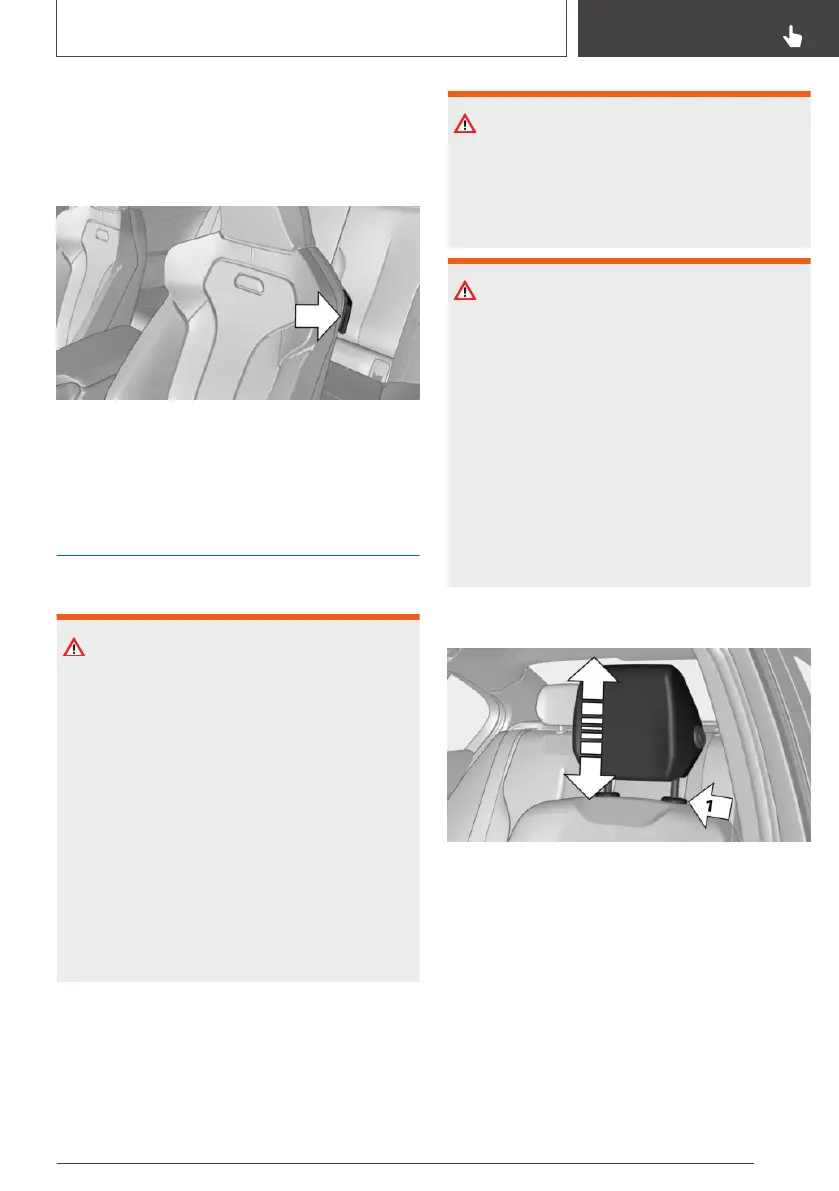reminder can also be activated if objects are
placed on the front passenger seat.
Belt holder
To make it easier to use the belt in the front sit‐
ting positions, place the safety belt in the belt
holder.
Front head restraints
Safety information
Warning
A missing protective effect due to removed or
not correctly adjusted head restraints can
cause injuries in the head and neck area. There
is a risk of injury.
▷ Before driving, install the removed head
restraints on the occupied seats.
▷ Adjust the head restraint so its center sup‐
ports the back of the head at as close to
eye level as possible.
▷ Adjust the distance so that the head re‐
straint is as close as possible to the back
of the head. Adjust the distance via the
backrest tilt as needed.
Warning
Body parts can be jammed when moving the
head restraint. There is a risk of injury. Make
sure that the area of movement is clear when
moving the head restraint.
Warning
Objects on the head restraint reduce the pro‐
tective effect in the head and neck area. There
is a risk of injury.
▷ Do not use seat or head restraint covers.
▷ Do not hang objects, for instance clothes
hangers, directly on the head restraint.
▷ Only use accessories that have been de‐
termined to be safe for attachment to a
head restraint.
▷ Do not use any accessories, for instance
pillows, while driving.
Adjusting the height
▷ To raise: push the head restraint up.
▷ To lower: press button, arrow 1, and push
head restraint down.
After setting the height, make sure that the head
restraint engages correctly.
Removing
Only remove the head restraint if no one will be
sitting in the seat in question.
Seite 91
Seats, mirrors, and steering wheel
CONTROLS
91
Online Edition for Part no. 01402720665 - II/19
