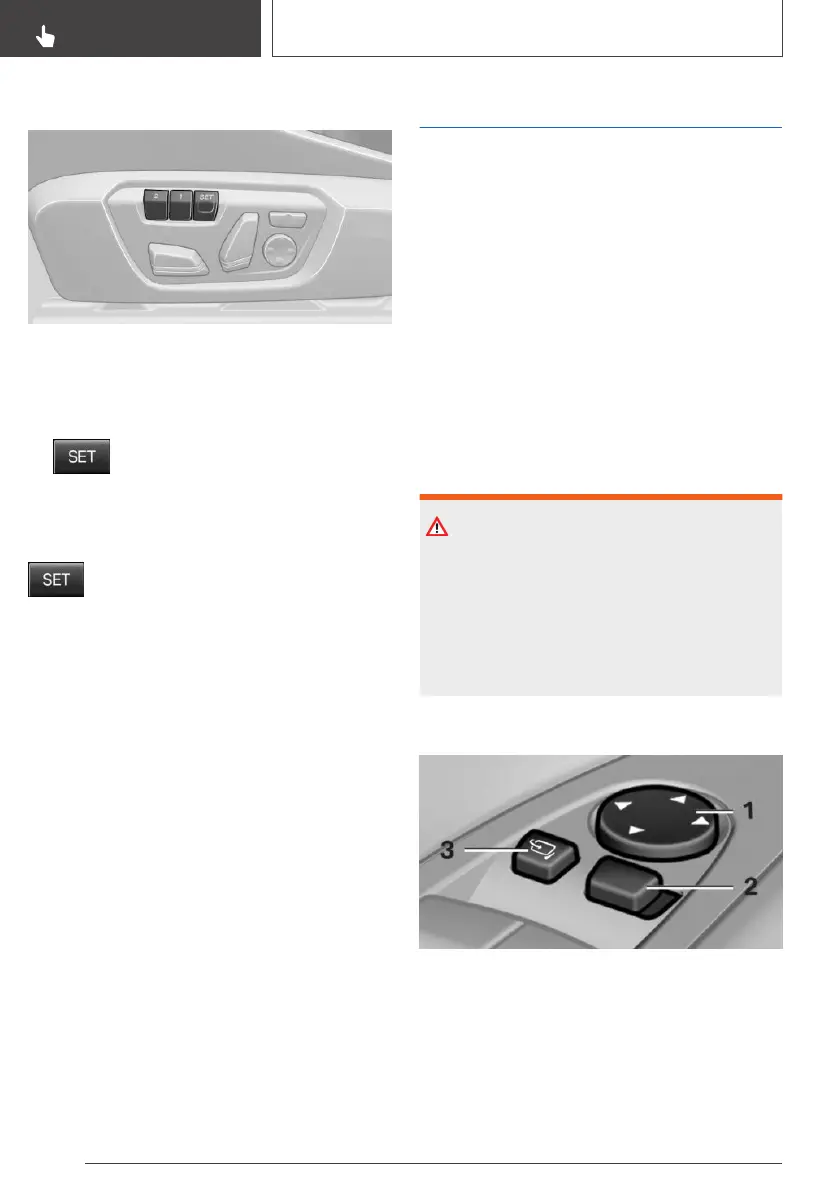Overview
Storing
1.
Switch on the ignition.
2. Set the desired position.
3.
Press the button. The LED in the
button lights up.
4. Press the desired button 1 or 2 while the
LED is lit. The LED goes out.
Button was pressed inadvertently:
Press the button again.
The LED goes out.
Calling up settings
The stored position is called up automatically.
Press the desired button 1 or 2.
The procedure stops when a seat adjustment
switch or one of the memory buttons is pressed.
Once underway, adjustment of the seat position
on the driver's side is disabled after a short while.
Call up deactivated
After a brief period, calling up stored seat posi‐
tions is deactivated to save battery power.
To reactivate calling up of a seat position:
▷ Open and close the door or trunk lid.
▷ Press a button on the remote control.
▷ Press the Start/Stop button.
Mirrors
Exterior mirrors
General information
The mirror on the front passenger side is more
curved than the driver's side mirror.
The mirror setting is stored for the driver profile
currently in use. When the vehicle is unlocked via
the remote control, the position is automatically
retrieved if the function, refer to page 79, is acti‐
vated for this purpose.
The current exterior mirror position can be stored
using the memory function, refer to page 93.
Safety information
Warning
Objects reflected in the mirror are closer than
they appear. The distance to the traffic behind
could be incorrectly estimated, for instance
while changing lanes. There is a risk of acci‐
dent. Estimate the distance to the traffic behind
by looking over your shoulder.
Overview
1 Adjusting
2 Selecting a mirror, Automatic Curb Monitor
3 Folding in and out
Seite 94
CONTROLS
Seats, mirrors, and steering wheel
94
Online Edition for Part no. 01402720665 - II/19
