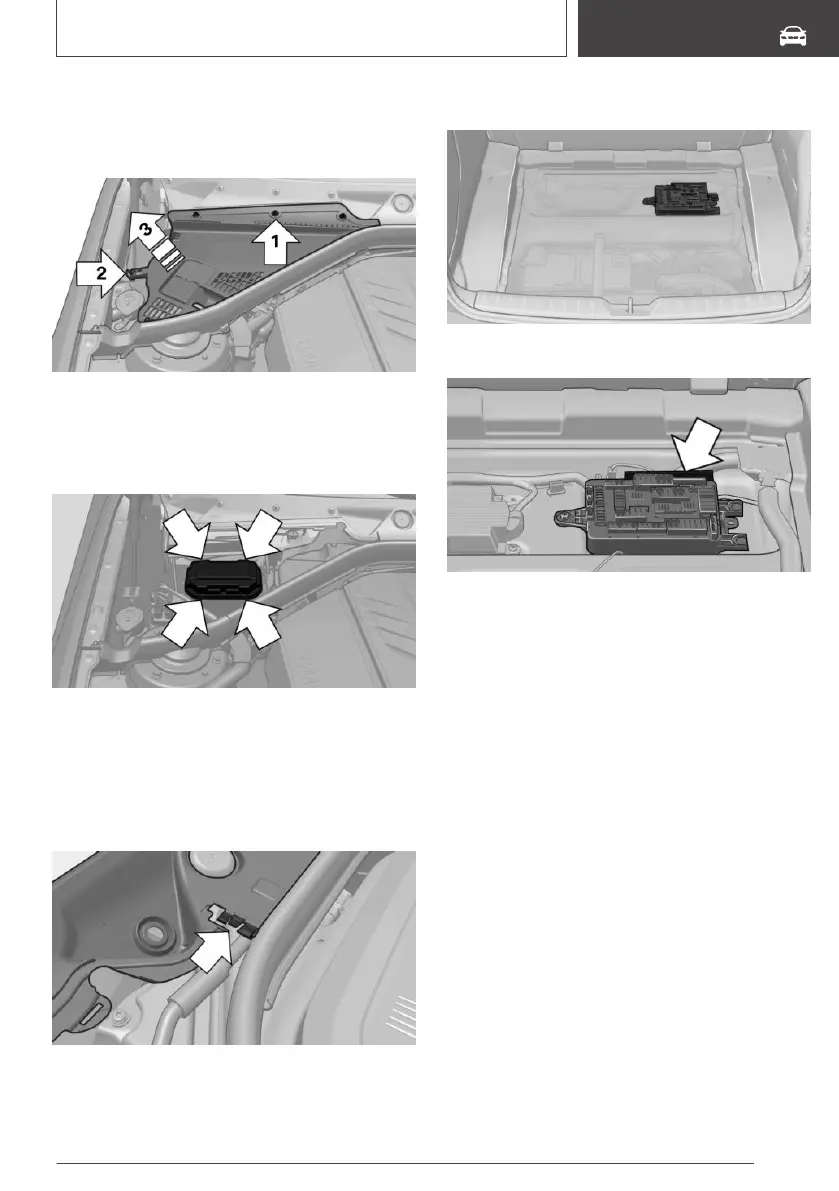Removing the cover
1. Use the onboard vehicle tool kit to loosen the
three cover screws, arrow 1.
2. Squeeze and raise the holder, arrow 2.
3. Remove the cover from one side, arrow 3.
4. Press the four fasteners and remove the
cover.
Attaching the covers
1.
When attaching the cover, make sure that all
four fasteners are engaged.
2. Attach the cover under the rubber lip and
then thread it between the bars.
3. Press down on the holder and tighten the
three screws.
In the cargo area
Fold up the cargo floor panel.
Information on the fuse types and locations, as
well as the positions of any other fuse boxes, is
found on a separate sheet in the fuse box.
Replacing fuses
The vehicle manufacturer recommends that you
have a dealer's service center or another quali‐
fied service center or repair shop replace the
fuses.
Seite 245
Replacing components
MOBILITY
245
Online Edition for Part no. 01402720665 - II/19
