
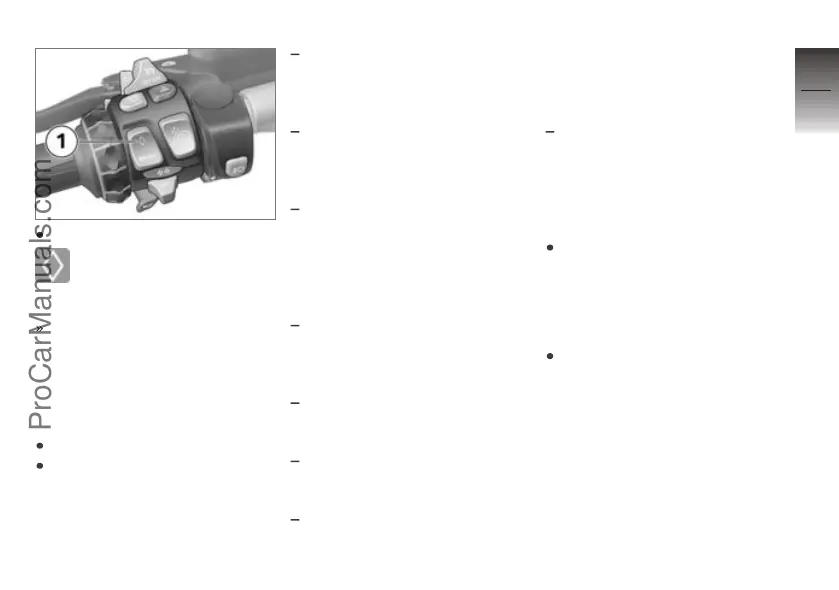 Loading...
Loading...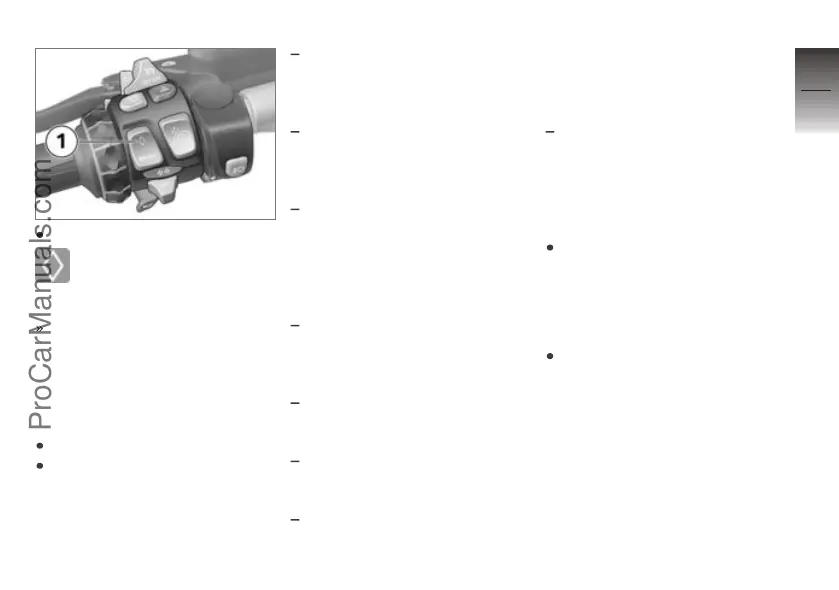
Do you have a question about the BMW R 1200RT 2015 and is the answer not in the manual?
| Displacement | 1170 cc |
|---|---|
| Torque | 125 Nm at 6, 500 rpm |
| Curb Weight | 274 kg |
| Fuel System | Electronic fuel injection |
| Cooling System | Air/liquid-cooled |
| Final Drive | Shaft drive |
| Front Tire | 120/70 ZR17 |
| Rear Tire | 180/55 ZR17 |
| ABS | Standard |
| Power | 125 hp at 7, 750 rpm |
| Transmission | 6-speed |
| Fuel Capacity | 25 liters |
| Seat Height | 805/825 mm (adjustable) |
| Front Suspension | Telelever fork |
| Rear Suspension | Paralever swingarm |
| Front Brakes | Dual 320 mm discs, 4-piston calipers |
| Rear Brakes | Single 276 mm disc, 2-piston caliper |
| Engine Type | Air/liquid-cooled, four-stroke, flat twin |











