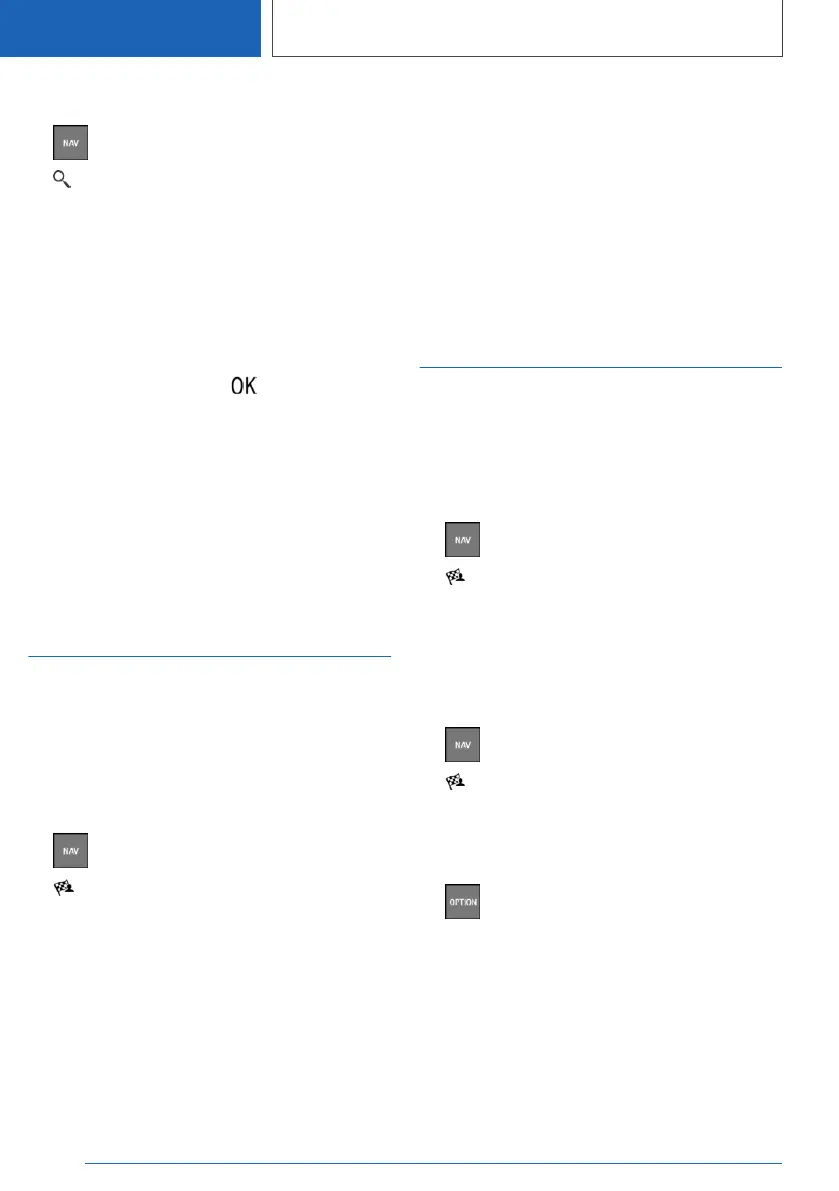Starting a search
1.
Press the button on the Controller.
2. "Where to?"
3. Enter at least two letters or characters.
Select point of interest categories from the
points of interest menu as needed.
The search term may be completed automat‐
ically in orange print.
Move the Controller up to accept the sug‐
gested search term.
4. If necessary, select the symbol.
A list of the results is displayed.
Vehicles with charging socket: charging sta‐
tion display.
5. If necessary, "Filter"
6. "Show results"
7. Select the desired entry.
8. If necessary, "Start guidance"
My destinations
Concept
Depending on the equipment and national-mar‐
ket version, a list of personal destinations is dis‐
played. The destinations are sorted by relevance.
Open My Destinations
1. Press the button on the Controller.
2. "My destinations"
3. "Filter"
4. Select the desired setting:
▷ "All": all destinations are displayed.
▷ "Recent destinations": list of most recent
destinations is displayed.
Recent destinations, refer to page 10.
▷ "Favorite destinations": list of favorites is
displayed.
Favorites, refer to page 13.
▷ BMW iX3:
"Recent charging stations": recent charg‐
ing station are displayed.
Recent charging stations, refer to
page 11.
▷ "Trips": stored trips are displayed.
Planning a trip, refer to page 14.
Recent destinations
General information
The previous destinations driven to are stored
automatically.
Go to recent destinations
1. Press the button on the Controller.
2. "My destinations"
3. If necessary, "Filter"
4. "Recent destinations"
5. Select desired destination.
Edit recent destinations
1. Press the button on the Controller.
2. "My destinations"
3. If necessary, "Filter"
4. "Recent destinations"
5. Highlight the destination.
6.
Press the button.
7. Select the desired setting.
Seite 10
NAVIGATION
Destination input
10
Online Edition for Part no. 01405A39127 - VI/21
