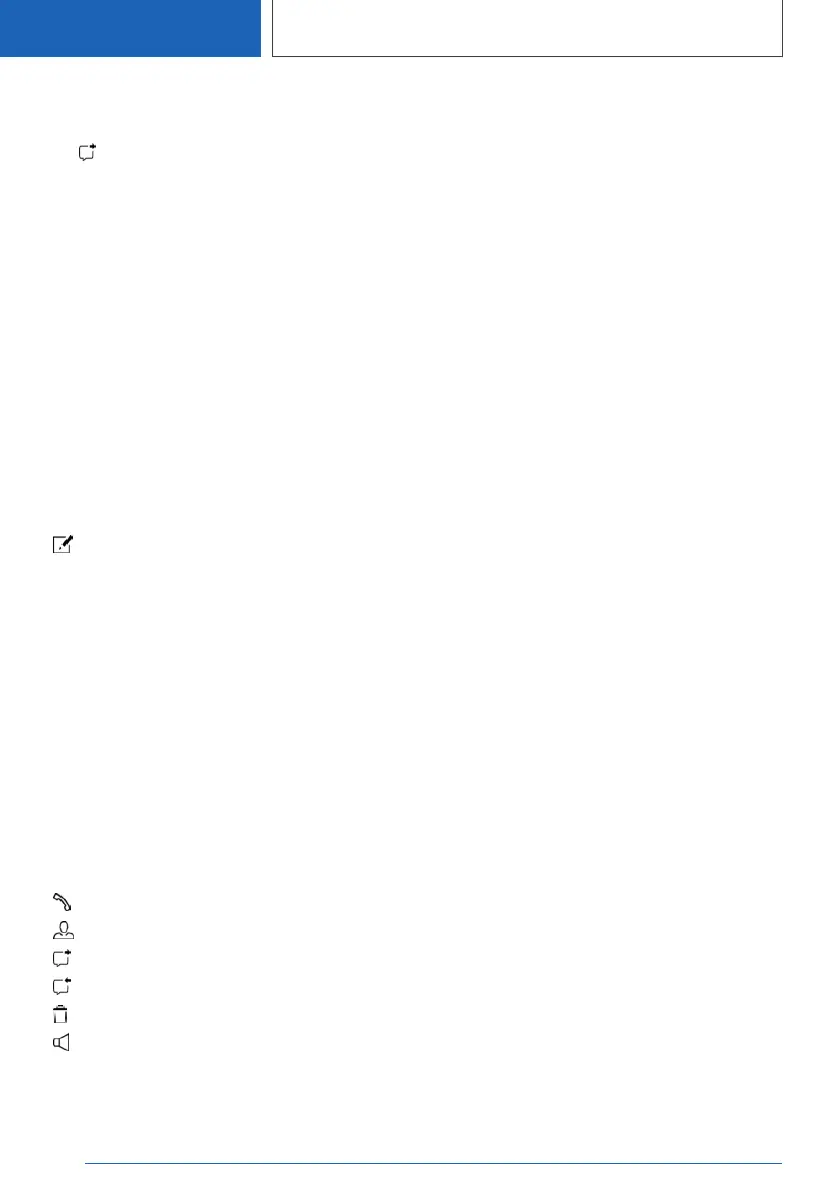The recipient of the short message is au‐
tomatically entered.
▷ "Forward"
"To:"
Enter phone number or contact. Tilt the
Controller to the right as needed to select
the contact from the list of results.
4. "From:"
Select mobile phone as needed, from which
the short message should be sent.
5. "Dictate message"
6. "Send"
New short message
1.
"COM"
2. "Text messages"
3. Tilt the Controller to the right.
4. "Compose text msg"
5. "To:"
Enter phone number or contact. Tilt the Con‐
troller to the right as needed to select the
contact from the list of results.
6. "From:"
Select mobile phone as needed, from which
the short message should be sent.
7. "Dictate message"
8. "Send"
Further functions
The following functions are available when a
short message or conversation is selected.
▷ "Call".
▷ "Show contact".
▷ "Forward".
▷ "Reply".
▷ "Delete".
▷ "Read out".
Optical character recognition/
dictation function
General information
The offering depends on the vehicle equipment
and the country-specific variant.
Principle
Spoken words are detected by speech recogni‐
tion and converted into text. The text can be cor‐
rected and supplemented as required. The text
can be used as subject or content of e-mails or
short messages. To use the functions, data is
transmitted to a service provider via an encrypted
connection and stored locally there.
Functional requirement
The mobile phone must support the function.
The following functions are activated:
▷ "Online speech processing"
▷ "Contact upload for dictation"
Improving speech recognition for
contact names
Principle
The contact names of the connected mobile
phones are transmitted to speech recognition.
This improves the recognition of contact names
during text conversion. To use the functions,
data is transmitted to a service provider via an
encrypted connection and stored locally there.
Activate/deactivate the function
The function can be activated or deactivated for
the respective mobile phone.
1.
"CAR"
2. "Settings"
3. "General settings"
4. "Mobile devices"
Seite 70
COMMUNICATION
Telephone
70
Online Edition for Part no. 01405A39127 - VI/21
