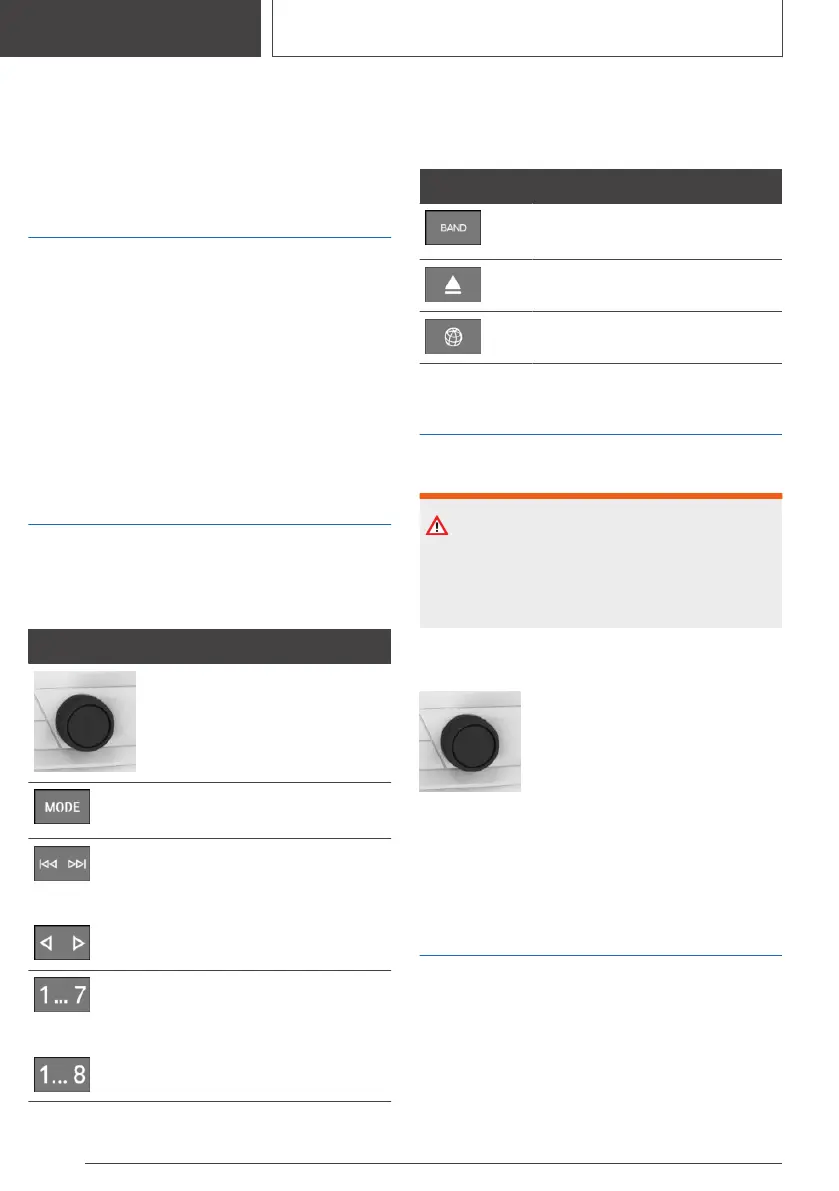Entertainment system
Vehicle features and
options
This chapter describes all standard, country-spe‐
cific and optional features offered with the series.
It also describes features and functions that are
not necessarily available in your vehicle, e.g., due
to the selected options or country versions. This
also applies to safety-related functions and sys‐
tems. When using these functions and systems,
the applicable laws and regulations must be ob‐
served.
Control elements
Buttons and functions
Depending on the country and equipment ver‐
sion, the radio has the following buttons.
Button Function
Press: turns sound output on/
off.
Turn: adjusts the volume.
Change the entertainment
source.
/
Press once: changes the sta‐
tion/track.
Press and hold: fast forward/
rewind the track.
/
Programmable memory but‐
tons.
Button Function
Changeover of waveband/satel‐
lite radio.
Eject CD/DVD.
Menu Apps.
Sound output
Safety information
Warning
A high sound output volume can damage your
hearing. There is a risk of injury. Do not adjust
the volume too high.
Volume and sound output
▷ Turn the button to adjust the
volume.
▷ Press the button to switch off
the sound output. Pressing
the button again restores the
previous volume setting.
Audio recording playback is stopped during mut‐
ing.
Entertainment sources
General information
Possible entertainment sources:
▷ Radio, refer to page 36.
▷ Depending on the equipment: audio CD, refer
to page 46.
Seite 32
ENTERTAINMENT
Entertainment system
32
Online Edition for Part no. 01405A39127 - VI/21
