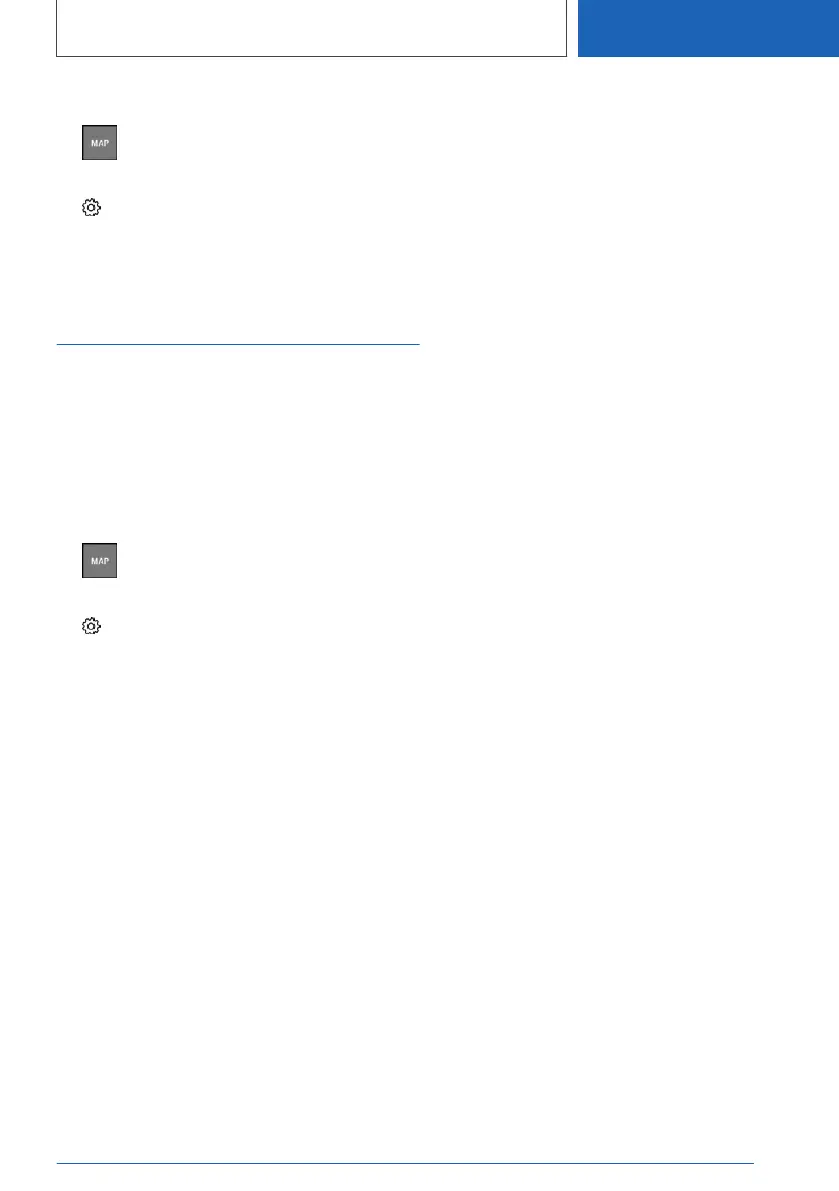Set route preference
1.
Press the button on the Controller.
2. Tilt the Controller to the right.
3. "Settings"
4. "Route preferences"
5. Select the desired setting.
Destination guidance
Principle
Individual settings can be adjusted for the desti‐
nation guidance. The settings are stored as
standard and automatically applied to new desti‐
nation guidances.
Set destination guidance
1. Press the button on the Controller.
2. Tilt the Controller to the right.
3. "Settings"
4. "Guidance"
5. Select the desired setting.
Seite 31
Settings
NAVIGATION
31
Online Edition for Part no. 01405A39127 - VI/21
