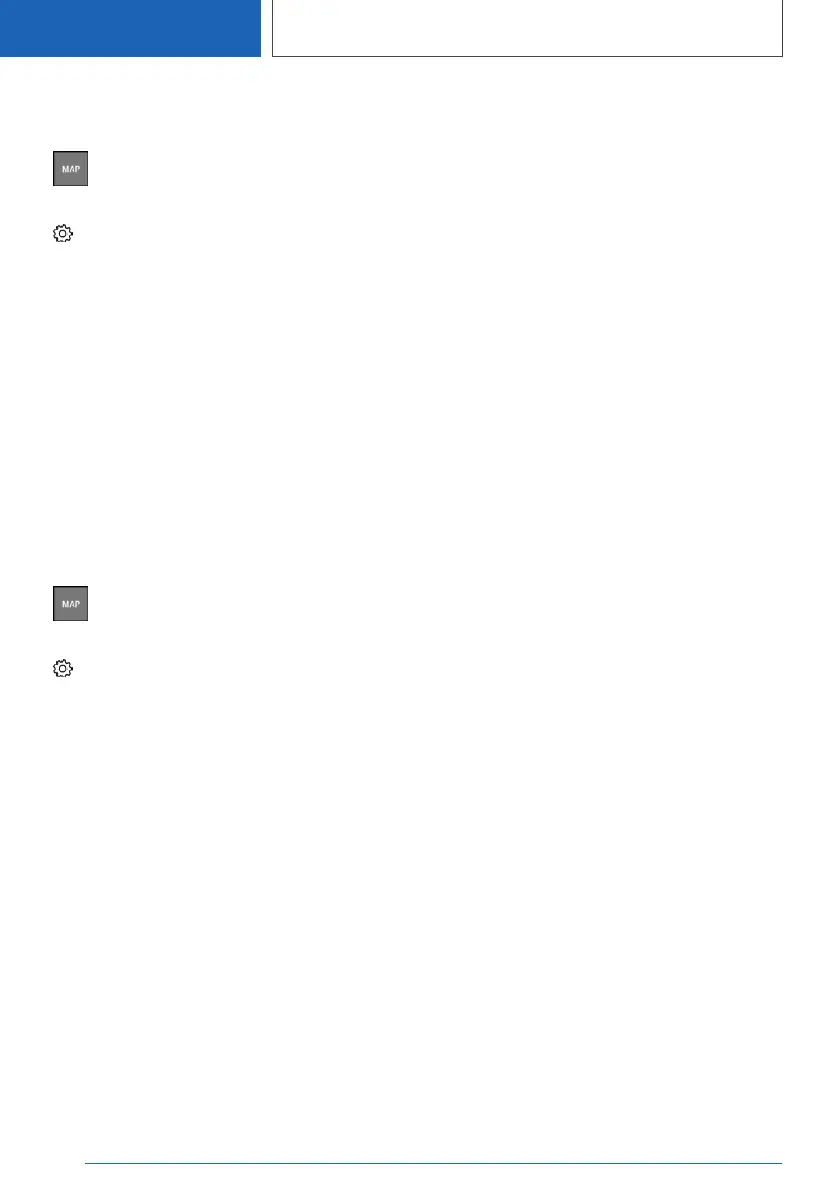Information about the current
map version
1.
Press the button on the Controller.
2. Tilt the Controller to the right.
3. "Settings"
4. "Update"
The status of the map update is displayed during
a navigation data update.
Automatic update
General information
Depending on the vehicle equipment and coun‐
try version, the navigation data for the home re‐
gion is transmitted online to the vehicle several
times a year and automatically installed and up‐
dated.
Activate/deactivate
1. Press the button on the Controller.
2. Tilt the Controller to the right.
3. "Settings"
4. "Configure services"
5. "Map update"
Seite 8
NAVIGATION
Navigation system
8
Online Edition for Part no. 01405A39127 - VI/21
