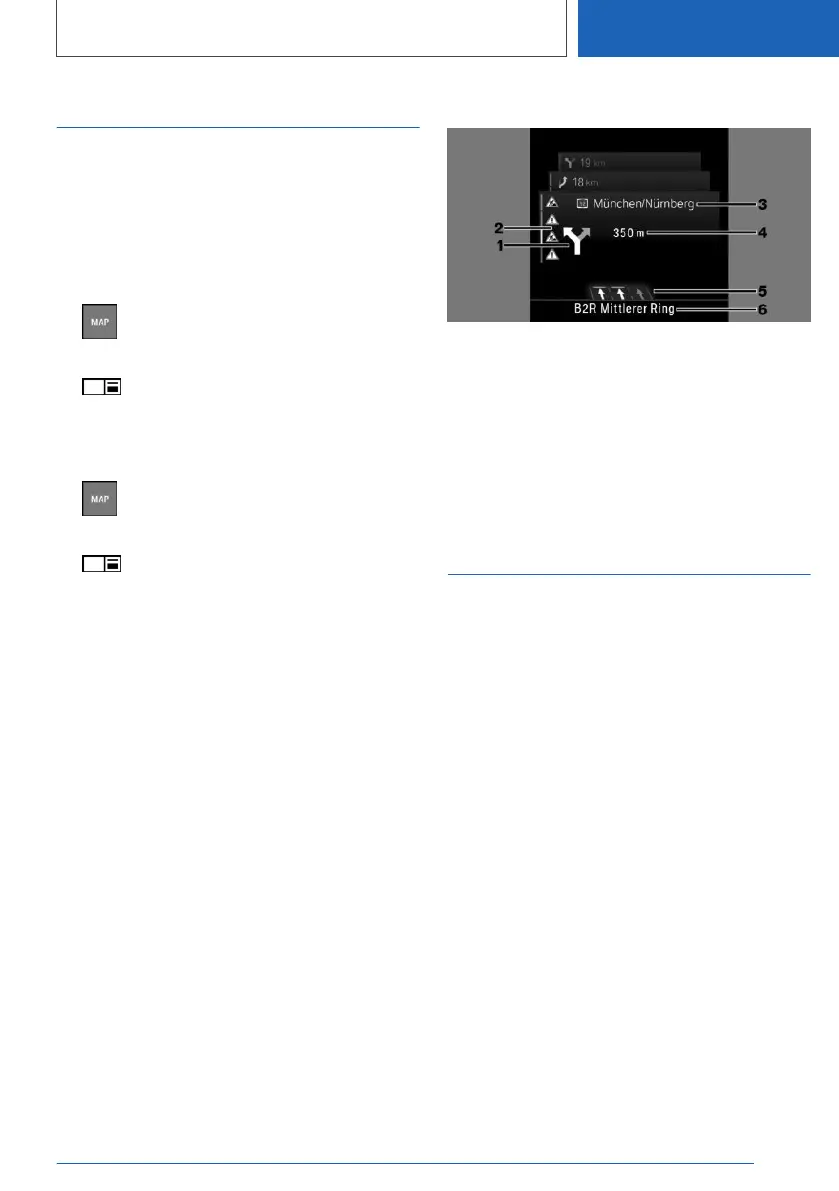Split screen
Principle
Additional information for the navigation can be
displayed in the right part of the screen display,
the so-called split screen.
Activate/deactivate
1.
Press the button on the Controller.
2. Tilt the Controller to the right.
3. "Split screen"
4. "Split screen"
Selecting the display
1. Press the button on the Controller.
2. Tilt the Controller to the right.
3. "Split screen"
4. Select the desired setting.
Route preview
Principle
If route guidance is active, the route guidance in‐
formation can be displayed as an overview in the
split screen.
General information
In the case of multi-lane roads, lane information
may indicate the recommended lanes.
The current vehicle position can also be dis‐
played in the lane information.
Depending on the country-specific version, the
display may deviate from what is depicted.
Overview
1 Turn information
2 Traffic flow and traffic events
3 Upcoming street
4 Distance to maneuver
5 Lane information
6 Current street
Map update
General information
Navigation data is stored in the vehicle and can
be updated from a USB device.
Current navigation data is available from a deal‐
er’s service center or another qualified service
center or repair shop or in the ConnectedDrive
Store.
Depending on the data volume, the navigation
data update may take several hours. The status
of the update can be queried.
The navigation data is updated during the trip to
preserve the vehicle battery.
Updating navigation data
1.
Connect the USB device with the new navi‐
gation data at a USB port in the front.
2. Follow the instructions on the Control Dis‐
play.
3. Remove the USB device after the update.
Seite 7
Navigation system
NAVIGATION
7
Online Edition for Part no. 01405A39127 - VI/21
