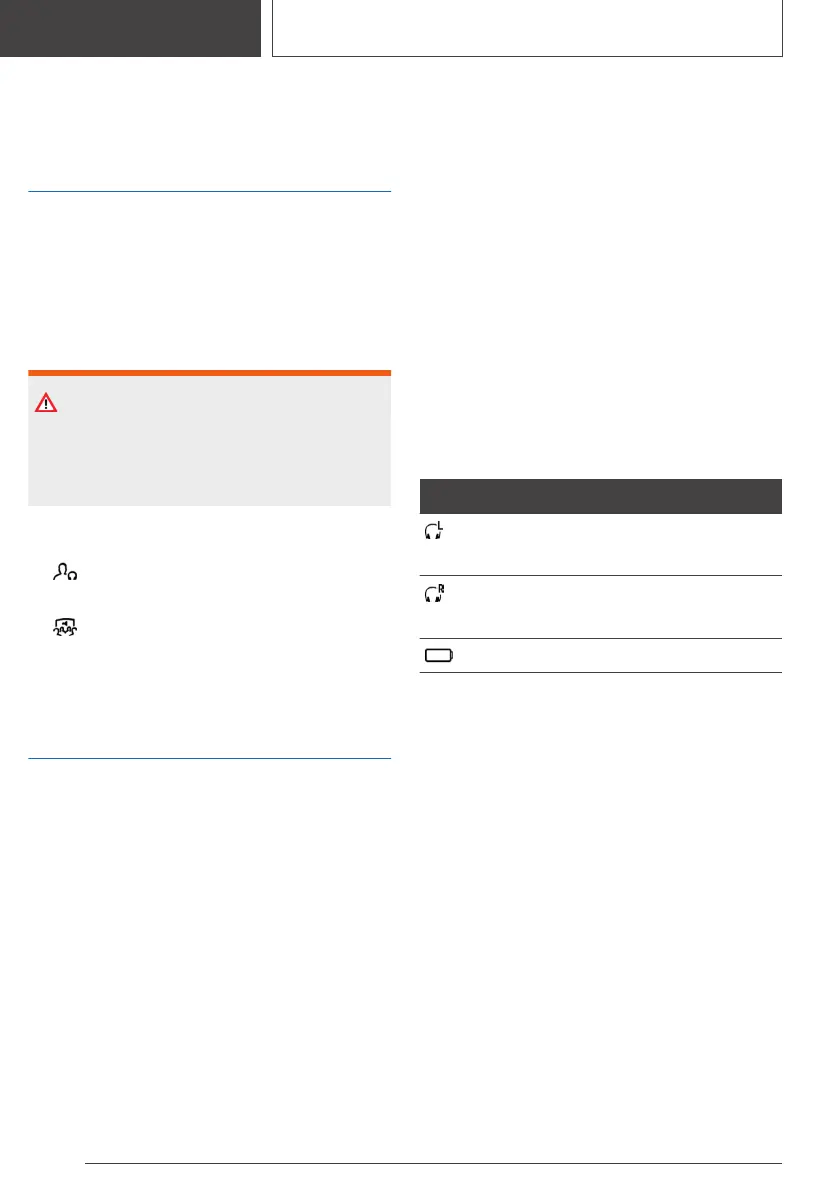Sound output via
headphones and vehicle
loudspeakers
General information
In the rear, it is possible to output the sound from
a selected entertainment source via headphones
or through the vehicle's speakers.
Safety information
Warning
A high sound output volume can damage your
hearing. There is a risk of injury. Do not adjust
the volume too high.
Selecting the sound output
▷ "Individual entertainment"
Sound output via headphones.
▷ "Theater mode"
Sound is output through the vehicle loud‐
speakers.
Headphones
Corded headphones
Headphones and compatible headsets can be
connected using a jack plug 1/8"/3.5 mm on the
rear CD/DVD/Blu-ray drive.
Cordless headphones
General information
Suitable wireless headphones are available from
a dealer’s service center or another qualified
service center or repair shop.
Connecting headphones
Up to 3 cordless headphones can be connected.
1. Turn on the headphones.
2. "CAR"
3. "Settings"
4. "General settings"
5. "Mobile devices"
A list of linked devices is displayed.
6. "New device"
7. "BMW headphones"
8. Press and hold the on/off button on the head‐
phones for approx. 10 seconds.
The headphones will appear in the list of con‐
nected devices.
Icon Meaning
Headphones.
Connection to the left screen.
Headphones.
Connection to the right screen.
Battery charge state.
Renaming headphones
The displayed name of the headphones can be
changed.
1.
"CAR"
2. "Settings"
3. "General settings"
4. "Mobile devices"
A list of linked devices is displayed.
5. Select headphones.
6. "Rename"
7. Enter the desired name.
Seite 56
ENTERTAINMENT
Rear-seat entertainment
56
Online Edition for Part no. 01405A39127 - VI/21
