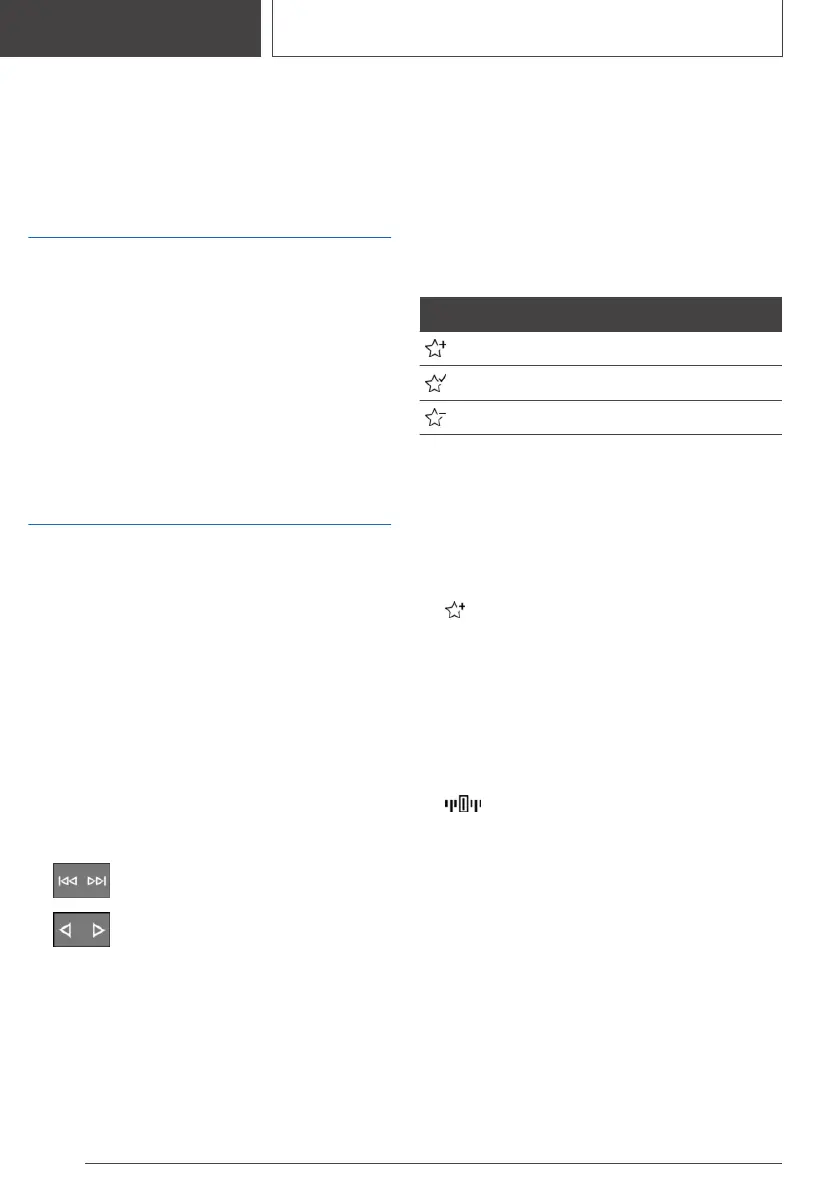Radio
Vehicle features and
options
This chapter describes all standard, country-spe‐
cific and optional features offered with the series.
It also describes features and functions that are
not necessarily available in your vehicle, e.g., due
to the selected options or country versions. This
also applies to safety-related functions and sys‐
tems. When using these functions and systems,
the applicable laws and regulations must be ob‐
served.
AM/FM station
General information
Depending on the vehicle equipment and coun‐
try version, it may not be possible to receive AM
stations.
Selecting a station
1.
"MEDIA"
2. "FM radio" or "AM radio"
3. Select the desired station.
Changing the station
On the radio, depending on the equipment:
▷ Press the left or right button.
▷ Press the left or right button.
The previous or next station from the list of sta‐
tions is played.
Storing a station
General information
An icon on the highlighted channel indicates
whether the channel has already been stored.
Icon Meaning
Station is not stored.
Station will be stored.
Station is stored.
Storing a station
1.
"MEDIA"
2. "FM radio" or "AM radio"
3. Select the desired station.
4. Tilt the Controller to the right.
5. "Add to presets"
Selecting a station manually
Station selection via the frequency.
1.
"MEDIA"
2. "FM radio" or "AM radio"
3. Tilt the Controller to the right.
4. "Manual search"
5. To select the frequency: turn the Controller.
6. To store the frequency: press the Controller.
HD Radio™ reception
Principle
Many radio stations broadcast both analog and
digital signals.
Seite 36
ENTERTAINMENT
Radio
36
Online Edition for Part no. 01405A39127 - VI/21
