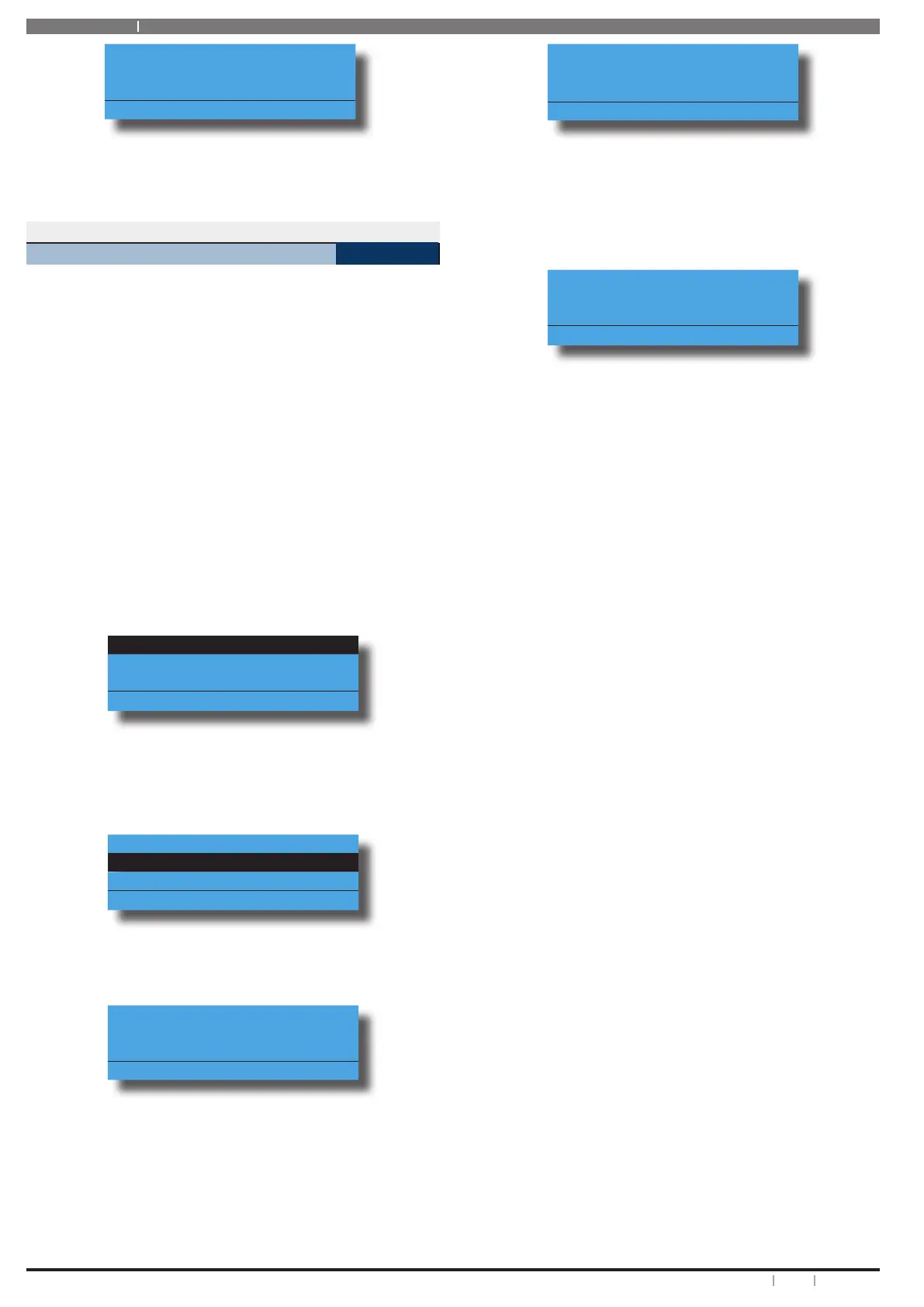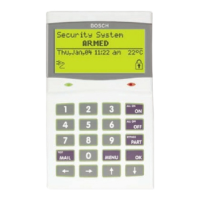Solution 6000-IP
32 Bosch Security Systems 10/22 BLCC615U
User Guide
Panel 1
Solution 6000-IP
Temperature = 33
Press OK or MENU
2. Press [OK] to exit when finished.
System > Commands >
System Trouble
MENU 7-0-1
The System Trouble Menu displays all current system
troubles in a list format. Some trouble events require you
to drill down to fully interpret while others such as an
unsealled zone can be interpreted at the top level. “Table
8: Control Panel Trouble Messages” on page 33 lists the
various trouble conditions that may be displayed and their
meanings.
Enter programming mode (PIN + MENU) then,
1. Press [MENU] + [7] + [0] + [1].
The keypad will display a list of all current system
and non system trouble conditions.
To determine the system trouble condition,
highlight the panel number (P001) that you want to
view using the [] and [] keys, then press [OK] to
select.
System Trbl
Zn1 Zone 1 Name
Op3 Output Trouble
Press OK or MENU
To determine the non system (zone) trouble
condition, highlight the zone number Zn1 to Zn144)
that you want to view using the [] and [] keys,
then press [OK] to select.
System Trbl
Zn1 Zone 1 Name
Zn2 Zone 2 Name
Press OK or MENU
2. If viewing system trouble conditions, the keypad
will display similar to the following:
Panel 1
Solution 6000-IP Ver 3.00
Date And Time
Press OK or MENU
The third line of the keypad display scrolls between
all current system trouble events.
If viewing non-system trouble conditions, the
keypad will display similar to the following:
Zone 1 Name Zn1
EOL=Open 55968 ohms
Press OK or MENU
3. Press [OK] or [MENU] to exit the system trouble
menu command:
If there are no system troubles, the keypad will
display:
There are no
system troubles.
Press OK or MENU
Refer to the Trouble Messages table for a complete
list of trouble events and their meanings.
