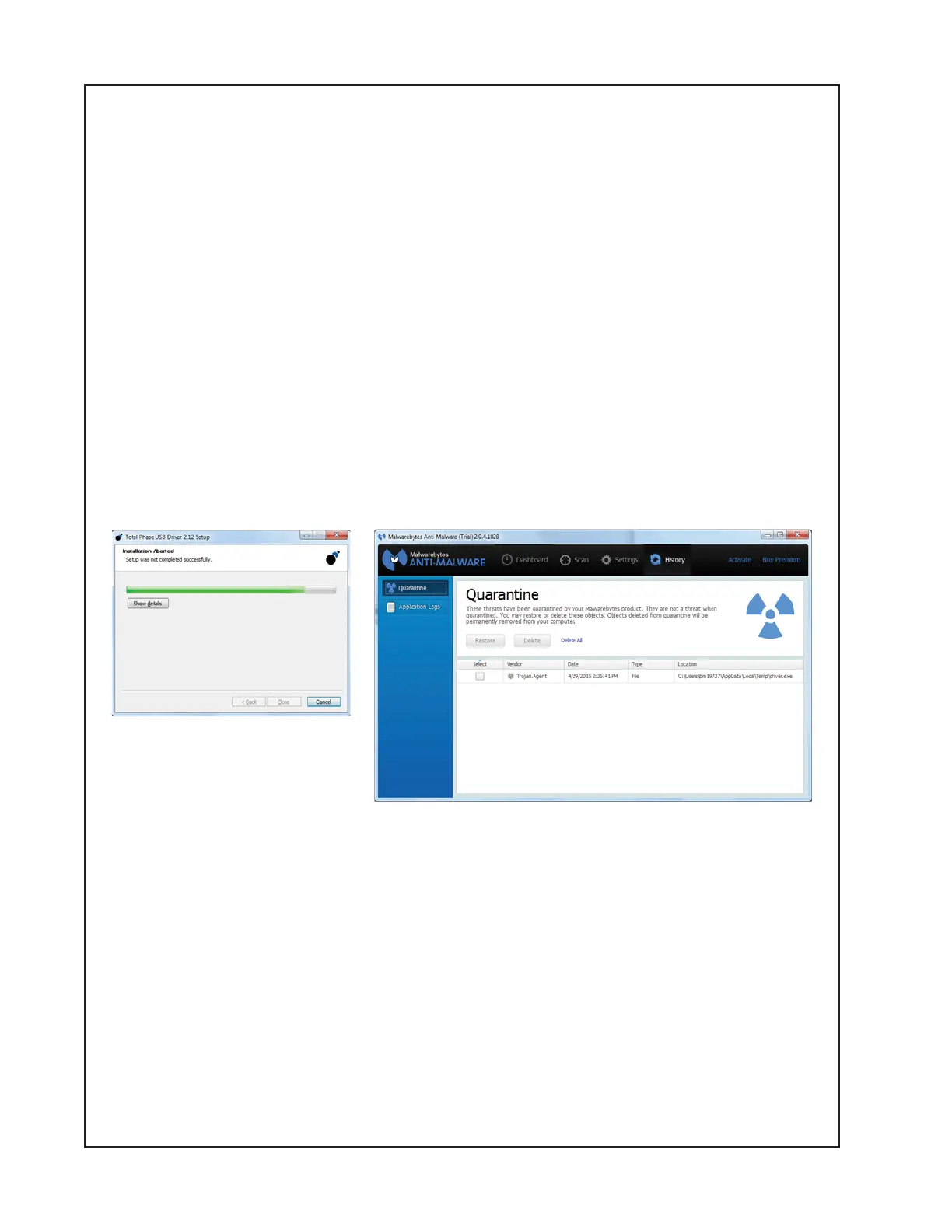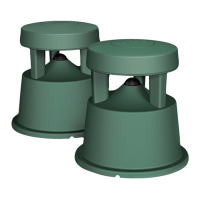86
SOFTWARE UPDATE PROCEDURE
Required Items:
• F1 Loudspeaker Update Cable - Bose
®
part number 755129-001S
• F1 Loudspeaker I2C/SPI Update Adapter - Bose part number 755132-001S
• F1 Loudspeaker Updater Program - Available on the F1 Service web page
• USB A/B Cable
• Windows
®
Laptop or PC
1. F1 Loudspeaker I2C/SPI Adapter Driver Installation
You will need to install the drivers for the I2C/SPI adapter before you can use the updater soft-
ware. The drivers can be downloaded from the F1 Loudspeaker product page on the Bose
Service web sites at http://intranet.bose.com/tsg or http://serviceops.bose.com.
The I2C/SPI adapter used with the updater software is made by Total Phase Inc.
(http://www.totalphase.com). The adapter model name is the Aardvark I2C/SPI Adapter.
1.1 Download the adapter drivers and install them. If you have MalwareBytes software installed
and running on your PC, it will detect the TotalPhase USB ‘driver.exe’ installer for the Aardvark
I2C/SPI device as containing a ‘Trojan.Agent’: This is False, you can safely ignore it. You will
see the following dialog boxes indicating this issue. See below.
2. F1 Updater Software Installation
You will need to download and install the Updater software to your laptop or PC. The software is
located on the F1 Model 812 and F1 Subwoofer product page on the Bose Service web sites.
The link to the F1 Loudspeaker product page is located on the Professional Products page.
2.1 Download the software .zip file to your desktop or other folder. Extract the .zip file and place
the folder “i.e. Update_Tool_v1.4” in a permanent directory on the computer (for example, C:/
rather than in the Downloads folder. Be sure that all files in the folder remain together. The
Aardvark.dll file must remain in the same directory as the Update_Tool.exe file in order for the
updater to work properly.