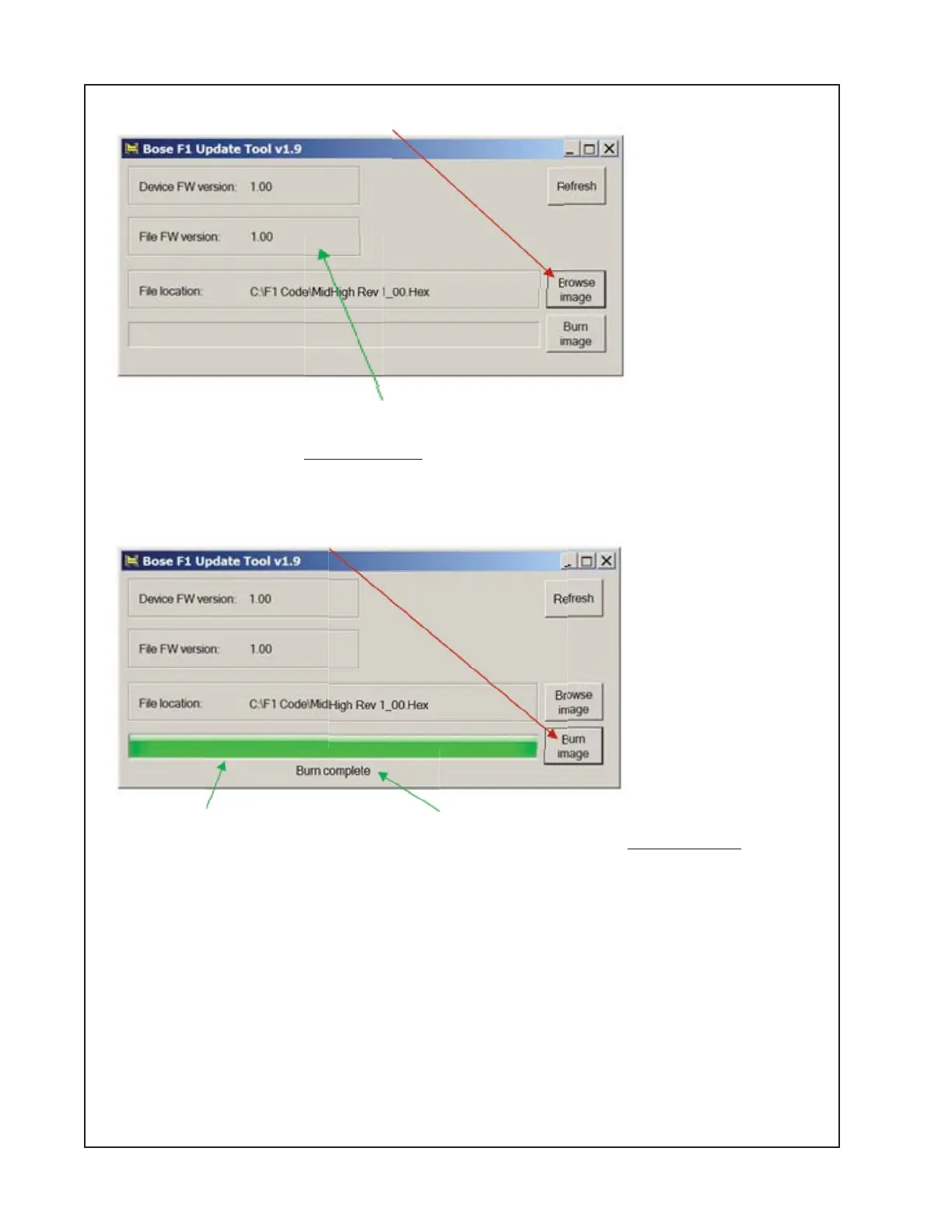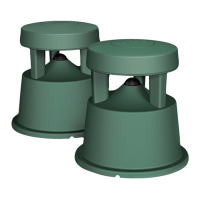90
SOFTWARE UPDATE PROCEDURE
5.2 Click on the Browse image button to select a new software revision to be loaded.
Browse to the location of the update file you wish to load. Click on the file name. The revision
level of the new software
File FW version will then be shown.
5.3 Click on the Burn Image button to the new revision of software into the F1 Loudspeaker.
You will see the below progress bar as the new software is loaded.
The Green Bar will progress as the new software revision is loaded, Burn Complete is
displayed when completed.
END OF PROCEDURE.