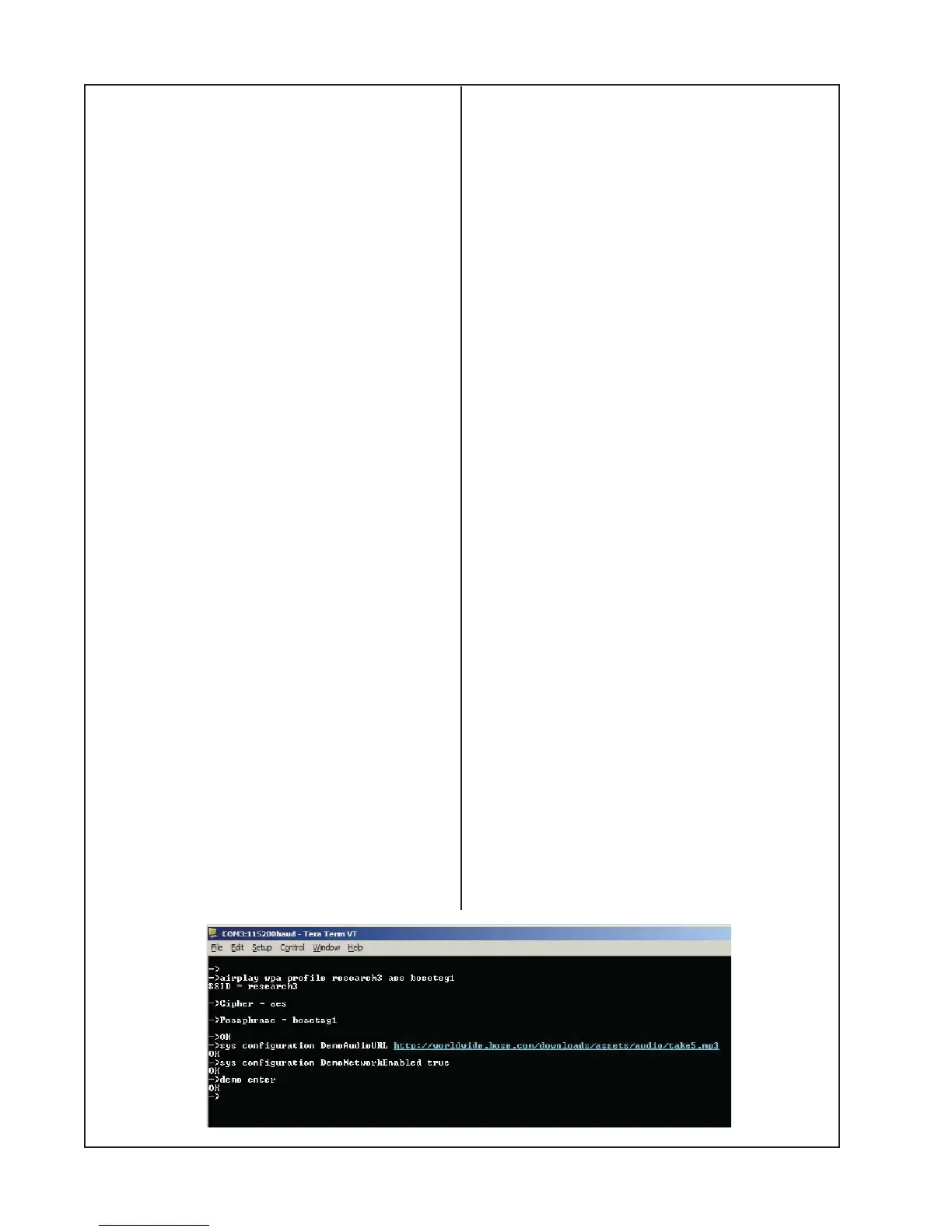28
1. Wi-Fi Functional Test Set Up
This test uses TAP commands to connect
the product to a Wi-Fi network and stream
audio from a Bose
®
URL. The Bose
SoundTouch
TM
application can be used in
place of this test.
Note: Do not download the audio file from the
test URL.
Determine the security type for your router
and select the appropriate TAP command for
Connecting to a Wi-Fi Router.
(WEP, WPA, or no security)
Refer to pages 24-25, TAP Command Setup
2. Connecting to a Wi-Fi Router
2.1 Enter the following TAP command for
your router security type setting. Do not enter
parentheses.
2.1.1 WEP Security Type
airplay wep profile (SSID) (Password)
2.1.2 WPA Security Type
airplay wpa profile (SSID) (tkip or aes)
(Password)
2.1.3 No Security
airplay Wi-Fi profile (SSID)
2.2 Wait for the Wi-Fi indicator on the
WI-FI TEST PROCEDURE
product’s display to turn solid white. This may
take up to a minute. If the indicator does not
turn white, enter the TAP command again.
3. Testing the Wi-Fi Module.
3.1 Enter the following TAP commands.
sys configuration DemoAudioURL http://
worldwide.bose.com/downloads/assets/
audio/take5.mp3
sys configuration DemoNetworkEnabled
true
demo enter
3.4 The song “Take 5” should play. Listen for
clean undistorted audio.
3.5 Enter the following TAP command to exit
the Wi-Fi test.
demo exit
Note: A Tera-Term macro that includes these
TAP commands is available for download on
the product’s repair information page. Place
the macro file in the same folder as your
Tera-Term program. Open Tera-Term, select
Control, Macro, wifi_test.ttl. Once the macro
runs, follow the prompts.
4. Factory Reset.
4.1 Factory default the system by sending the
“sys factorydefault” command or press
“volume -” and “preset 1”.
